Start Using PagerDuty Today
Try PagerDuty free for 14 days — no credit card required.
Papertrail provides hosted log management made easy. It sites on file systems where nobody see it, and is not easily consumable via the Web, command-line, API, or email, let alone by whole systems. It can be easily configured to send alerts to PagerDuty, thus allowing you to take advantage of PagerDuty’s comprehensive alerting and incident tracking functionality. The guide below describes how to integrate your Papertrail installation with PagerDuty.
If you are creating a new service for your integration, click +Add New Service.
If you are adding your integration to an existing service, click the name of the service you want to add the integration to. Then click the Integrations tab and click the +New Integration button.
If you are creating a new service for your integration, in General Settings, enter a Name for your new service. Then, in Incident Settings, specify the Escalation Policy, Notification Urgency, and Incident Behavior for your new service.

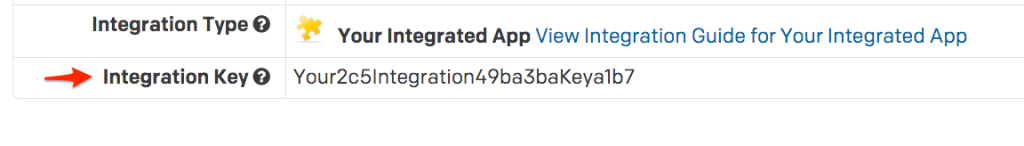





No
No
Incidents are not de-duplicated, The incident key is returned for the initial alert that creates the incident.
No.
Yes, all alerts are stored and displayed for users within Papertrail
No.
If you’re running into issues with this integration, please contact us at support@pagerduty.com.
Try PagerDuty free for 14 days — no credit card required.