- PagerDuty /
- Integrations /
- Wormly Webhooks Integration Guide
Wormly Webhooks Integration Guide
Wormly is an uptime and server monitoring product that quickly monitors your sites within minutes, and enables online business to take simple steps toward faster, more reliable websites that don't frustrate their visitors.
In PagerDuty
- Navigate to Services → Service Directory
- On your Services page:If you are creating a new service for your integration, click +New Service.If you are adding your integration to an existing service, click the name of the service you want to add the integration to. Then click the Integrations tab and click the +Add a new integration link.
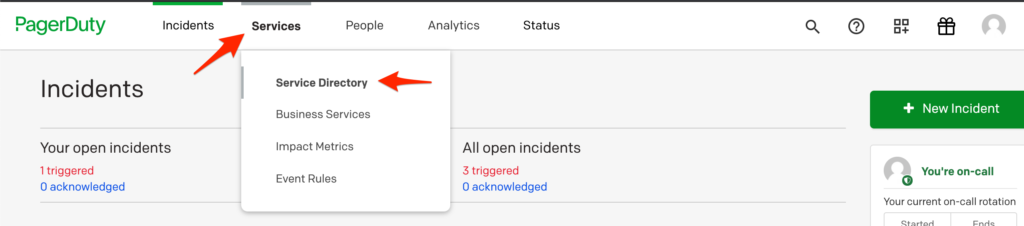
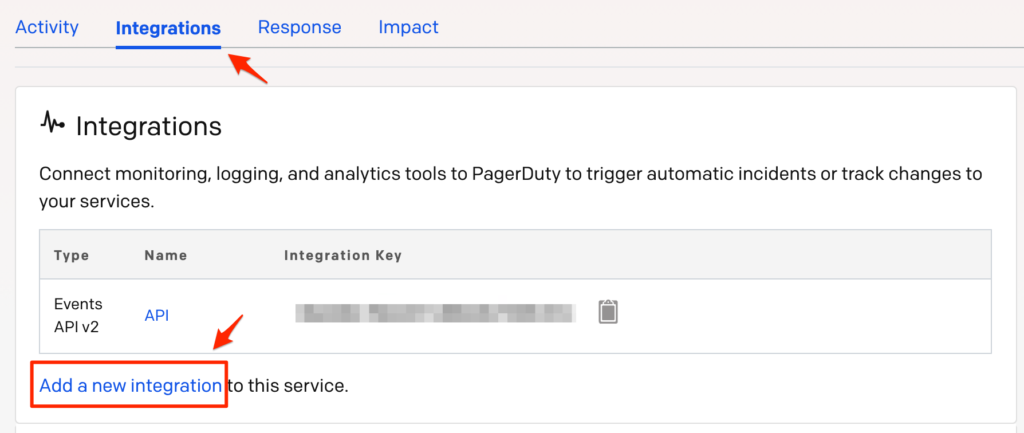
- Select your app from the Integration Type menu and enter an Integration Name.If you are creating a new service for your integration, in General Settings, enter a Name for your new service. Then, in Incident Settings, specify the Escalation Policy, Notification Urgency, and Incident Behavior for your new service.
- Click the Add Service or Add Integration button to save your new integration. You will be redirected to the Integrations page for your service.
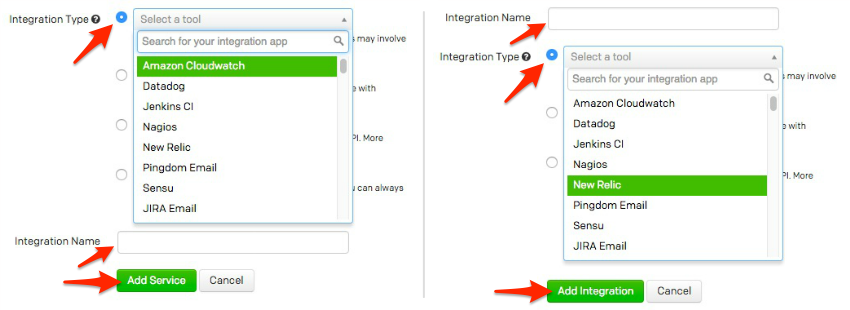
- Copy the Integration URL for your new integration.
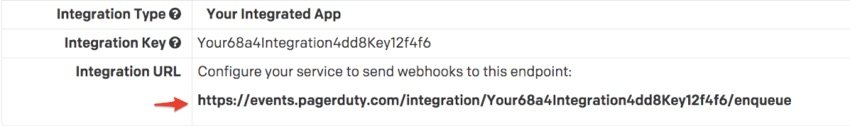
In Wormly
- Log into your Wormly account and click Alerts.
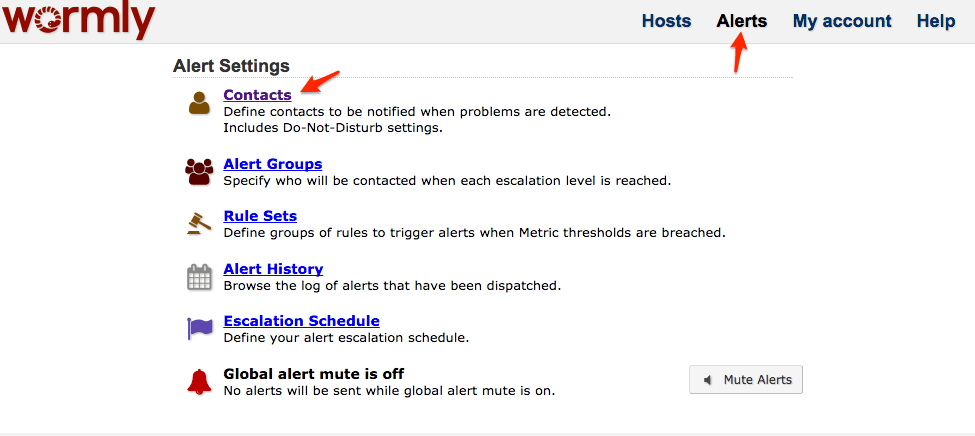
- Click Contacts and then Add Contact to add a new contact which will alert PagerDuty. Optionally, you can choose the + next to any existing contact's name to add a new channel to that contact.

- Under Webhook enter the Integration URL you copied from PagerDuty in the URL field. You can optionally use the Test button to create a test PagerDuty incident, and see what your alerts will look like. Once you're satisfied, click Add this contact (if creating a new contact) or Add Channels (if adding a channel to an existing contact) to save the channel.
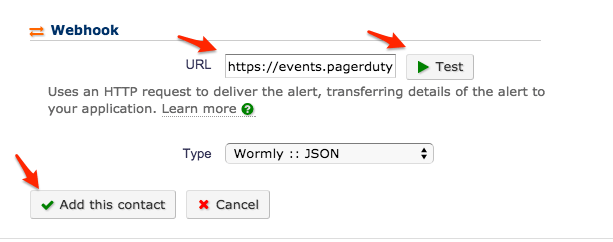
Example in PagerDuty:
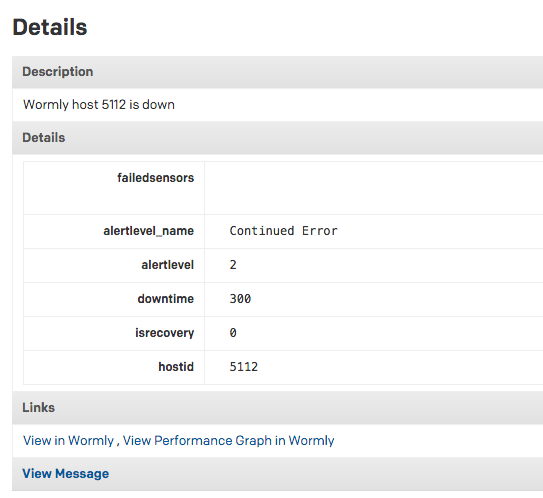
- Confirm that your alert groups are set up properly to alert the contact with your PagerDuty webhook when an alert is triggered for the conditions where you'd like to alert PD.
FAQ
Can Wormly events auto-resolve in PagerDuty?
Yes. Wormly will resolve open PagerDuty incidents when the monitored conditions return to normal.
Ready to get started?
Try any product on the Operations Cloud for free.
No credit card required.