- PagerDuty /
- Integrations /
- Logz.io Integration Guide
Logz.io Integration Guide
Logz.io is an AI-powered log analysis platform that offers the open source ELK Stack as a enterprise-grade cloud service with machine learning technology. By integrating Logz.io with PagerDuty, you gain the ability to get alerted when specific conditions that you define are triggered in your ELK Stack environment via PagerDuty. You can sign up for a free trial to get started with this integration.
In PagerDuty
- Navigate to Services → Service Directory
- On the Services page:
- If you are creating a new service for your integration, click +New Service.
- If you are adding your integration to an existing service, click the name of the service you want to add the integration to. Then click the Integrations tab and click the Add a new integration link.
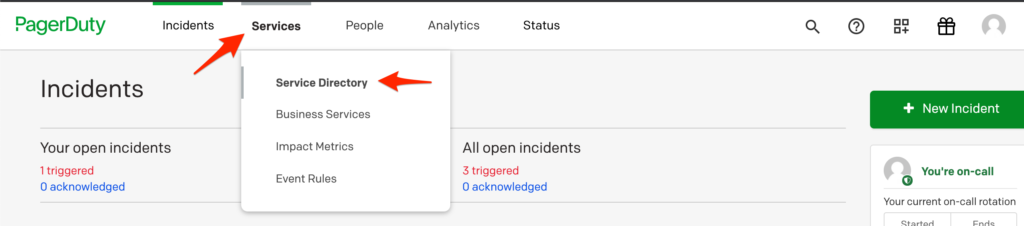
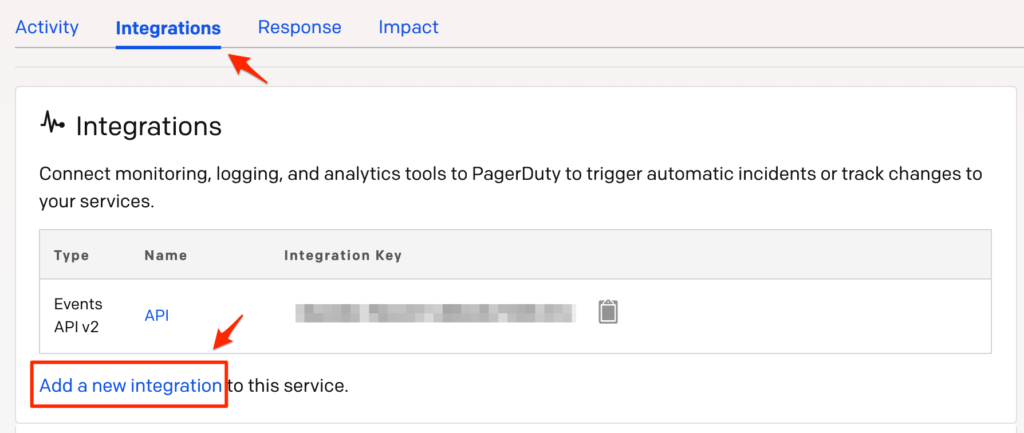
- Select your app from the Integration Type menu

- Enter an Integration Name. If you are creating a new service for your integration, in General Settings, enter a Name for your new service. Then, in Incident Settings, specify the Escalation Policy, Notification Urgency, and Incident Behavior for your new service.
- Click the Add Service or Add Integration button to save your new integration. You will be redirected to the Integrations page for your service.
- Copy the Integration Key for your new integration.
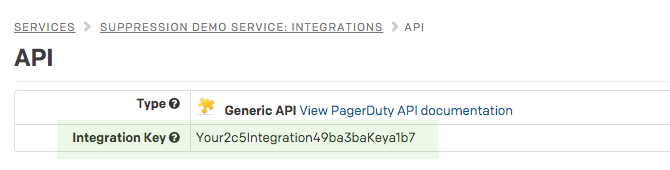
In Logz.io
- In Logz.io navigate to the Alerts page and select Alert Endpoints.
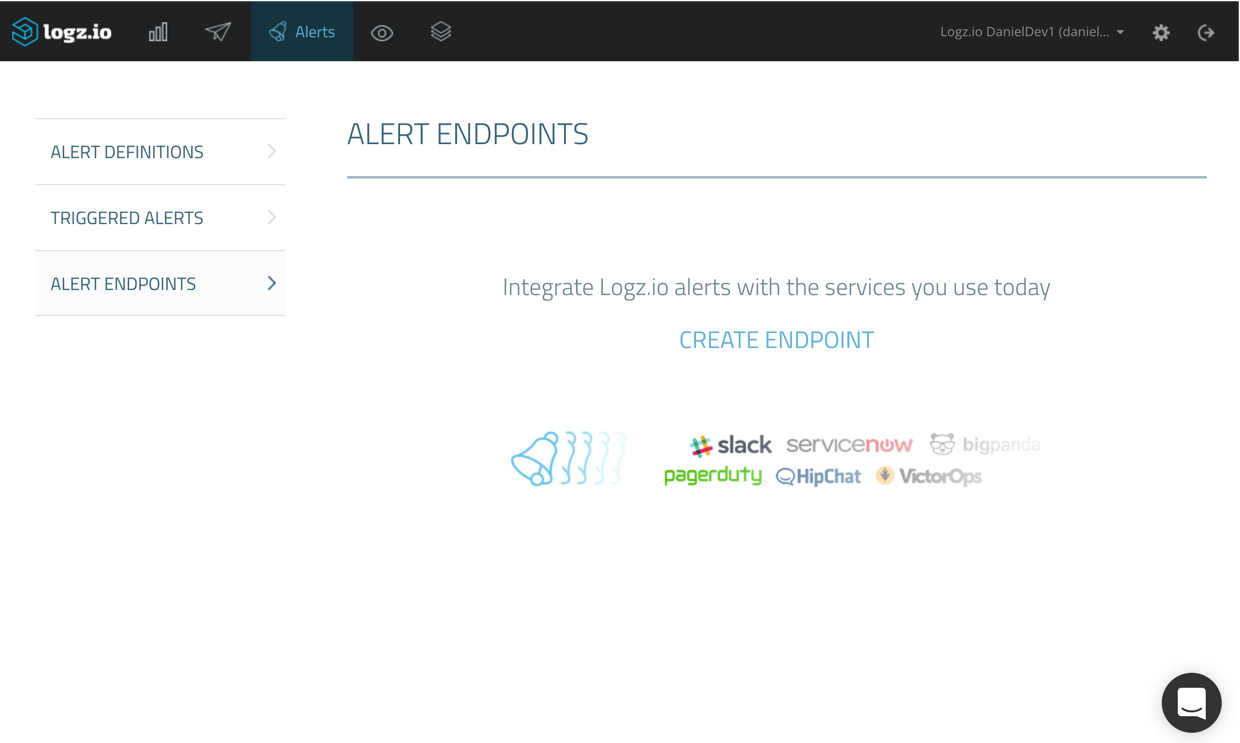
- Select PagerDuty as the type of alert and name it. Then enter the Integration Key from Step 4 above and click Save.
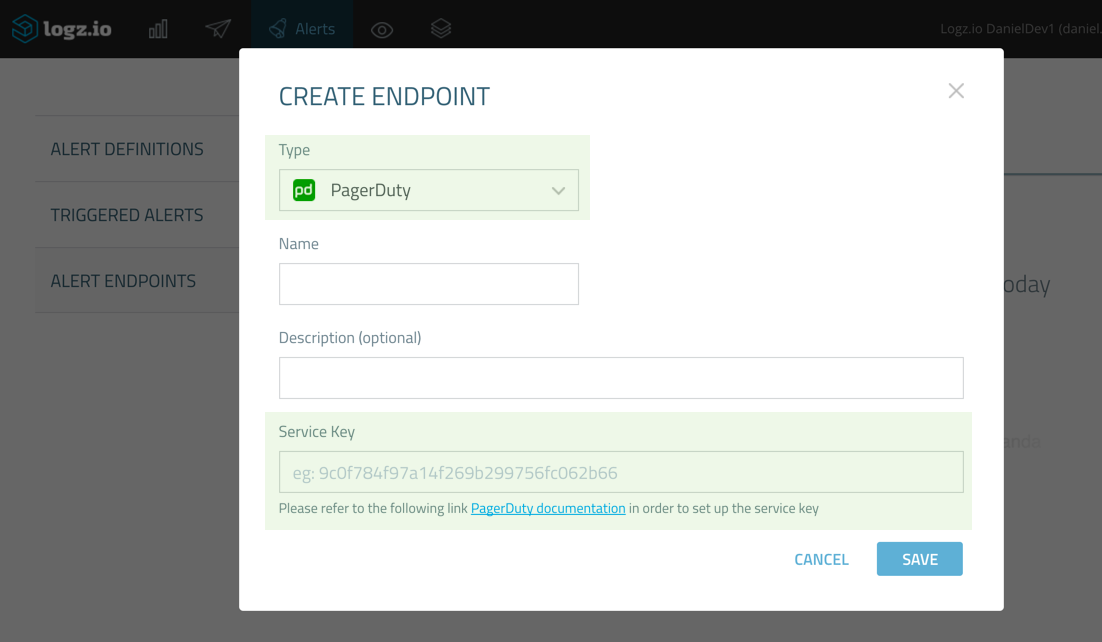
- Once you create alerts in Logz.io you can add PagerDuty as a Notification Endpoint under the Triggers section.

- Clicking Create Alert will save the new alert. Should the conditions defined for the Logz.io alert be fulfilled, Logz.io will trigger an alert. This alert will be sent to PagerDuty and trigger an incident.
FAQ
Can I configure Logz.io to work with multiple PagerDuty services?
Yes, you can add another Logz.io integration on a new or existing PagerDuty service. Then you can add the new integration key generated in PagerDuty as the service key for another Logz.io endpoint.
Ready to get started?
Try any product on the Operations Cloud for free.
No credit card required.