- PagerDuty /
- Integrations /
- OpsDash Integration Guide
OpsDash Integration Guide
OpsDash is a next generation solution for monitoring servers, services, and databases. OpsDash is fast to set up and easy to use. It’s been built from the ground up for maximum performance. You can send your OpsDash alerts to PagerDuty for comprehensive incident management.
In PagerDuty
- Go to the Configuration menu and select Services.
- On the Services page:
- If you are creating a new service for your integration, click Add New Service.
- If you are adding your integration to an existing service, click the name of the service you want to add the integration to. Then click the Integrations tab and click the New Integration button.
- Select your app from the Integration Type menu

- Enter an Integration Name. If you are creating a new service for your integration, in General Settings, enter a Name for your new service. Then, in Incident Settings, specify the Escalation Policy, Notification Urgency, and Incident Behavior for your new service.
- Click the Add Service or Add Integration button to save your new integration. You will be redirected to the Integrations page for your service.
- Copy the Integration Key for your new integration.

In OpsDash
- Go to System Settings, look for the PagerDuty Integration section, and select Expand.
- Copy your Integration Key from PagerDuty into the Service Key field, then click Update.
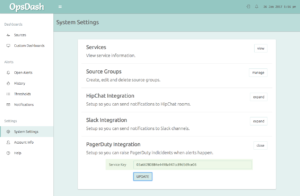
- Go to the Notifications Page in OpsDash. Under Notification Rules click Add Another. Select PagerDuty from the dropdown menu, then click Add, then click Save.
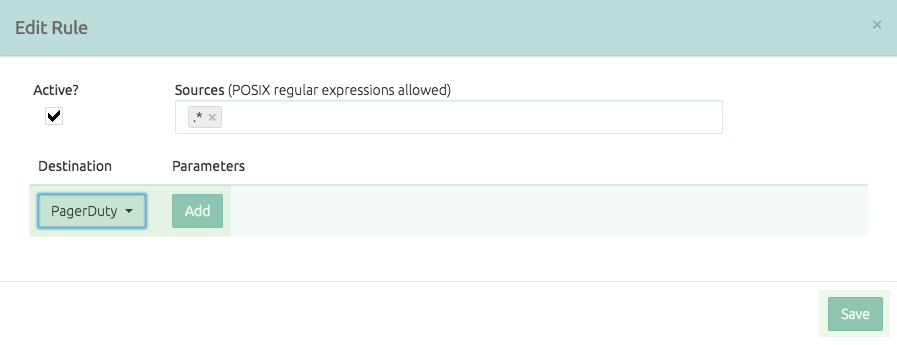
- Test your integration!To create a test alert in OpsDash:
- Click any source to open its dashboard. Click any graph.
- Scroll down and click the metric you want to alert on. Scroll down and add alert thresholds.
- Add a value that will trigger an alert immediately. Be sure to click save on the right hand side. You can go back and delete or update the alert thresholds as soon as you have completed your testing.
- Within a minute or so your alert should be generated in OpsDash. If not, go back and make sure your threshold settings will trigger an alert.
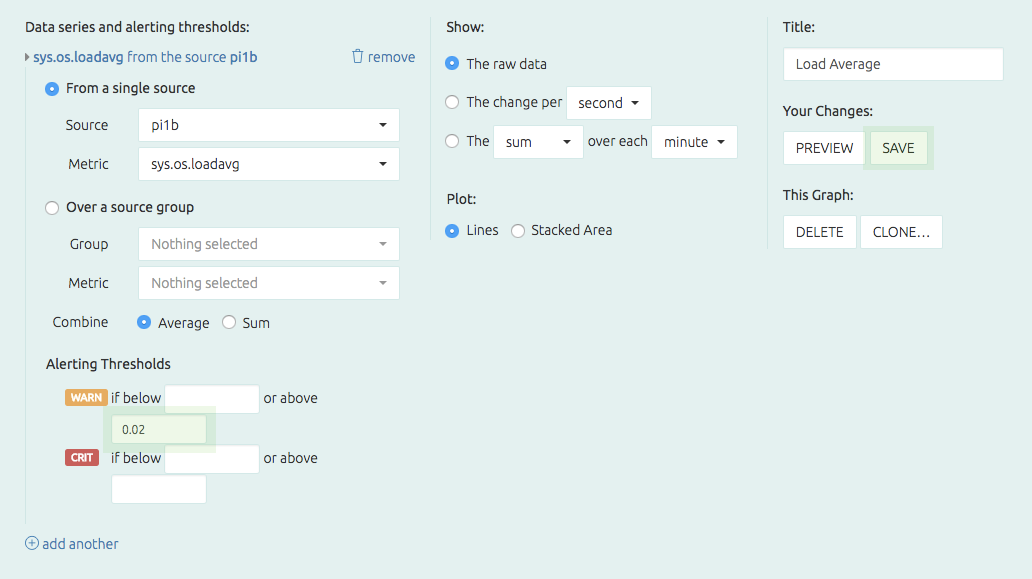
FAQ
Can you integrate OpsDash with multiple PagerDuty services?
No. Each PagerDuty service has a unique Integration Key, and you can only enter one Integration Key into OpsDash for PagerDuty. OpsDash has email notification options, so you could set up an email integration on multiple services in PagerDuty, but that wouldn't be the same as a direct integration like this one.
Can you integrate multiple OpsDash monitors into one PagerDuty service?
Yes you can! Any OpsDash source with Alerting Thresholds set up will follow OpsDash notification rules. You can configure your OpsDash PagerDuty notifications to include multiple sources.
Do incidents ack/resolve automatically in PagerDuty when they are resolved in OpsDash?
No. OpsDash alerts remain open until the affected source returns to normal. An incident is triggered in PagerDuty anytime an OpsDash source trips a WARN or CRIT threshold.
Ready to get started?
Try any product on the Operations Cloud for free.
No credit card required.