- PagerDuty /
- Integrations /
- IOpipe Integration Guide
IOpipe Integration Guide
Integration Overview
PagerDuty’s integration with IOpipe allows you to automate response workflows for issues that could affect your AWS Lambda infrastructure. PagerDuty ensures that the right people are notified, and you can use PagerDuty’s alert grouping to reduce noise by grouping similar alerts into a single issue.
In IOpipe
- Navigate to the Teams screen in the IOpipe hub. Select the Team that will be receiving PagerDuty alerts.
- At the bottom of the Teams screen, click Connect to PagerDuty.
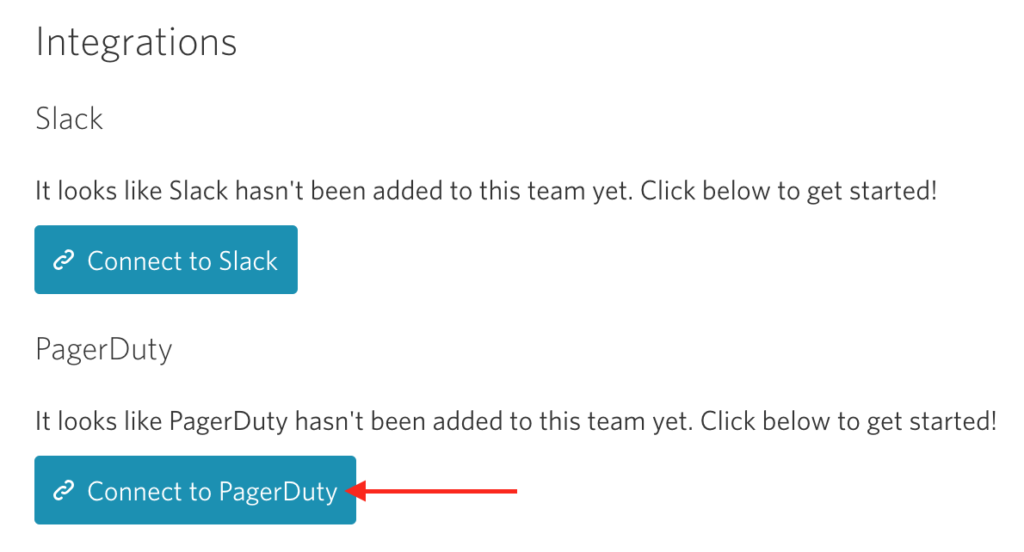
- You will be redirected to an authorization screen in PagerDuty. There are two ways to integrate your account:
- Enter your PagerDuty login information and click Authorize Integration.
- If your account uses a Single Sign-on Provider, enter your subdomain and click Sign In Using Your Identity Provider.
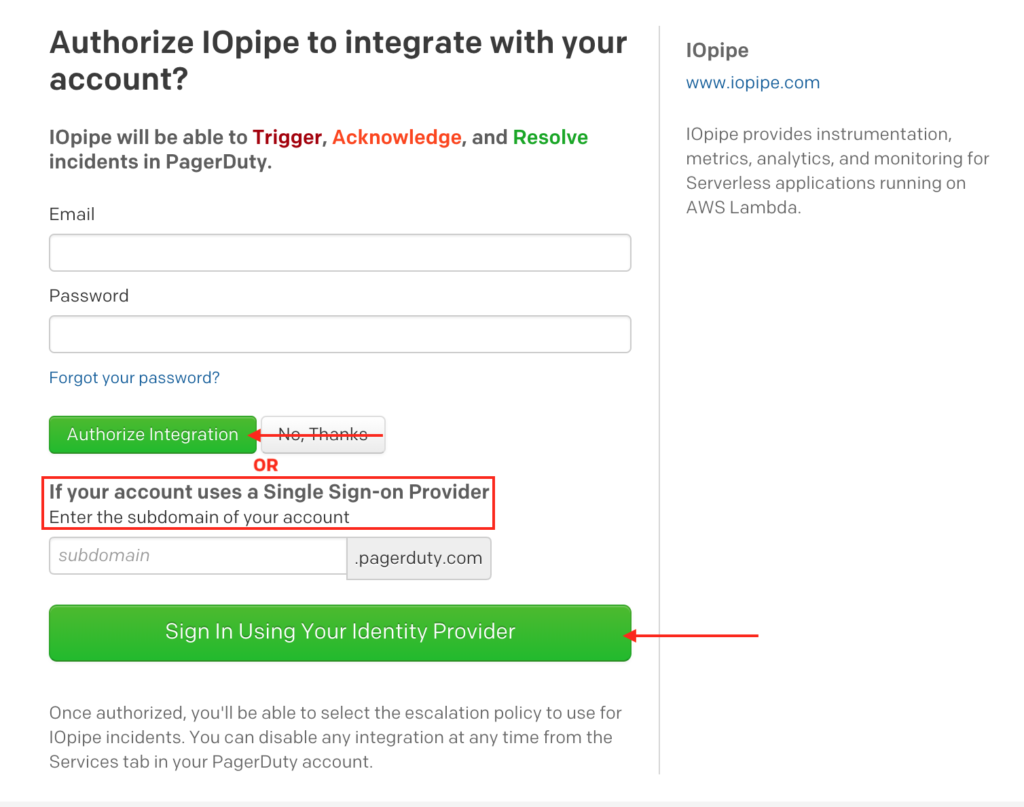
- On the next screen, IOpipe will be automatically populated as the Service name. Select the Escalation policy that you want alerts sent to and click Finish Integration.
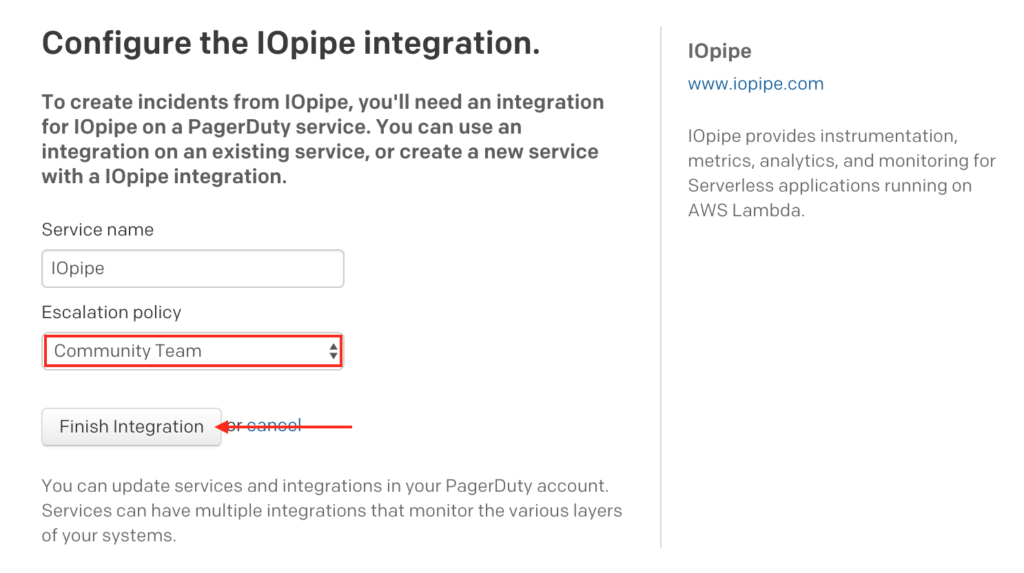
- When the integration is complete, navigate to the Alerts screen in the IOpipe hub and click Create a New Alert.
- Enter your preferred Alert Rules and then scroll down to Alert Hooks and click Add Hook. You will see a list of hooks, click the PagerDuty hook. If this is your first time using PagerDuty with IOpipe, click the Connect to PagerDuty button.
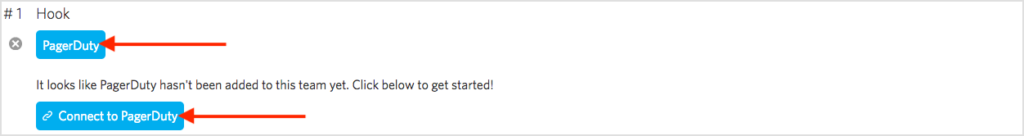
- Enter your Alert Name and then click Create Alert.
- Test that the integration was successful by triggering an alert in IOpipe. You should see an alert in PagerDuty with the source matching the IOpipe alert name and the status matching its status. There will also be a link allowing you to view the alert in IOpipe.
FAQ
Is this a two-way ack/resolve integration?
This is a one-way integration sending alerts to PagerDuty. When you receive an alert in PagerDuty, there will be a link redirecting you to IOpipe where you can ack/resolve.Ready to get started?
Try any product on the Operations Cloud for free.
No credit card required.