Check Pod Status and Errors
Streamline routine operational tasks, such as monitoring and managing Kubernetes pods.
Maintain reliability
Automate pod status and error checks to improve incident management, enabling quick issue identification and maintaining application reliability.
Minimize manual work
Streamline routing pod monitoring tasks to prevent future problems, identify recurring issues, and minimize manual intervention.
Ensure efficient diagnosis
Continuously monitor logs and analyze errors to maintain application stability, ensuring efficient diagnosis and resolution of issues.
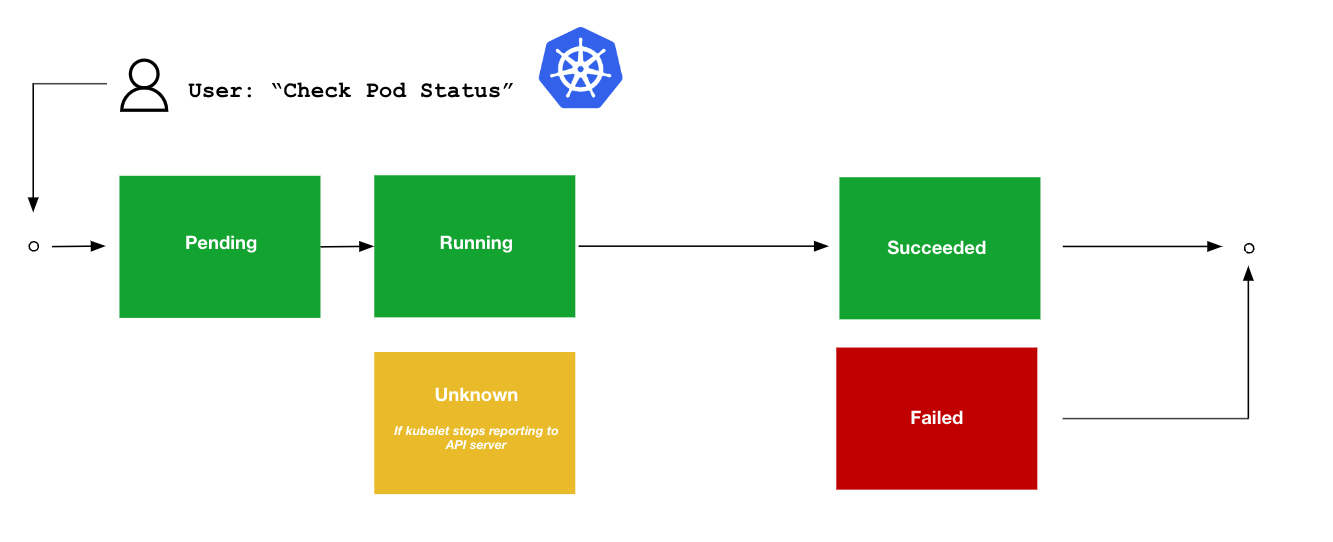
Problem
Checking pod status and errors is essential when troubleshooting incidents, as it quickly helps identify the root cause of issues. Pods, the smallest deployable units in Kubernetes, can indicate problems such as resource constraints, network issues, or configuration errors. Examining pod logs and error messages allows for efficient diagnosis and resolution, minimizing downtime and maintaining application reliability. This proactive approach also helps prevent future problems by identifying patterns or recurring issues.
Solution
PagerDuty Automation streamlines routine operational tasks, such as monitoring and managing Kubernetes pods. It creates jobs to automatically check pod status, retrieve logs, and identify errors at set intervals or in response to specific triggers. This reduces the need for manual intervention, accelerates incident detection and response, and ensures consistency in how checks are performed.
See what you can automate today.
Technical Job Steps
Get List of Pods:
Generate a current list of pods deployed.
Describe a Pod:
Select an individual or set of pods and describe their current status and notify if status meets certain criteria.
Get Pod Logs:
Get logs from an individual or list of pods, and filter for keywords like “error”, “warning”, etc.
Related Automations
Quickly identify replication failures or delays and execute predefined scripts to gather diagnostic information.
Detect and resolve duplex mismatches by scheduling and executing predefined tasks and scripts across network devices.
Automate the retrieval and documentation of environment configurations, dependencies, and application versions across diverse platforms.