- PagerDuty /
- Integrations /
- Detecta Integration Guide
Detecta Integration Guide
Detecta + PagerDuty Integration Benefits
- Detecta offers a comprehensive SQL server monitoring solution designed to assist operational infrastructure DBA's and managed service providers, by removing the need for custom monitoring scripts.
- Detecta can automatically create alerts in PagerDuty.
- When you resolve an incident in PagerDuty, the corresponding alert in Detecta will close.
Integration Walkthrough
In PagerDuty
- Go to the Services menu and select Service Directory.
- On the Service Directory page:
- If you are creating a new service for your integration, click +New Service and follow the steps outlined, selecting this integration in step 4.
- If you are adding your integration to an existing service, click the name of the service you want to add the integration to. Then click the Integrations tab and click Add a new integration.
- Under Select the integration(s) you use to send alerts to this service search and select this integration.
- Click the Add Service or Add Integration button to save your new integration. You will be redirected to the Integrations page for your service.
- Find the integration in the list, click the v dropdown on the right and copy the Integration Key. Keep this key in a safe place for later use.
- Next, scroll down to the Extensions section of the page.
- Click New Extension and select Generic V2 Webhook type. Enter a name and the URL "https://api.mydetecta.com/webhook/pagerduty" in the details section. Click Save to add the webhook.
In Detecta
- Log in to mydetecta.com and navigate to Notification Configuration. Click New.
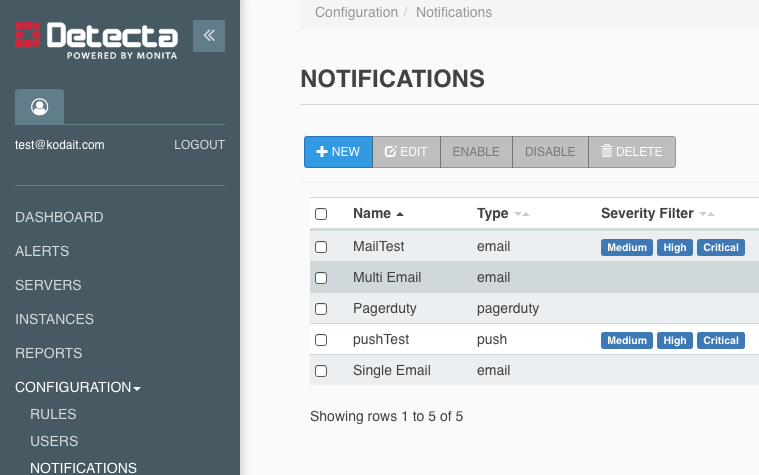
- Specify a name for the notification. Select PagerDuty Notification for type. Copy the Integration Key from PagerDuty to the Integration Key field. Set Delay to "0" and Frequency and Limit fields to "1". Specify any tags to relate Server / Instance entities to the Notification. Click Confirm to add the notification.
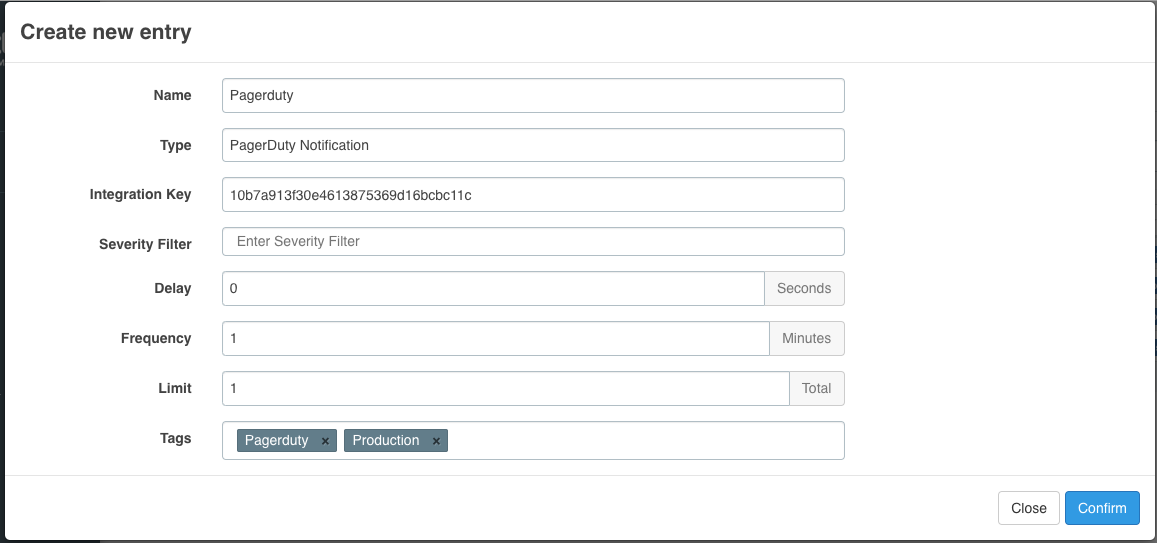
Ready to get started?
Try any product on the Operations Cloud for free.
No credit card required.