- PagerDuty /
- Integrations /
- Detectify Integration Guide
Detectify Integration Guide
Detectify is a SaaS based web application service that analyzes the security status of your website and creates a report with the results. This integration lets you dispatch the alarm directly to your system admin or to your support team.
Getting Started
In PagerDuty
- From the Configuration menu, select Services.
- On your Services page:
If you are creating a new service for your integration, click +Add New Service.
If you are adding your integration to an existing service, click the name of the service you want to add the integration to. Then click the Integrations tab and click the +New Integration button.
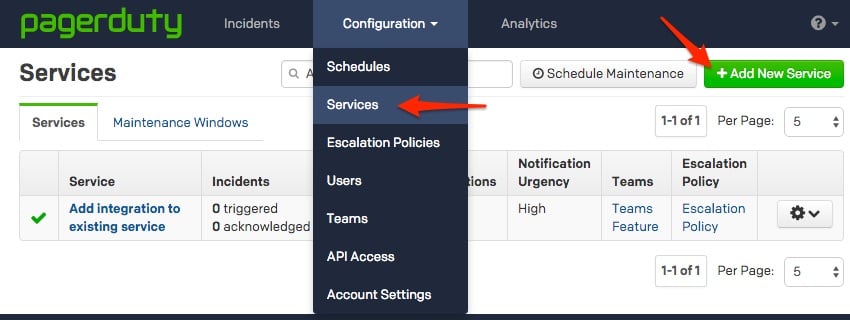

- Select your app from the Integration Type menu and enter an Integration Name.
If you are creating a new service for your integration, in General Settings, enter a Name for your new service. Then, in Incident Settings, specify the Escalation Policy, Notification Urgency, and Incident Behavior for your new service.
- Click the Add Service or Add Integration button to save your new integration. You will be redirected to the Integrations page for your service.
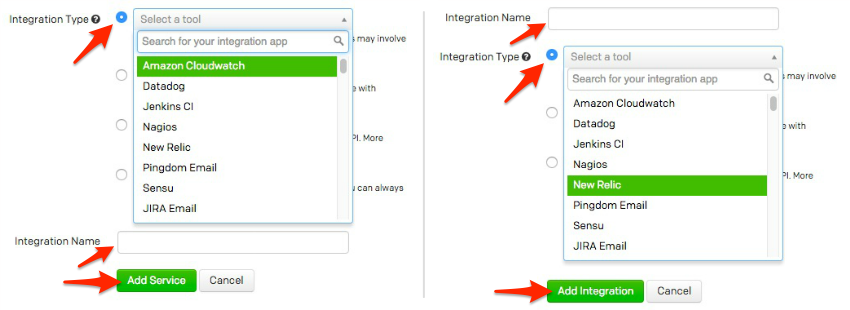
- Copy the Integration Key for your new integration:
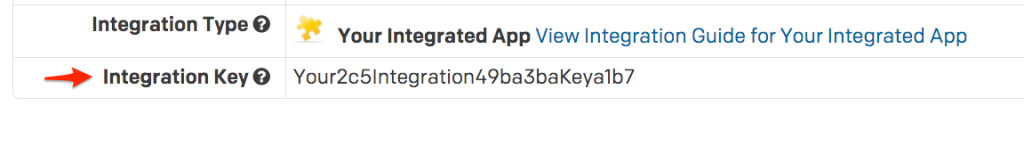
In Detectify
- Head over to your Detectify dashboard and select Integrations.
- Go to the Connect to PagerDuty-card.
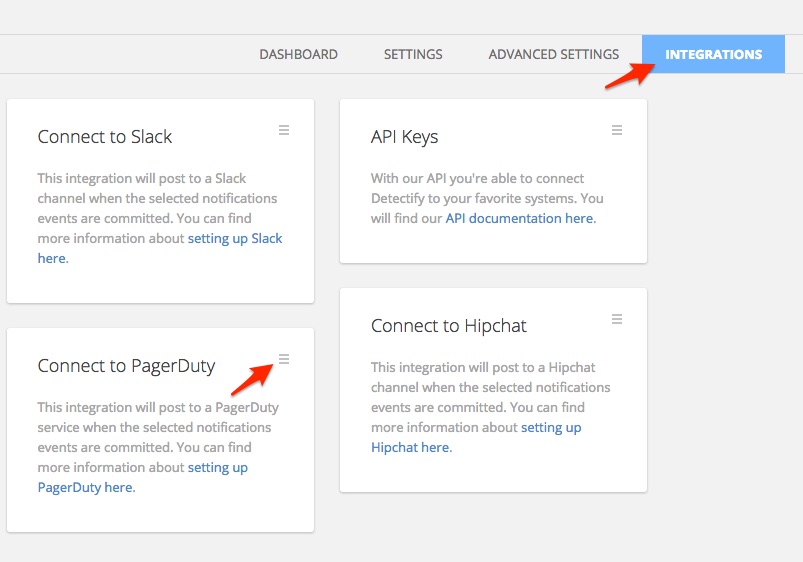
- Expand the Connect to PagerDuty-card and paste the Integration Key into the field called PagerDuty integration key.
- Select which notification types you are interested in receiving and click Save settings.
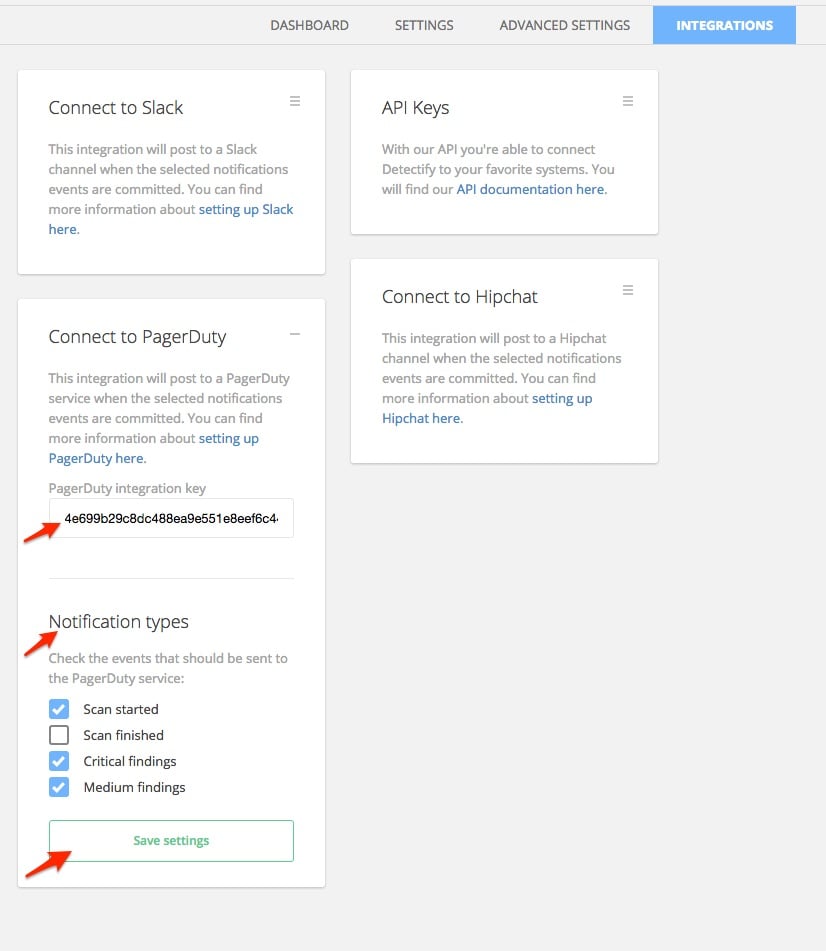
Congrats! The next time you start a test and Detectify finds something that matches your settings an incident will be created in PagerDuty!
FAQ
I have many domains that I use Detectify for, can I use the PagerDuty integration for each domain being scanned by Detectify?
Yup! Just follow the integration guide for each domain you want to have events triggered in PagerDuty.
Ready to get started?
Try any product on the Operations Cloud for free.
No credit card required.