- PagerDuty /
- Integrations /
- Oracle Developer Cloud Service
Oracle Developer Cloud Service
Oracle Developer Cloud Service (DevCS) is a complete DevOps toolchain based on open source standards. As a foundational service on the Oracle Cloud platform, DevCS offers integrations with a variety of Oracle platform and infrastructure services. With DevCS, software teams can plan releases and development sprints, track issues and tasks, develop and version software using git, manage binary artifacts, and perform Continuous Integration (CI) and Continuous Deployment/Delivery (CD) leveraging one or more Oracle Cloud infrastructure or platform services.
You can find out more about DevCS here: https://cloud.oracle.com/developer_service
Overview
DevCS integration with PagerDuty occurs at the project level. To integrate the two services for a given DevCS project, you must:
- Create a PagerDuty service for your DevCS project.
- Add users to the PagerDuty service.
- Obtain a PagerDuty REST API key.
- Configure the PagerDuty webhook in DevCS.
Create a PagerDuty Service for Your DevCS Project
Every project in DevCS should send notifications to a unique PagerDuty/DevCS service integration.
To create a PagerDuty service for your project:
- In PagerDuty, click the Configuration tab -> Services.
- Click New Service.
- On the Add New Service page, provide a title for the service (perhaps your DevCS project name).
Add Users to Your PagerDuty Service
After you configure the PagerDuty service, you need to add and invite users to it so that they can receive notification events from DevCS.
To add users to your PagerDuty service:
- In PagerDuty, click the Configuration tab -> Users.
- Select Add Users.
- Invite your team to the service by entering each person’s name and email address, selecting an appropriate role for the user, then clicking Add.
- Once you’ve added all the users on your team, click Send Invitations. This emails all users the details on how to access the PagerDuty service corresponding to your DevCS project.
Obtain a PagerDuty REST API Key
Next, you need to obtain a PagerDuty API key so you can complete the PagerDuty/DevCS integration.
To obtain the PagerDuty REST API key:
- From the Configuration menu, select API Access.
- Click Create New API Key.
- On the Create v2 API Key screen, provide a unique description for the key.
- Click Create Key.
- Copy and save this information so you can use it to configure DevCS, as described in the next section.
Configuring the PagerDuty Integration with Your DevCS Project
PagerDuty integration with a DevCS project is enabled via webhook.
To create a PagerDuty webhook for your DevCS project:
- In the DevCS project navigation bar, click Administration.
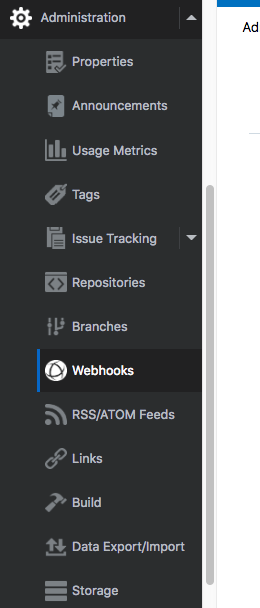
- Click Webhooks.
- Click New Webhook
- From the Type drop-down list, select PagerDuty
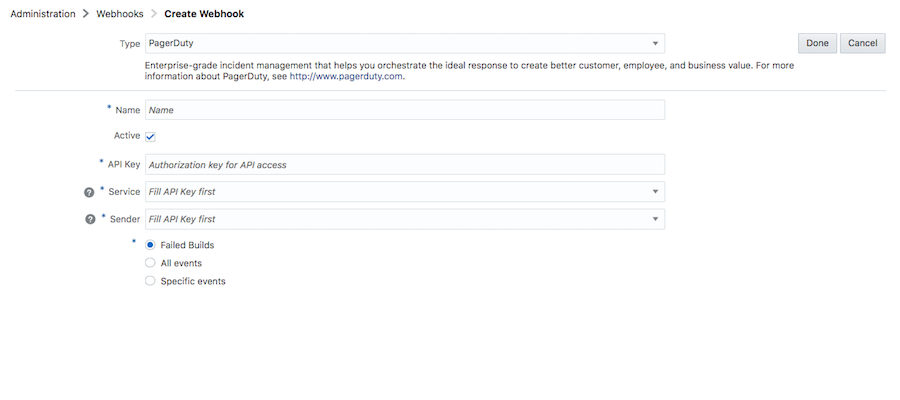
- In the Name field, enter a unique name.
- In the API Key field, enter the REST API key you got from PagerDuty.
- In the Service field, select the desired PagerDuty service from the list. The webhook will send event notifications to the service you choose.
- In the Sender field, select the PagerDuty registered user whose name will be attached to the events sent by the webhook.
- Select the types of events you’d like to trigger the webhook. If you selected the Select specific events option, in Events, select the check boxes of events that trigger the webhook.
- Click Done.
Ready to get started?
Try any product on the Operations Cloud for free.
No credit card required.