Start Using PagerDuty Today
Try PagerDuty free for 14 days — no credit card required.
Panopta is a SaaS based monitoring solution that scales with you, no matter what your IT infrastructure requirements are. Start with our industry leading accuracy for website uptime and performance monitoring from our globally distributed monitoring network. Gain even further insight by installing our agent to measure local server resources. Have private infrastructure which sits behind your secured firewall? No problem, Panopta can even perform behind-the-firewall monitoring with our virtual appliance. All of this combined into one unified view with robust reporting and configuration. Connect your Panopta monitoring with PagerDuty today.

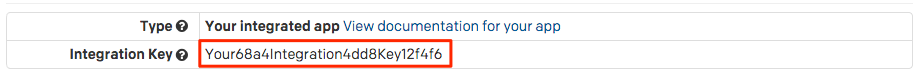
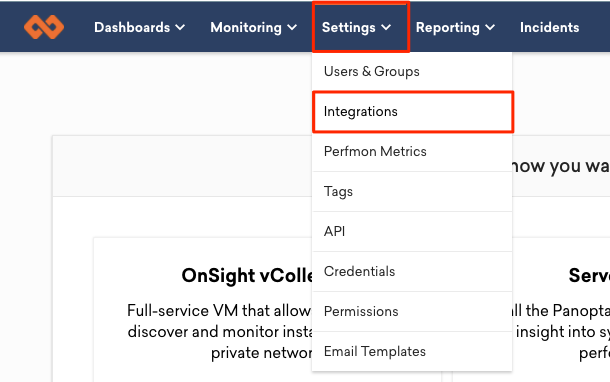
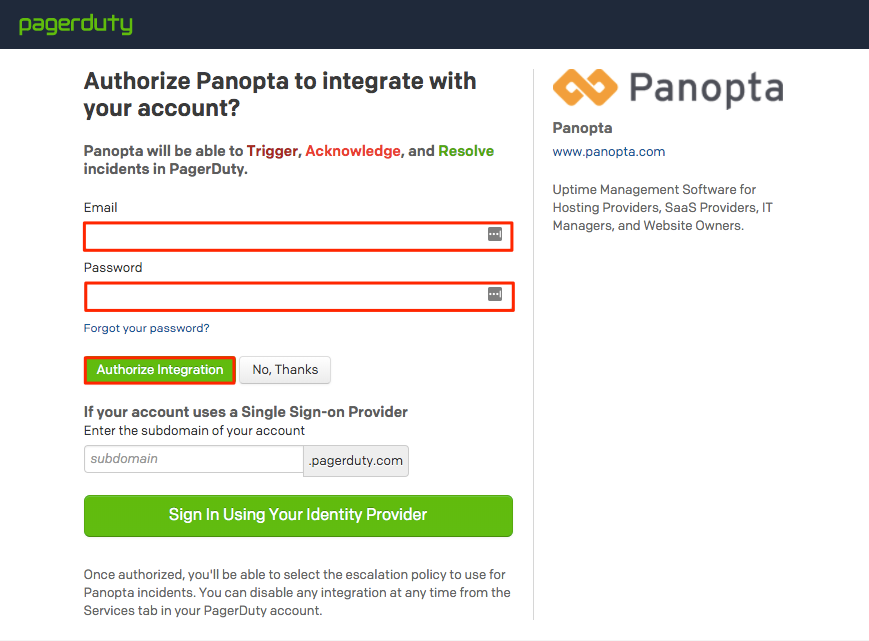
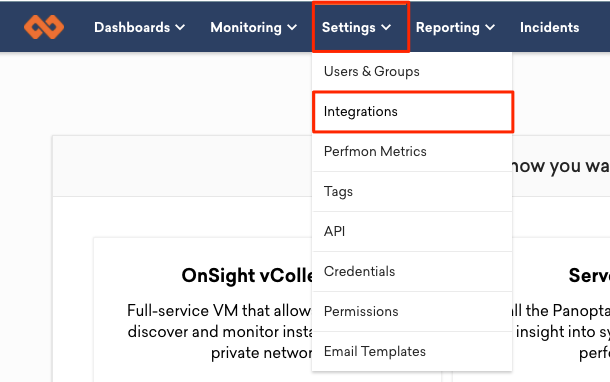
Once you complete the authorization, you can add user contact information to which ever Alert Timeline you would like to pass through PagerDuty.
Yes, once an alert clears in Panopta, it will resolve the incident in PagerDuty.
You can repeat steps 2 through 4 to tie different PagerDuty services to your Panopta account.
Try PagerDuty free for 14 days — no credit card required.