- PagerDuty /
- Integrations /
- Pepperdata Integration Guide
Pepperdata Integration Guide
Pepperdata software’s Adaptive Performance Core™ observes and reshapes applications’ usage of CPU, RAM, network, and disk, without user intervention, to ensure jobs complete on time. Pepperdata dynamically prevents bottlenecks in multi-tenant, multi-workload clusters so that many users and jobs can run reliably on a single cluster at maximum utilization. Unlike cluster management tools and tuning, which use insufficient data and cannot respond to changing conditions, Pepperdata captures complete metrics for every process to solve performance problems automatically at scale.
In Pepperdata
- In Pepperdata, click to Alarms in the navigation.
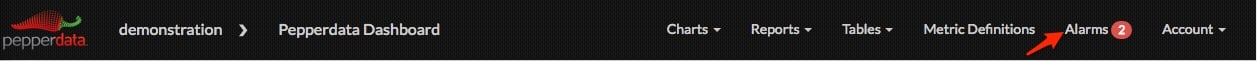
- On the Alarms page, click Set up or edit alerts.
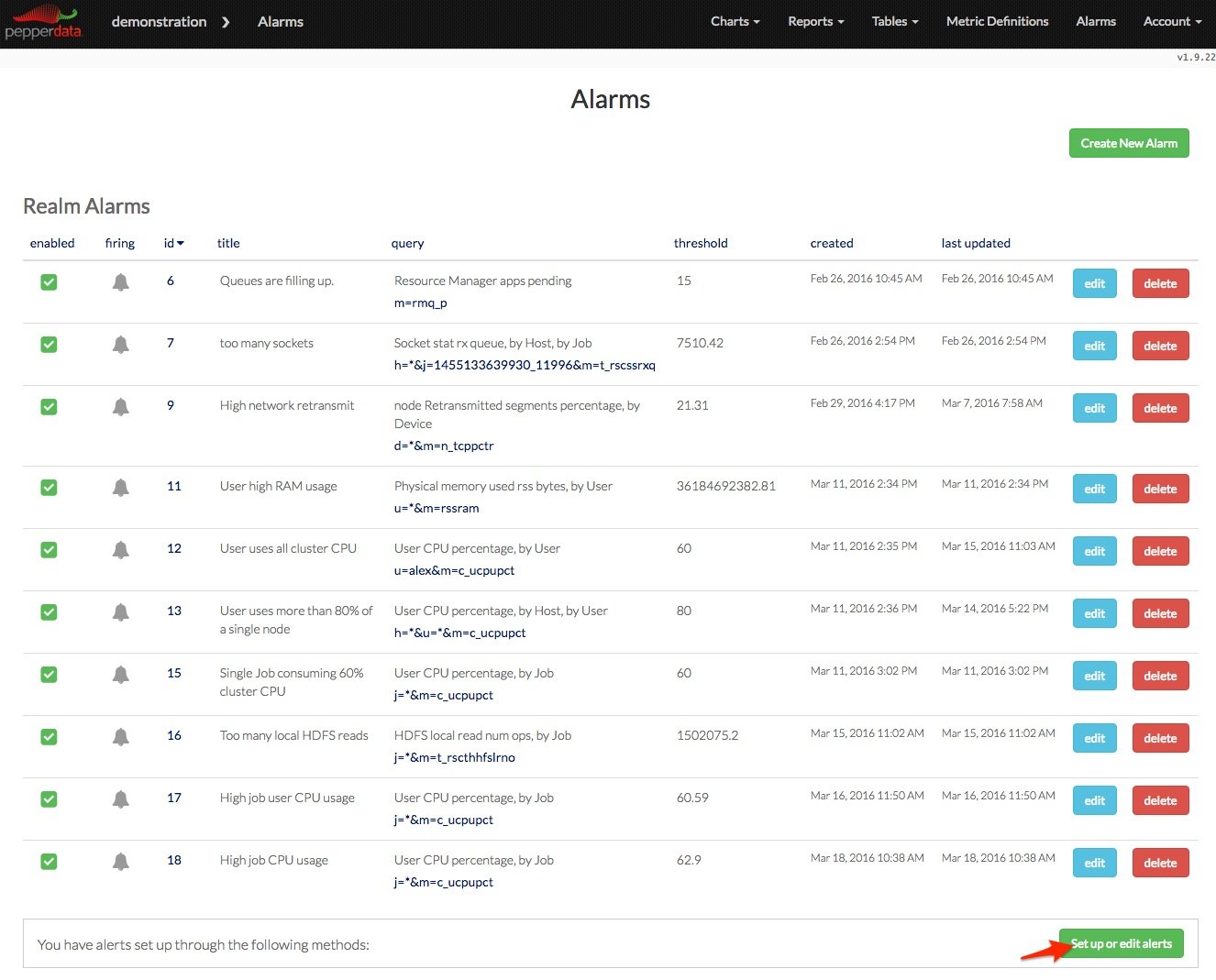
- On the Alerts Connections page, under PagerDuty click Set up.
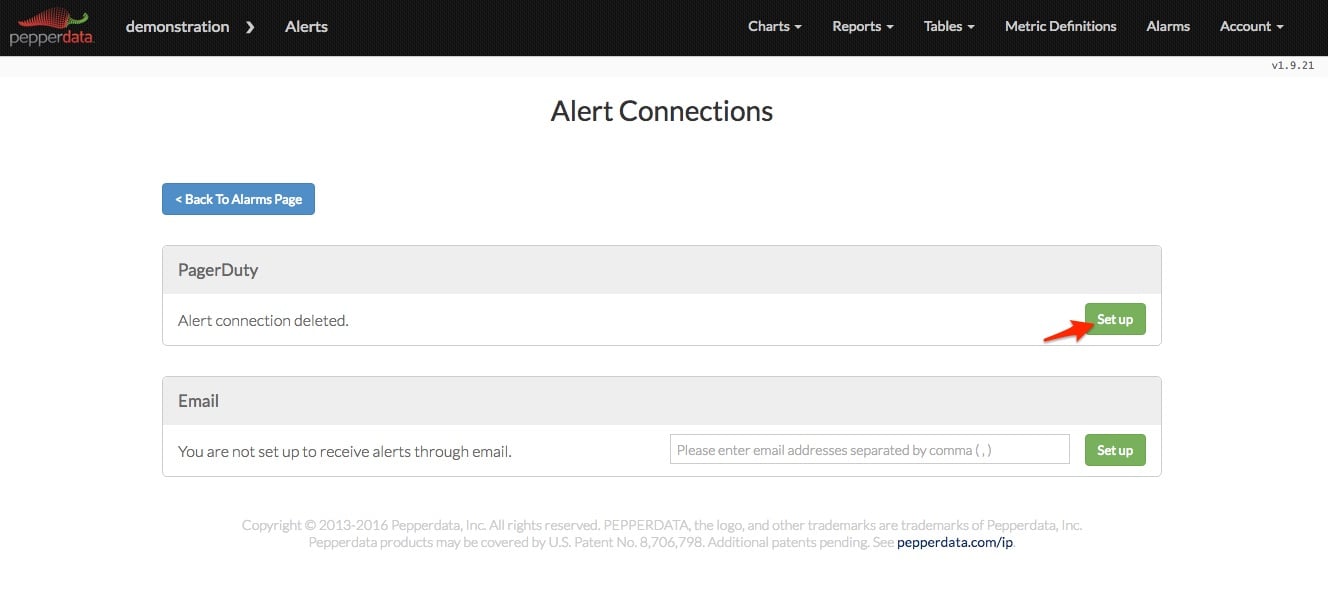
- You will be redirected to an authorization page, go ahead and login to your PagerDuty account.
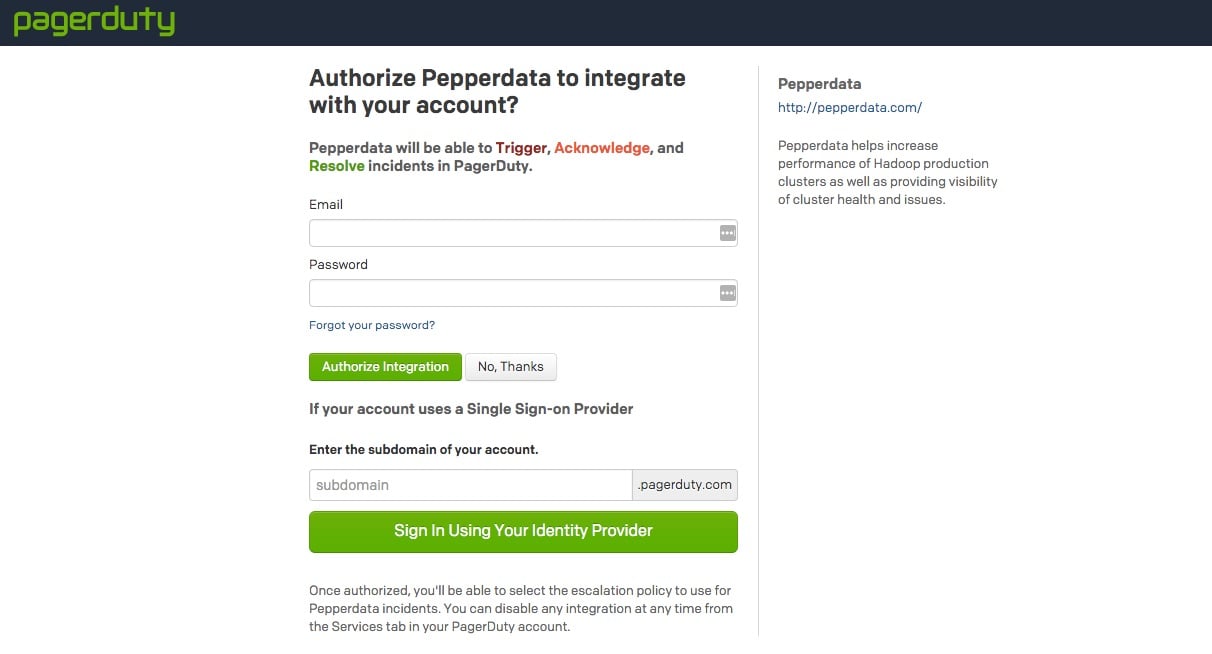
- Select an existing PagerDuty service, or create a new PagerDuty service where your PepperData integration.
- Click Finish Integration.
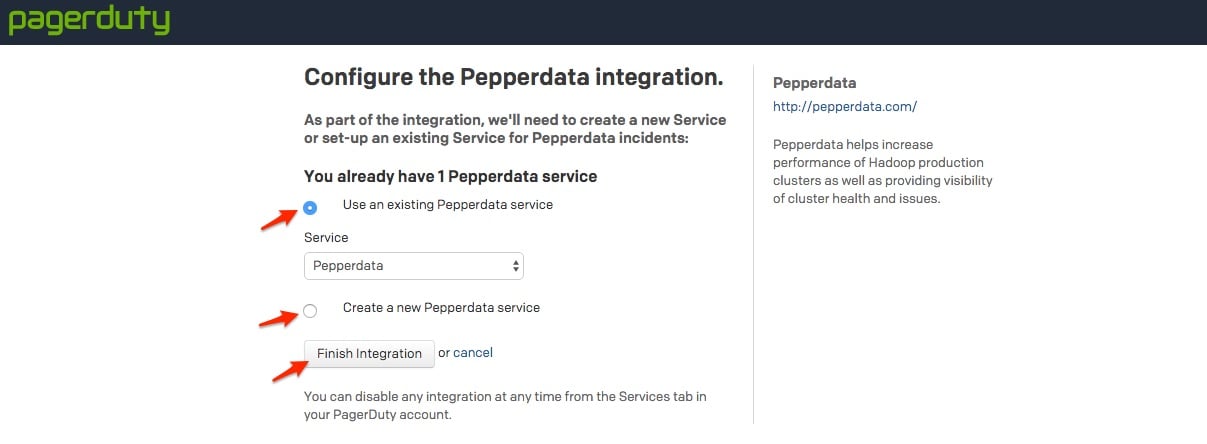
You have now completed the integration!
If you have any questions about this integration please reach out to support@pagerduty.com.
Here is an example incident Pepperdata incident:
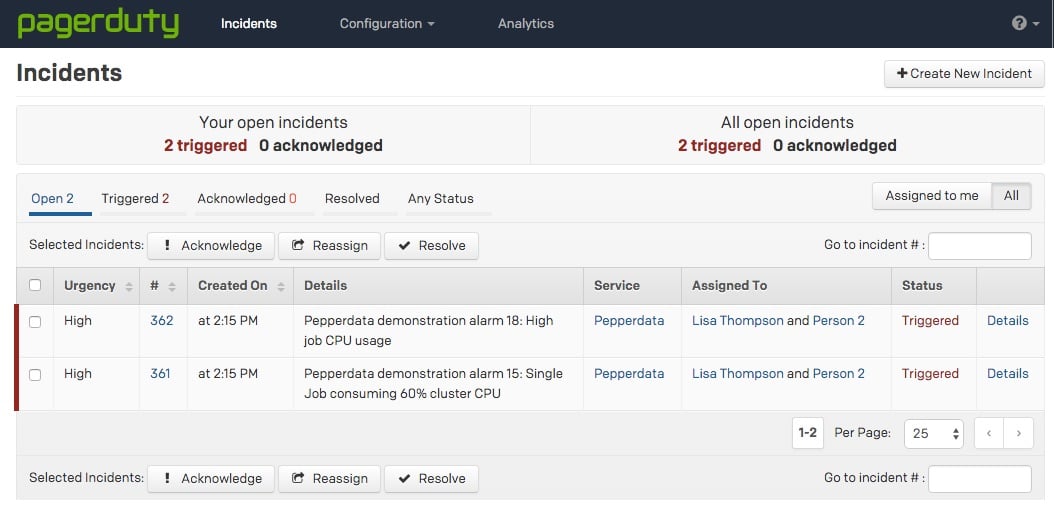
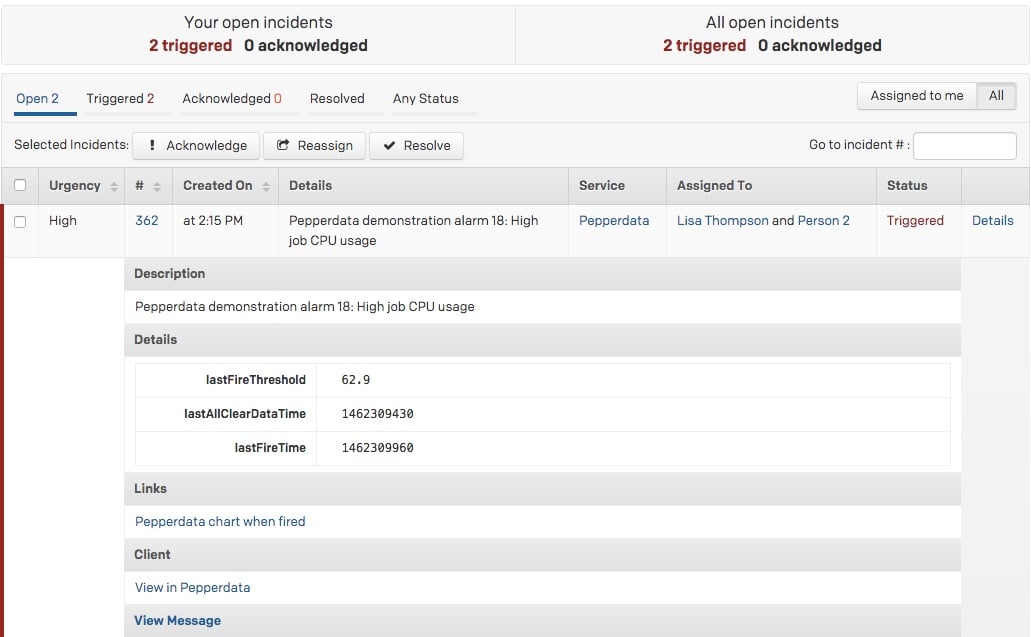
FAQ
Can you integrate Pepperdata with multiple PagerDuty services?
Not at this time.
Ready to get started?
Try any product on the Operations Cloud for free.
No credit card required.