- PagerDuty /
- Integrations /
- Raygun Integration Guide
Raygun Integration Guide
App performance and error tracking in one platform. Raygun will help you build faster, stronger and more robust software by automatically detecting and diagnosing issues that are affecting your users.
In PagerDuty
- From the Configuration menu, select Services.
- On your Services page:If you are creating a new service for your integration, click +Add New Service. If you are adding your integration to an existing service, click the name of the service you want to add the integration to. Then click the Integrations tab and click the +New Integration button.
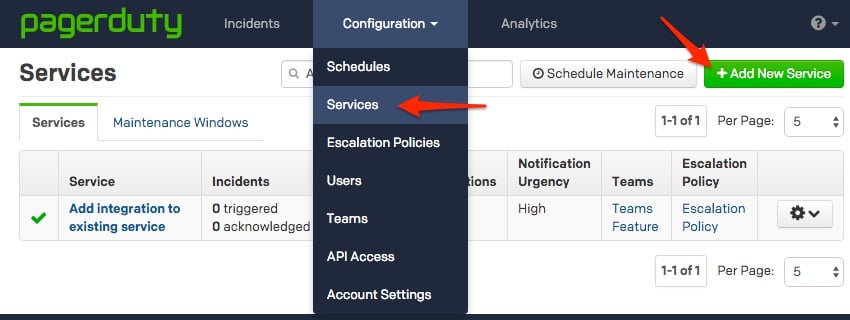

- Select your app from the Integration Type menu and enter an Integration Name.If you are creating a new service for your integration, in General Settings, enter a Name for your new service. Then, in Incident Settings, specify the Escalation Policy, Notification Urgency, and Incident Behavior for your new service.
- Click the Add Service or Add Integration button to save your new integration. You will be redirected to the Integrations page for your service.
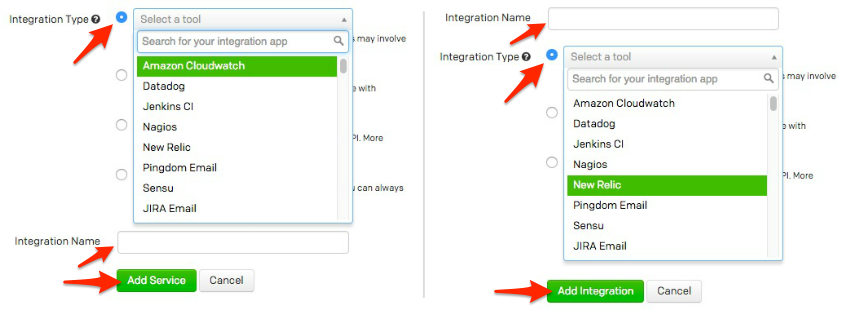
- Copy the Integration Key for your new integration:
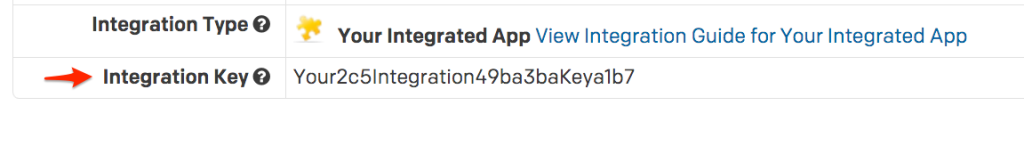
In Raygun
- From your application's dashboard, select Integrations from the menu on the left, then select PagerDuty.

- Paste your Integration Key in the Service integration key field and set your alerting thresholds. Check the box to enable your alert and then save your changes. You can use the Test button to ensure that Raygun and PagerDuty are communicating.

Now, when your alerts in Raygun exceed your established thresholds, a PagerDuty incident will be triggered. From within the incident, you'll be able to click to open the associated alerts in Raygun.
FAQ
Can one application alert multiple PagerDuty services?
At this time, each application in Raygun can only notify a single PagerDuty service, but, because you'll set up the PagerDuty integration for each application you are monitoring in Raygun, different applications can be configured to notify different PagerDuty services by using those services' corresponding integration keys when configuring the integration.
Will resolving or ignoring alerts in Raygun resolve their corresponding PagerDuty incidents?
No. Alerts resolved in Raygun will not resolve PagerDuty incidents, nor will resolving PagerDuty incidents resolve the alerts in Raygun.
Ready to get started?
Try any product on the Operations Cloud for free.
No credit card required.