- PagerDuty /
- Integrations /
- Webmon Integration Guide
Webmon Integration Guide
Webmon is a website monitoring and escalation service. It allows you to monitor your websites and online services, and be the first to know when your service is down. When one of your services is down, that alert can be sent to PagerDuty, which will then notify the appropriate technician via SMS, phone, email, and/or iOS push to rectify the issue.
In PagerDuty
- From the Configuration menu, select Services.
- On your Services page:
If you are creating a new service for your integration, click +Add New Service.
If you are adding your integration to an existing service, click the name of the service you want to add the integration to. Then click the Integrations tab and click the +New Integration button.
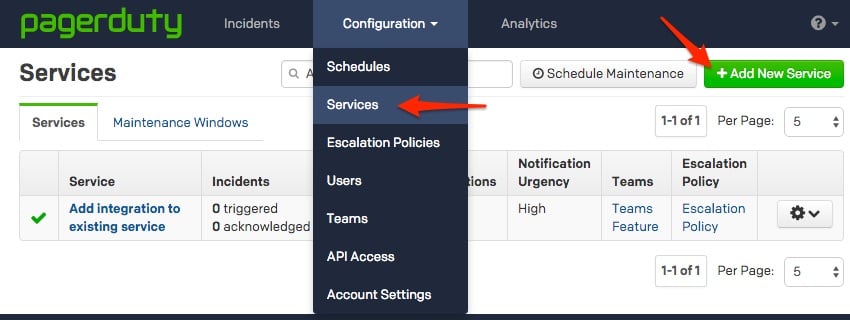

- Select your app from the Integration Type menu and enter an Integration Name.
If you are creating a new service for your integration, in General Settings, enter a Name for your new service. Then, in Incident Settings, specify the Escalation Policy, Notification Urgency, and Incident Behavior for your new service.
- Click the Add Service or Add Integration button to save your new integration. You will be redirected to the Integrations page for your service.
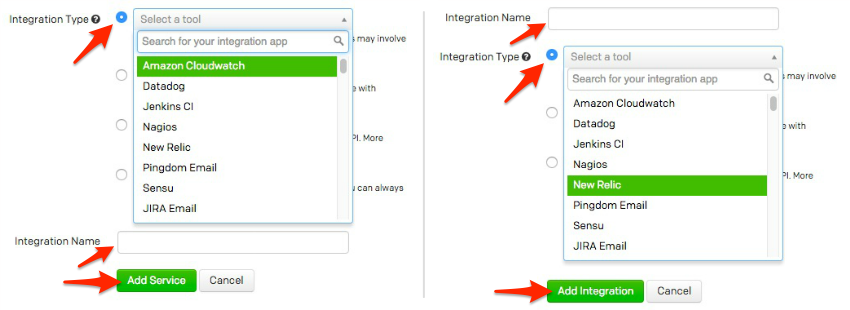
- Copy the Integration Key for your new integration:
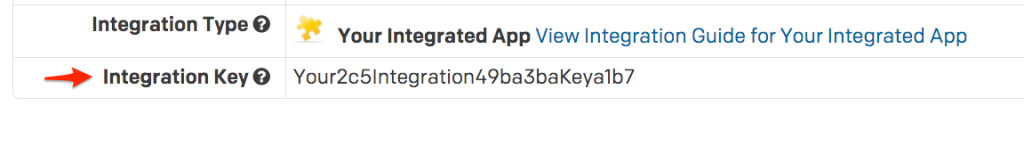
Integrating PagerDuty with Your Webmon Account
- Go to Account Settings, and click on 'Alert with PagerDuty"
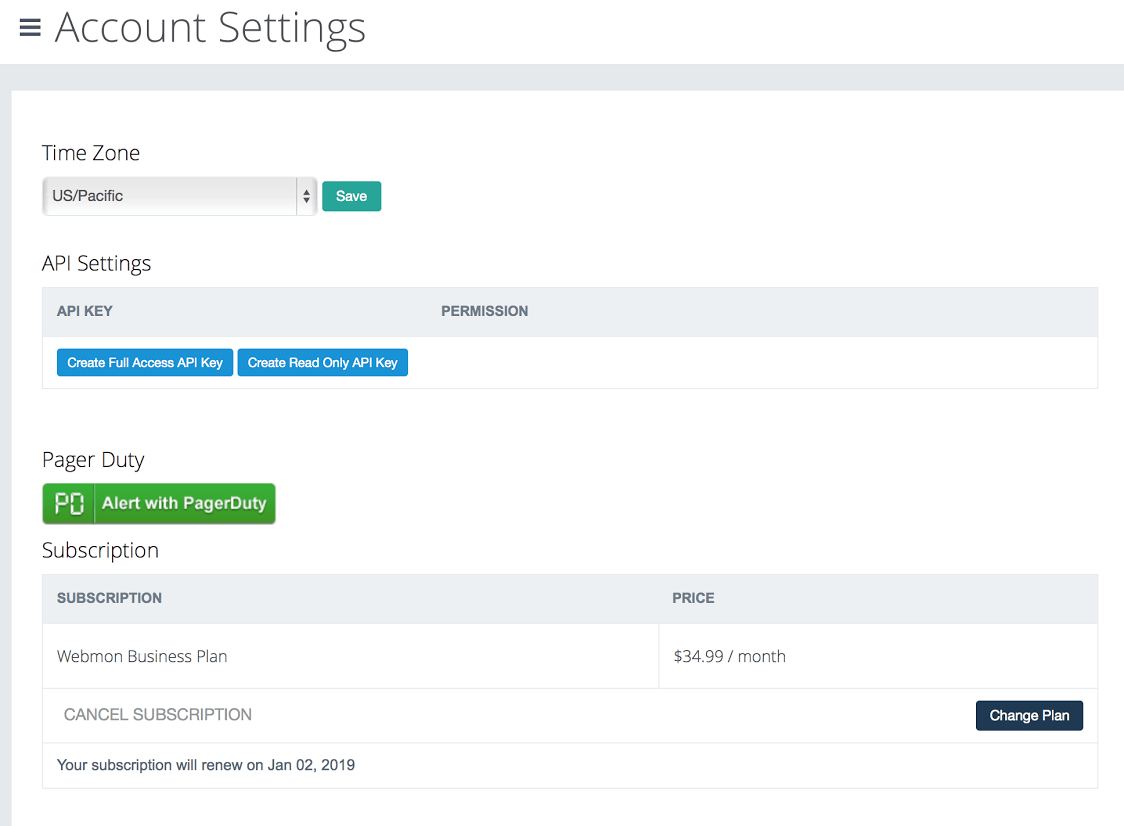
- Enter your PagerDuty username/password
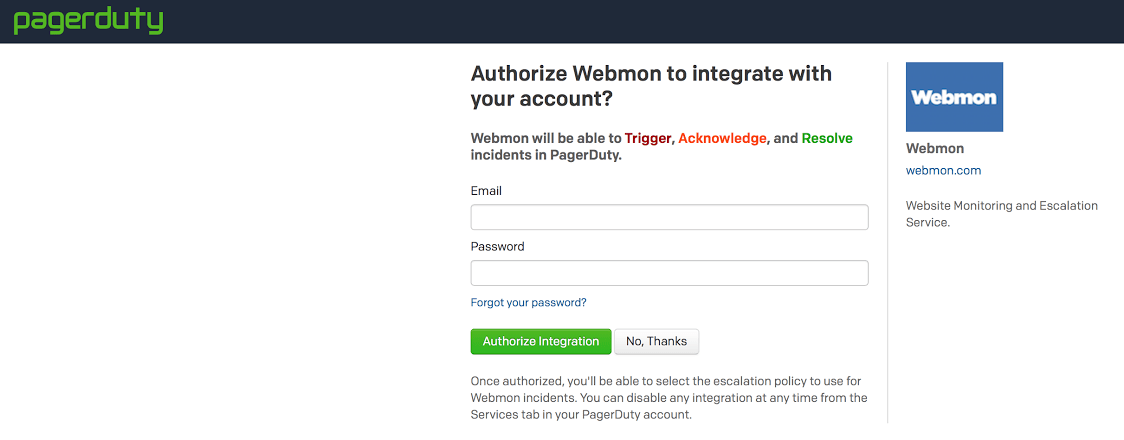
- Select the escalation policy you want Webmon to trigger and click on "Finish Integration"
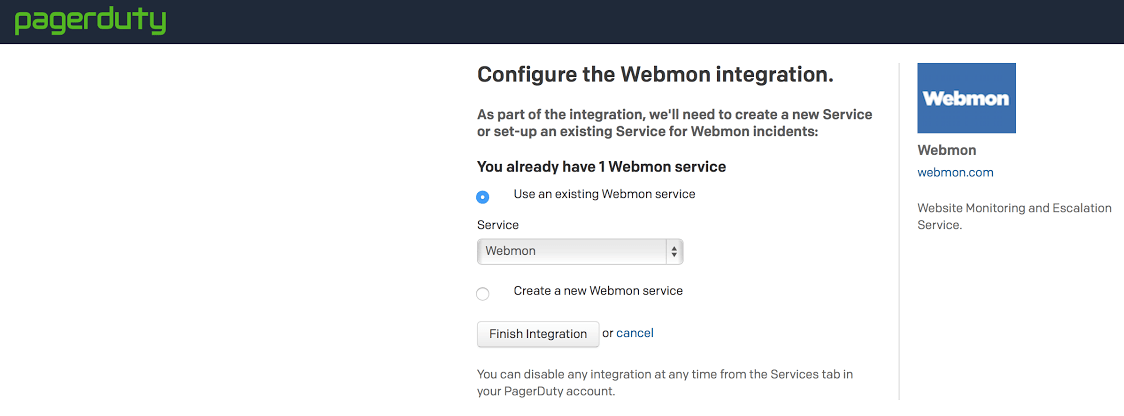
- You will get redirected to Webmon, with the PagerDuty key showing. You can click on "Remove Pager Duty" to disable the integration anytime you want.
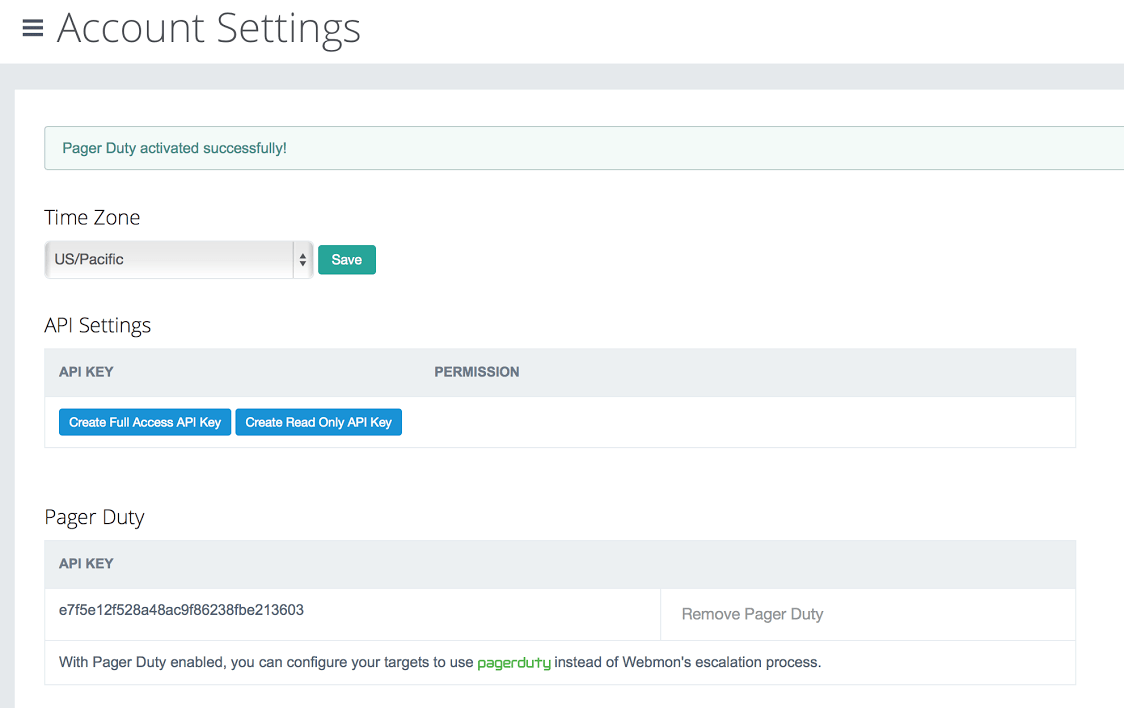
- Now that the integration is complete, you can click on a target's configuration, and enable "Forward Escalations to pagerduty" checkbox to forward all escalations from the target to pagerduty. You will no longer receive notifications from Webmon about this target.
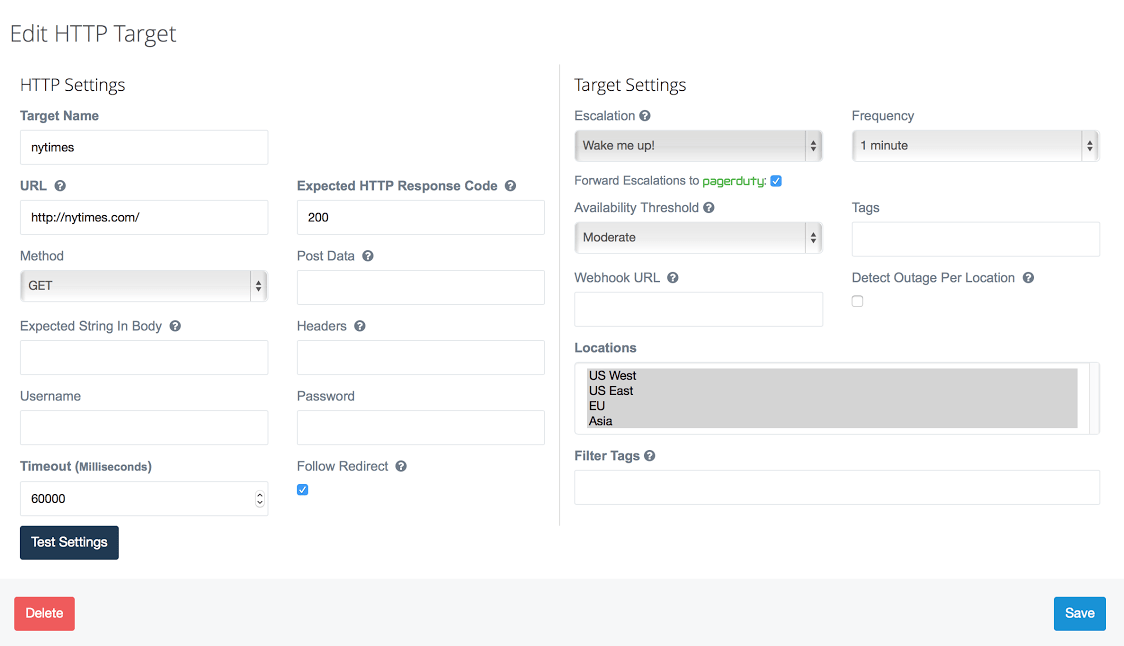
Ready to get started?
Try any product on the Operations Cloud for free.
No credit card required.