
Work Where You Are
Dynamically automate work across teams of experts to rapidly drive critical issues to resolution and at the same time drive coordinated response while keeping business stakeholders informed in real-time, all from Slack.
Our Slack integration allows organizations to use PagerDuty’s powerful real-time Cloud operations platform, without leaving Slack. Aside from triggering and acknowledging incidents, Slack users can reassign, escalate and view additional incident context—all from within Slack. The PagerDuty platform allows users to create an incident-specific Slack channel with a dynamic conference bridge, bringing additional users as needed, all from Slack.
Incident responders can now deploy scriptable diagnostics and remediation with Rundeck Actions directly from Slack.
Start Free TrialDrive Real-Time Operations with Slack
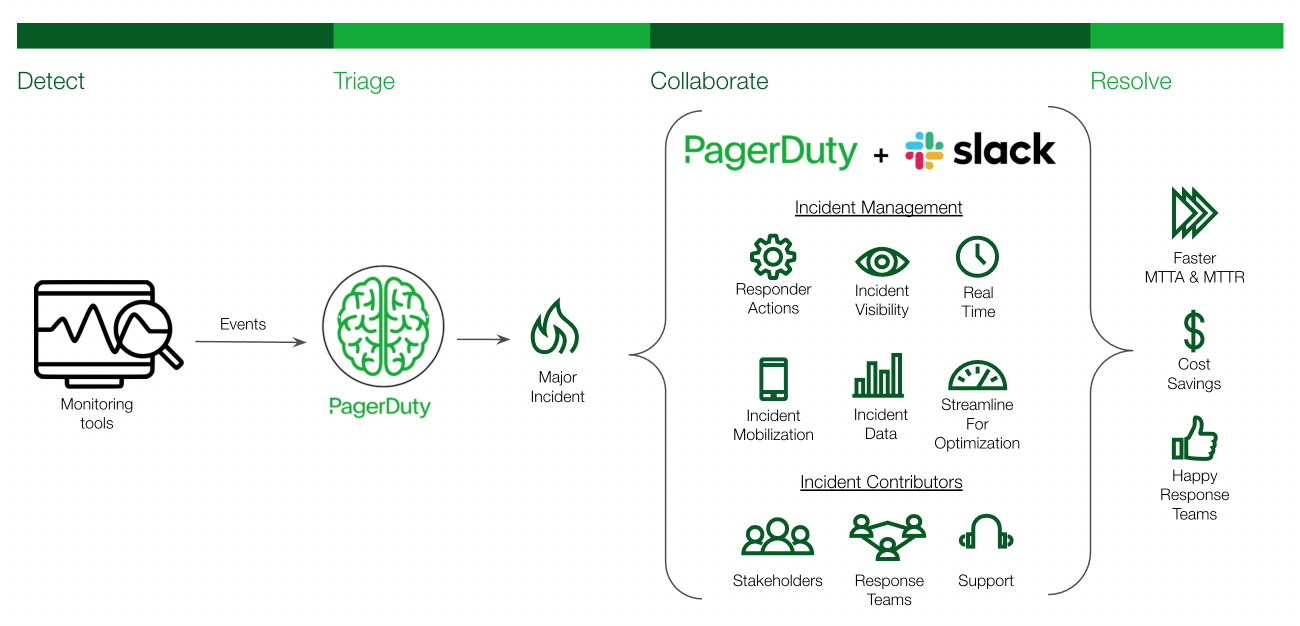
-
Get incident alerts directly from Slack
Add Slack as an incident contact method and use it in your notification rules to receive a direct message in Slack whenever a new incident is assigned to you
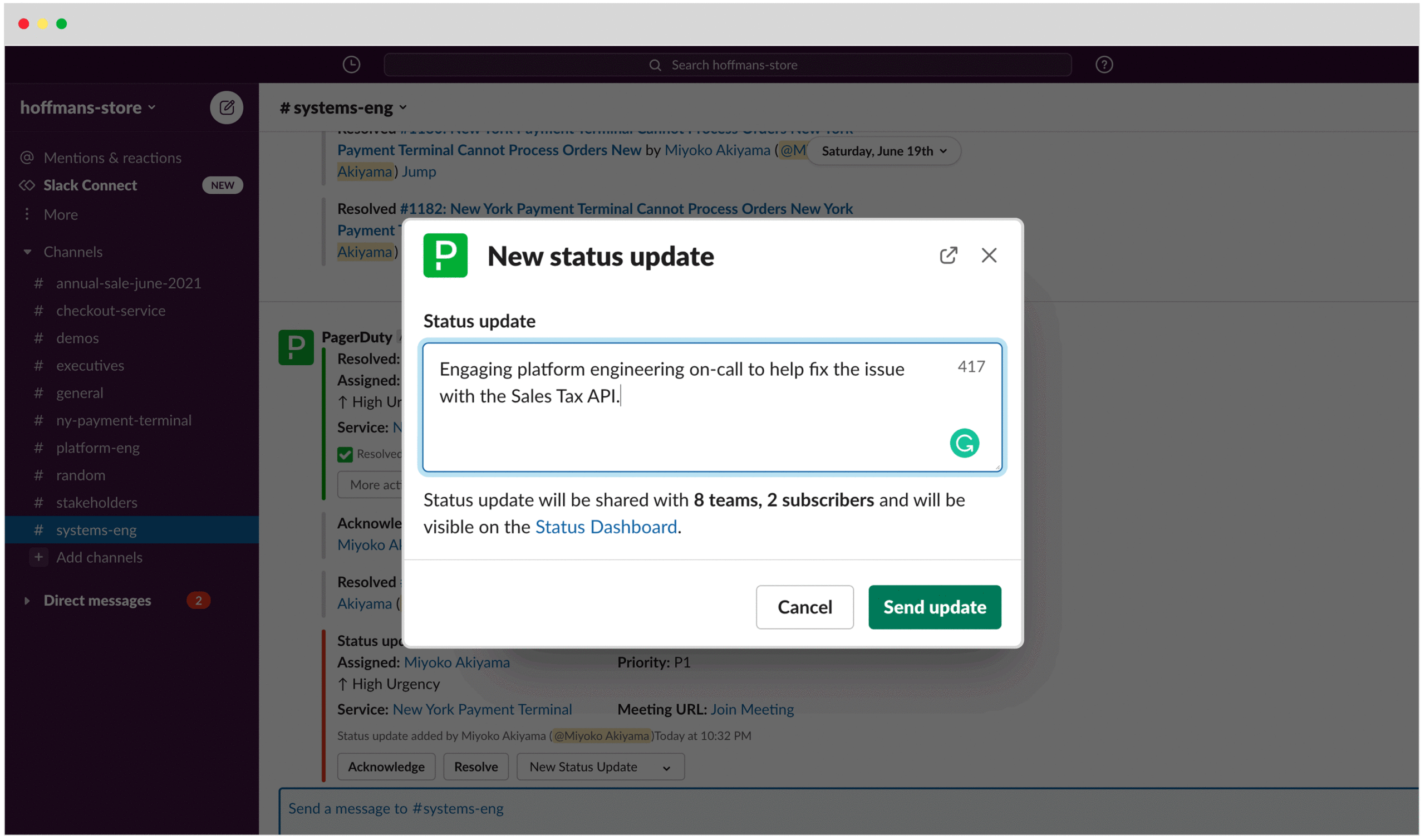
-
Create a PagerDuty incident from Slack
During collaboration, incident responders can quickly turn a slack message into a PagerDuty Incident with a Slack Workflow or slash command
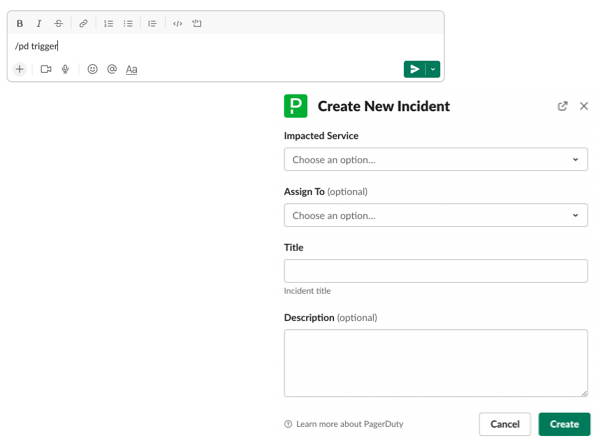
-
Connect and contextualize an incident with the right response team and available responder from Slack
View who’s on call and quickly assign the incident
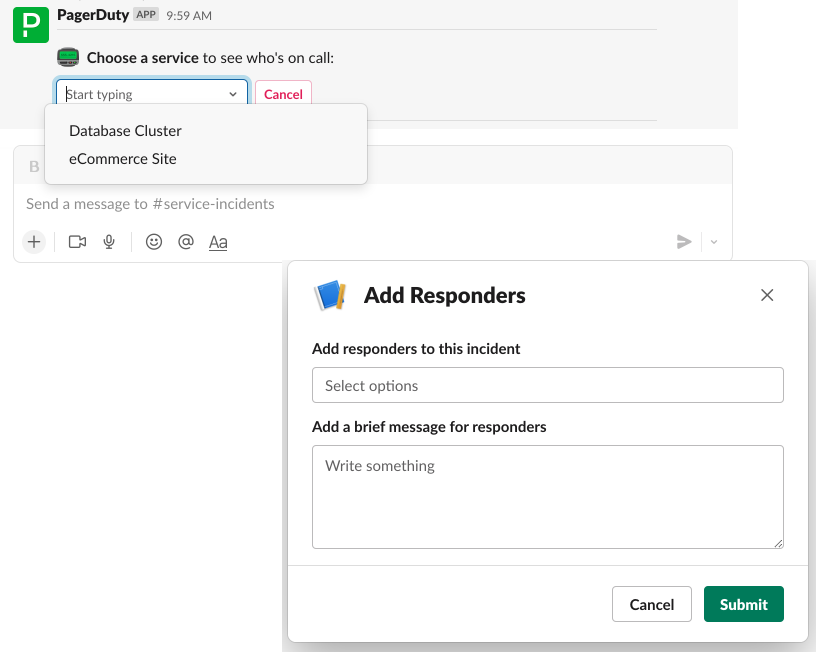
-
Let teammates know you're on it
Acknowledge an incident and stop escalation policy from Slack
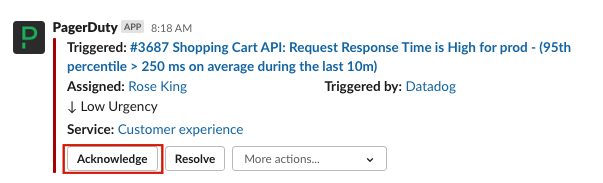
-
Manage Escalations and View Details
Understand everything about an incident, and escalate when needed
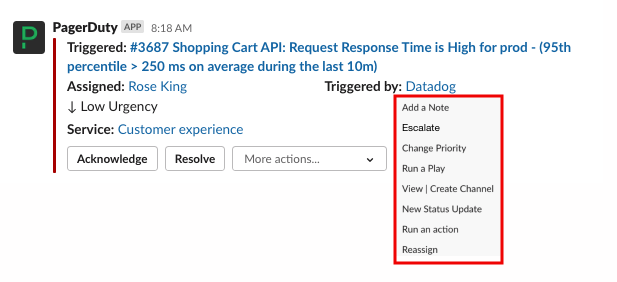
-
Focused environment for incident management
Create a dedicated incident channel and conference bridge details via the dynamic zoom integration or stored conferenced bridge to keep everyone informed.
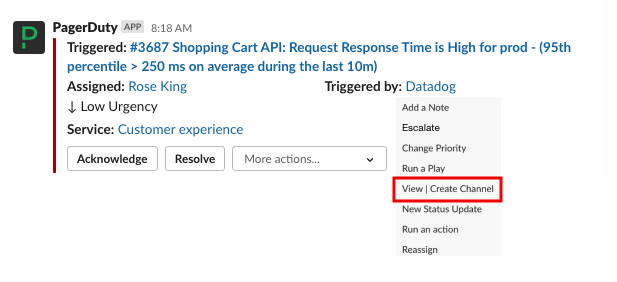
-
Get Context and Status Updates
Incident responders can quickly collaborate, review and post internal stakeholder updates from the incident Slack notification card Also from Slack, Stakeholders can view incident updates and status from a dedicated stakeholder channel. This will minimize responder interruptions and increase business health visibility
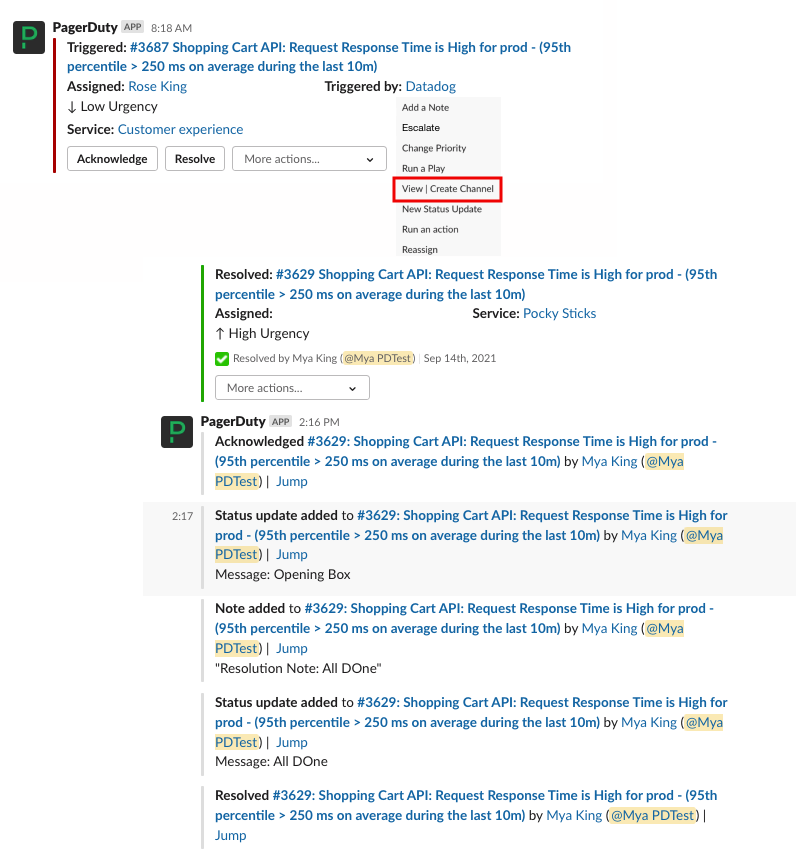
-
Diagnose and remediate with Flexible Automation Actions
Allow incident responders to deploy scriptable diagnostics and remediation actions directly from Slack.
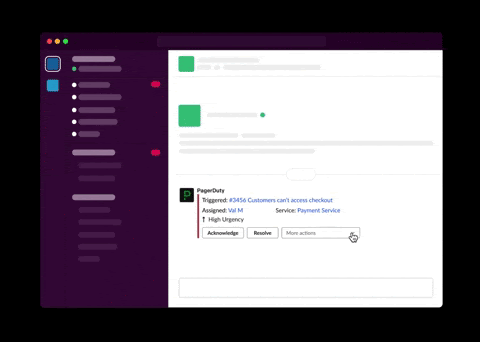
-
Schedule a recurring report
Configure PagerDuty Analytics to send periodic Insights.
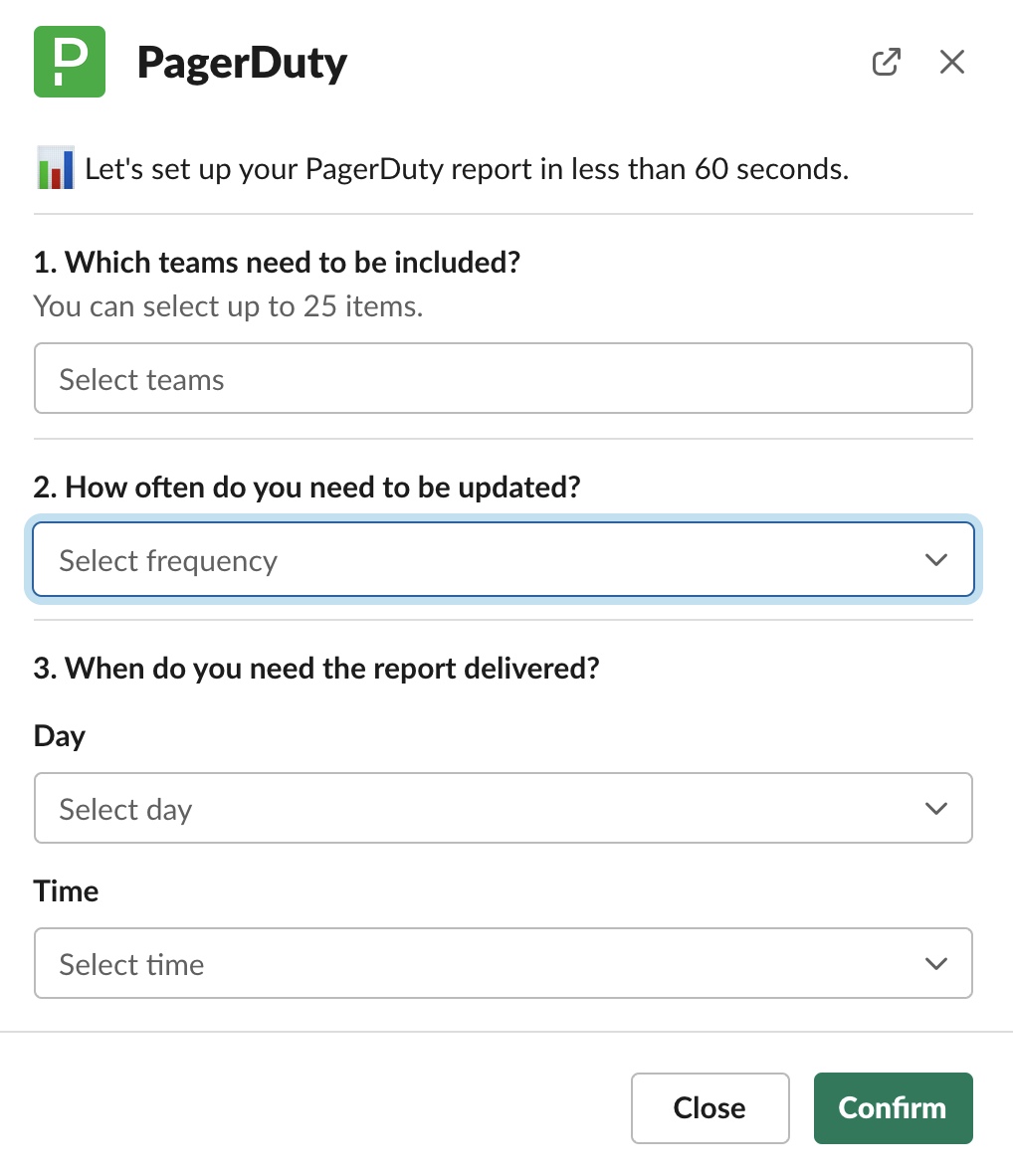
-
Single Connection Management Page
A single page for integration management reduces the number of clicks required for configuration. It also enables many-to-many workspace to PagerDuty Services mappings.
-
Close the Incident
Once resolved, responders can close the incident, add a closing note, and send resolution note as a stakeholder upate all from Slack.
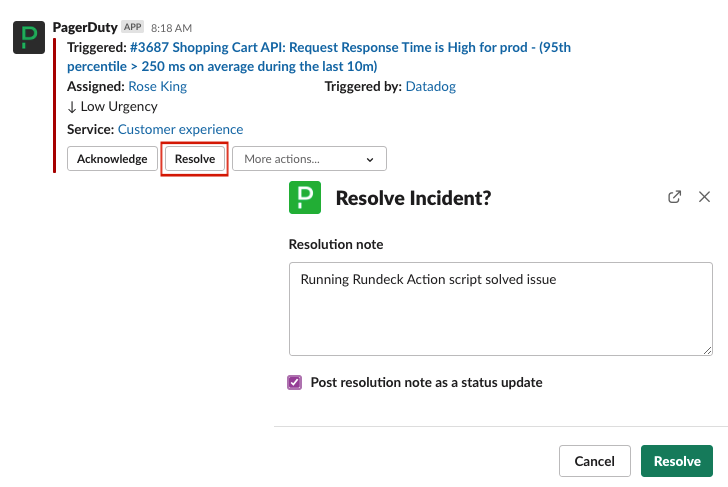
- Get incident alerts directly from Slack
- Create a PagerDuty incident from Slack
- Connect and contextualize an incident with the right response team and available responder from Slack
- Let teammates know you're on it
- Manage Escalations and View Details
- Focused environment for incident management
- Get Context and Status Updates
- Diagnose and remediate with Flexible Automation Actions
- Schedule a recurring report
- Single Connection Management Page
- Close the Incident
Get incident alerts directly from Slack
Add Slack as an incident contact method and use it in your notification rules to receive a direct message in Slack whenever a new incident is assigned to you
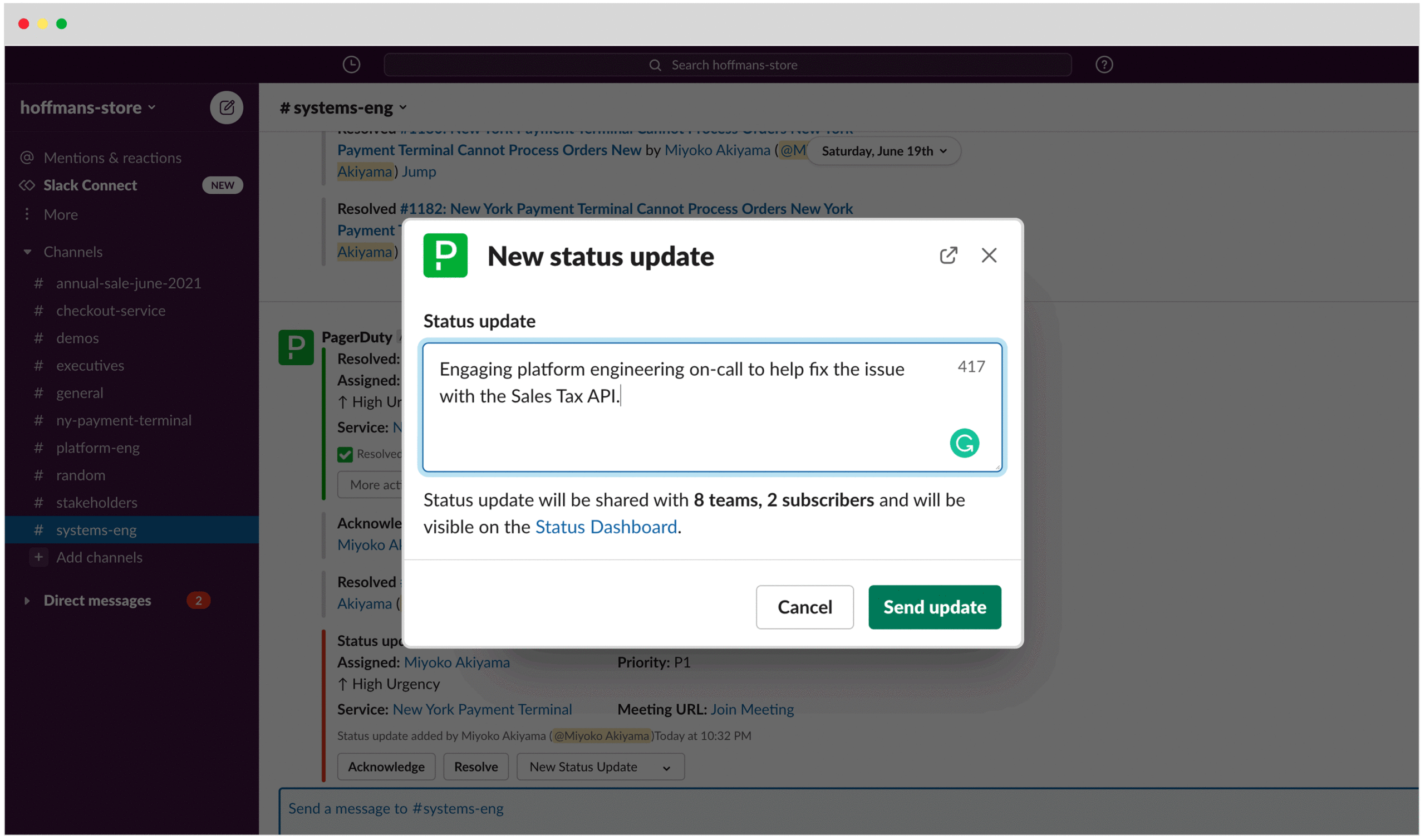
Create a PagerDuty incident from Slack
During collaboration, incident responders can quickly turn a slack message into a PagerDuty Incident with a Slack Workflow or slash command
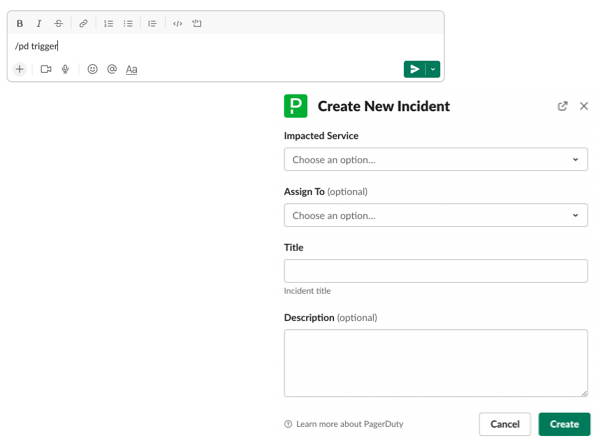
Connect and contextualize an incident with the right response team and available responder from Slack
View who’s on call and quickly assign the incident
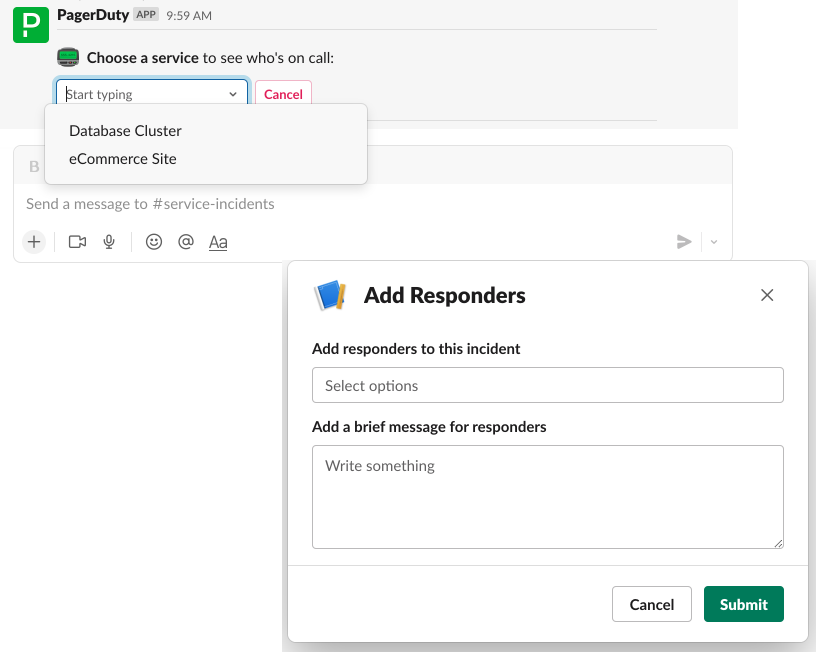
Let teammates know you're on it
Acknowledge an incident and stop escalation policy from Slack
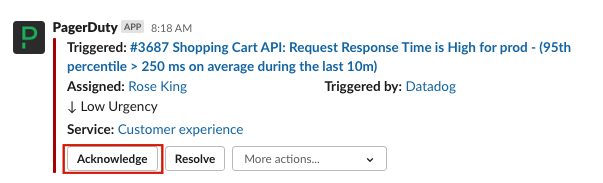
Manage Escalations and View Details
Understand everything about an incident, and escalate when needed
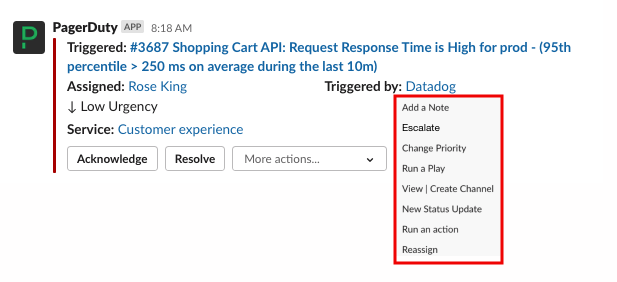
Focused environment for incident management
Create a dedicated incident channel and conference bridge details via the dynamic zoom integration or stored conferenced bridge to keep everyone informed.
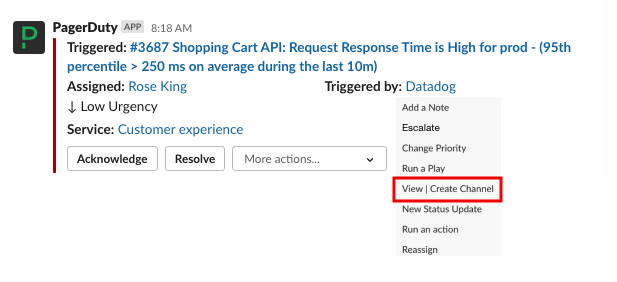
Get Context and Status Updates
Incident responders can quickly collaborate, review and post internal stakeholder updates from the incident Slack notification card Also from Slack, Stakeholders can view incident updates and status from a dedicated stakeholder channel. This will minimize responder interruptions and increase business health visibility
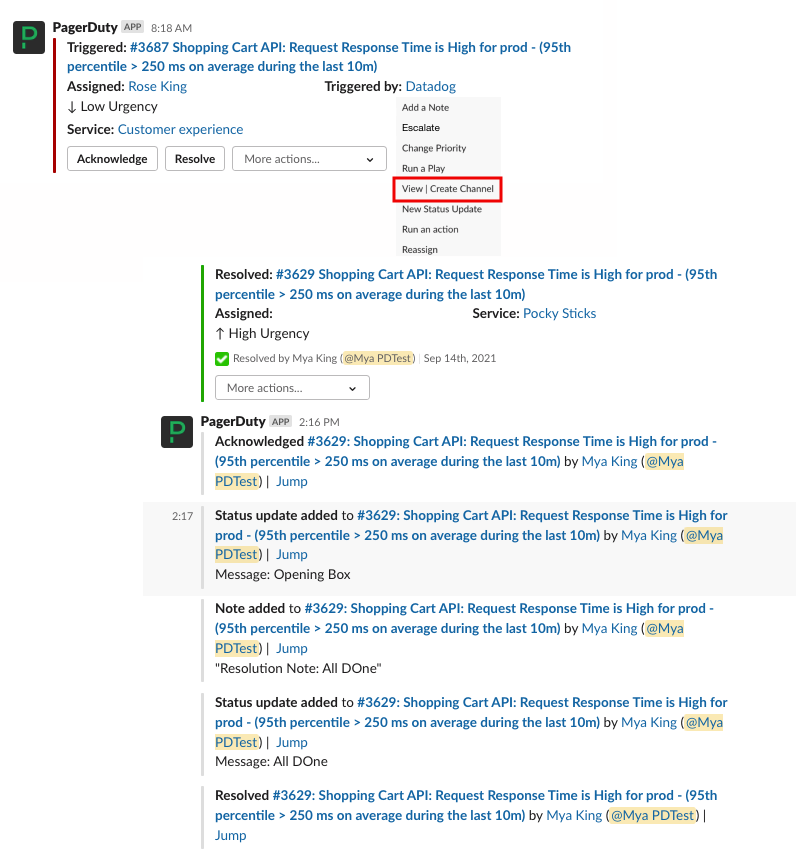
Diagnose and remediate with Flexible Automation Actions
Allow incident responders to deploy scriptable diagnostics and remediation actions directly from Slack.
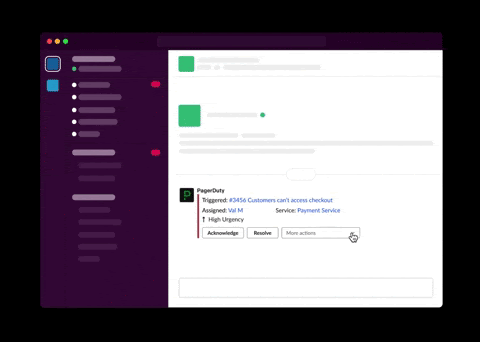
Schedule a recurring report
Configure PagerDuty Analytics to send periodic Insights.
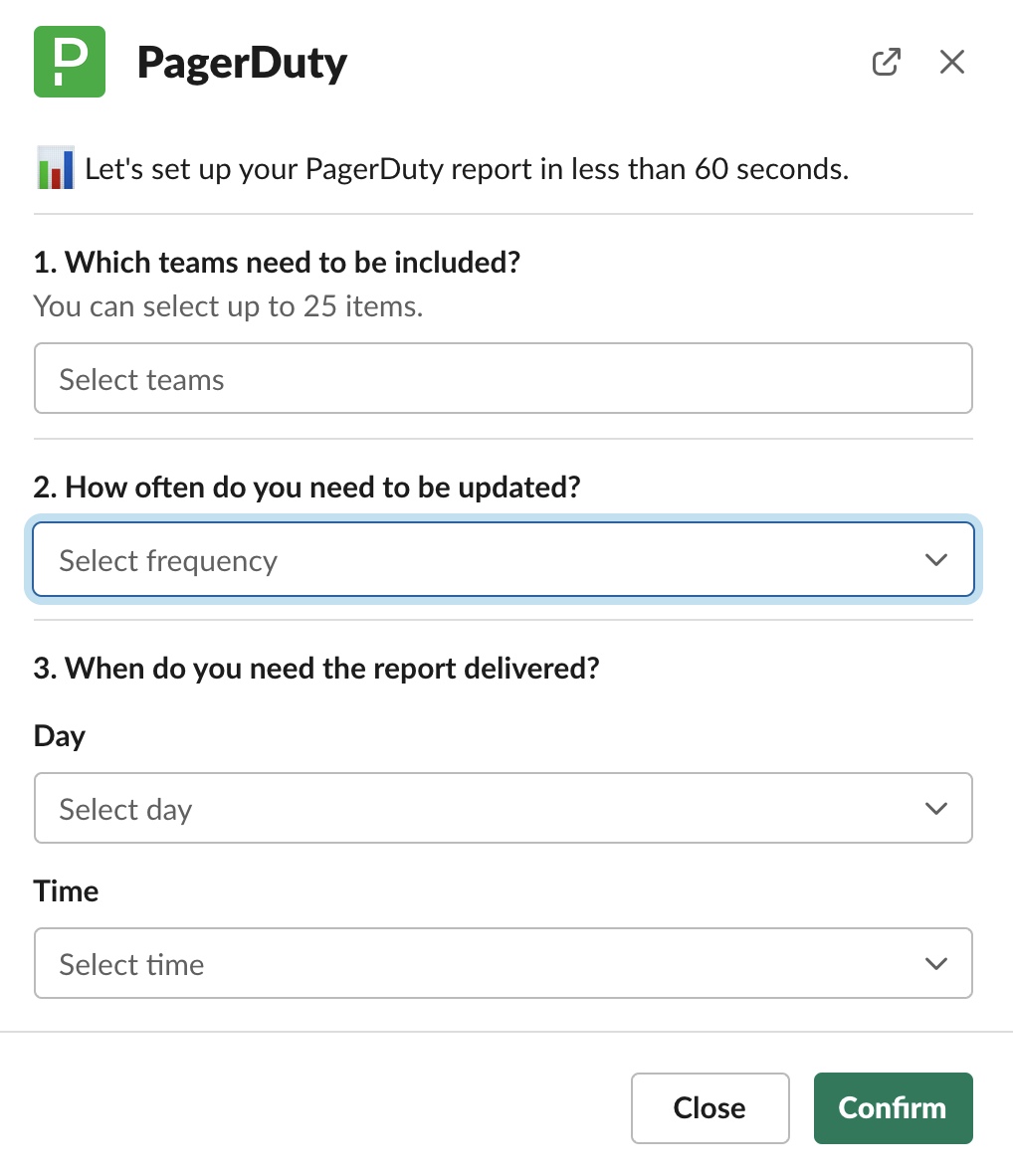
Single Connection Management Page
A single page for integration management reduces the number of clicks required for configuration. It also enables many-to-many workspace to PagerDuty Services mappings.

Close the Incident
Once resolved, responders can close the incident, add a closing note, and send resolution note as a stakeholder upate all from Slack.
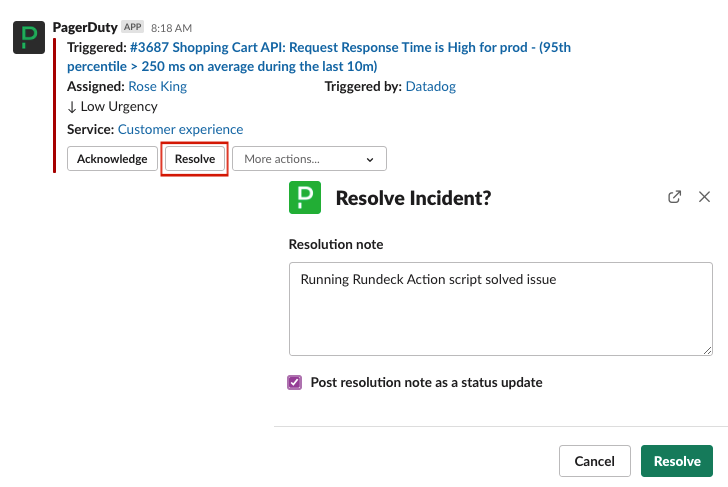

Webinar
PagerDuty Pulse: Latest Releases, Features & Capabilities
Catch up on all the exciting things we’ve released over the past few months, including new integrations for the PagerDuty partner ecosystem.
Register Now"Our teams have dedicated Slack channels for their alerts, and PagerDuty is integrated into each of them. So straight away, you can see when there's a serious problem, you can see when someone acknowledges it, and you can see that it's being resolved—all in one channel. That means, in terms of recovery, there's just one log for that particular product."
Tom Clark, Head of Common Platform—ITV