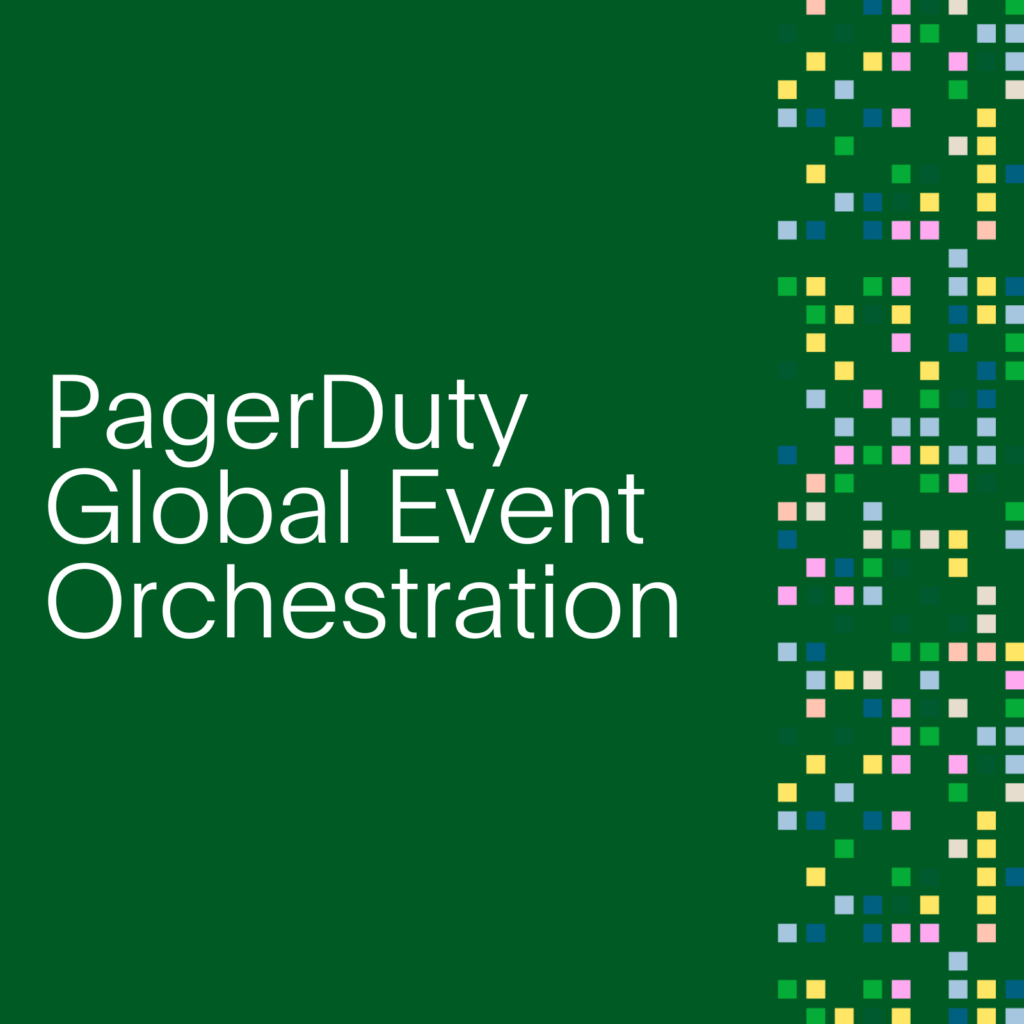Announcing Full Control Over Incident Assignments
Have you ever created an incident and wished you could choose specifically who to assign it to? Have you created additional PagerDuty services just to notify an individual or team when you need their assistance?
With the new Direct Incident Assignment capability, customers can now exercise full control over assigning incidents to the right person or people. In tandem with Response Mobilizer, which enables an Incident Commander to recruit up to 300 additional responders to collaborate on an incident, we’re giving customers unprecedented flexibility in getting the right people into the response workflow and establishing accountability to streamline major incident response.
Assign Incidents in One Click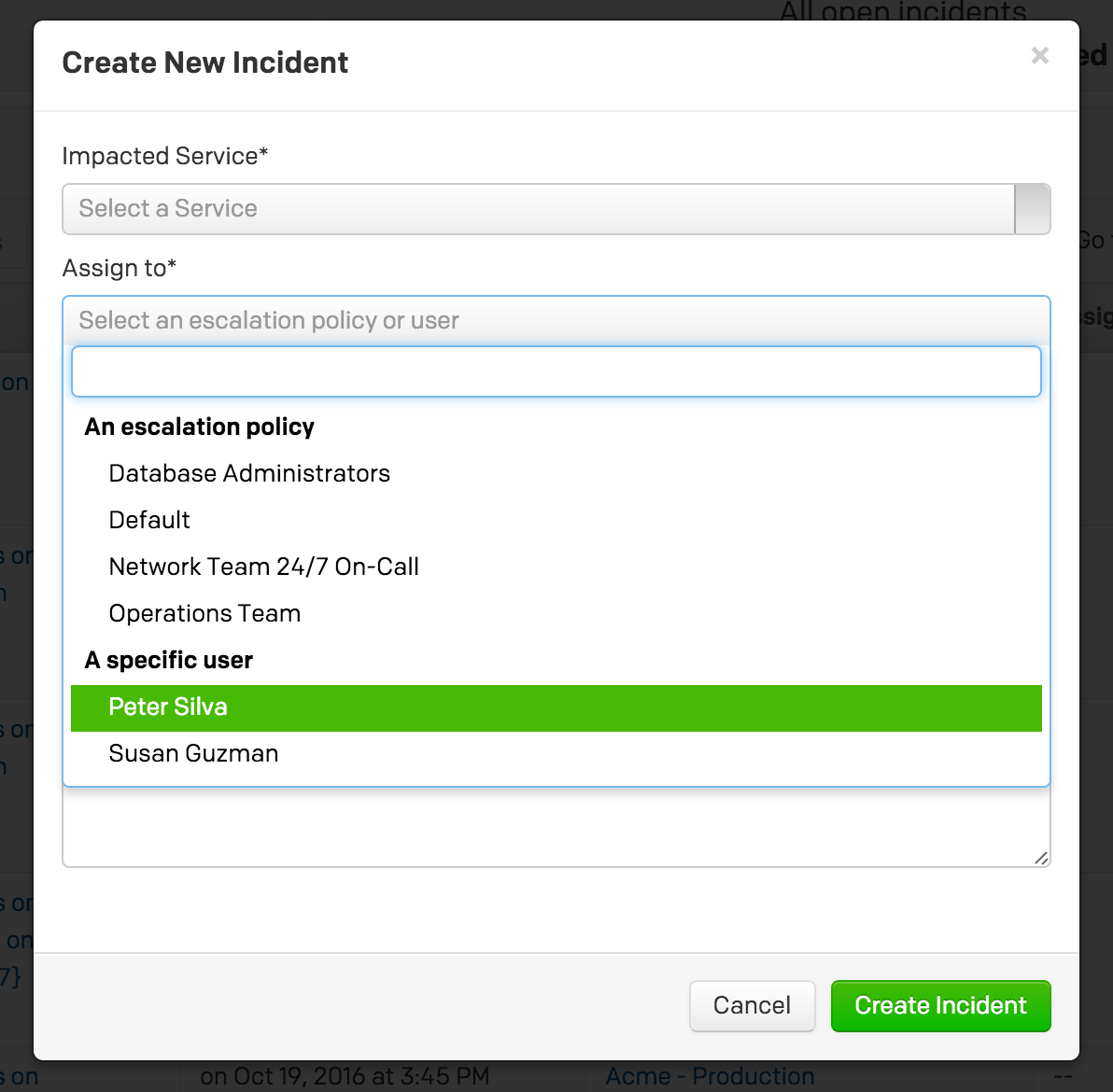
Previously, when manually creating a PagerDuty incident, it would be assigned to the escalation policy tied to the service for which an incident was created. Now, with Direct Incident Assignment, customers can easily assign incidents to specific users or escalation policies, directly within the web UI.
A new “Assign To” field now appears when a user creates an incident. From the drop-down, you can select an escalation policy or a specific user. There is no need to opt-in or configure anything to access this capability.
Benefits of Direct Incident Assignment
- Reduction in Redundant Pages — When you create an incident and assign it to yourself, PagerDuty won’t notify you. The incident will automatically move to an “Acknowledged” state, helping you focus on incident resolution (and not reaching for your phone).
- More Accurate Services — PagerDuty services can be used to accurately represent your microservices, applications, custom tools, or infrastructure components as they actually exist in your environment. If you’ve created services for the sole purpose of notifying a specific team or engineer, you can remove these from your PagerDuty account.
- Better Service Reporting — With the ability to select the service and who the incident should be assigned to, manually created incidents can be created on the appropriate services and reported on alongside incidents that are created from your monitoring tool integrations with our Reporting & Analytics functionality.
The ability to choose who an incident is assigned to at creation has been a frequent feature request. Many customers have expressed positive feedback during our early-access program, and we’re happy to offer this at no additional cost on all PagerDuty plans to enhance the experience for all our users.
We hope that this new capability enables your team to establish incident command with much more ease and flexibility than ever before.
Learn more by reading our support documentation, and please contact us at support@pagerduty.com if you have any questions or feedback.