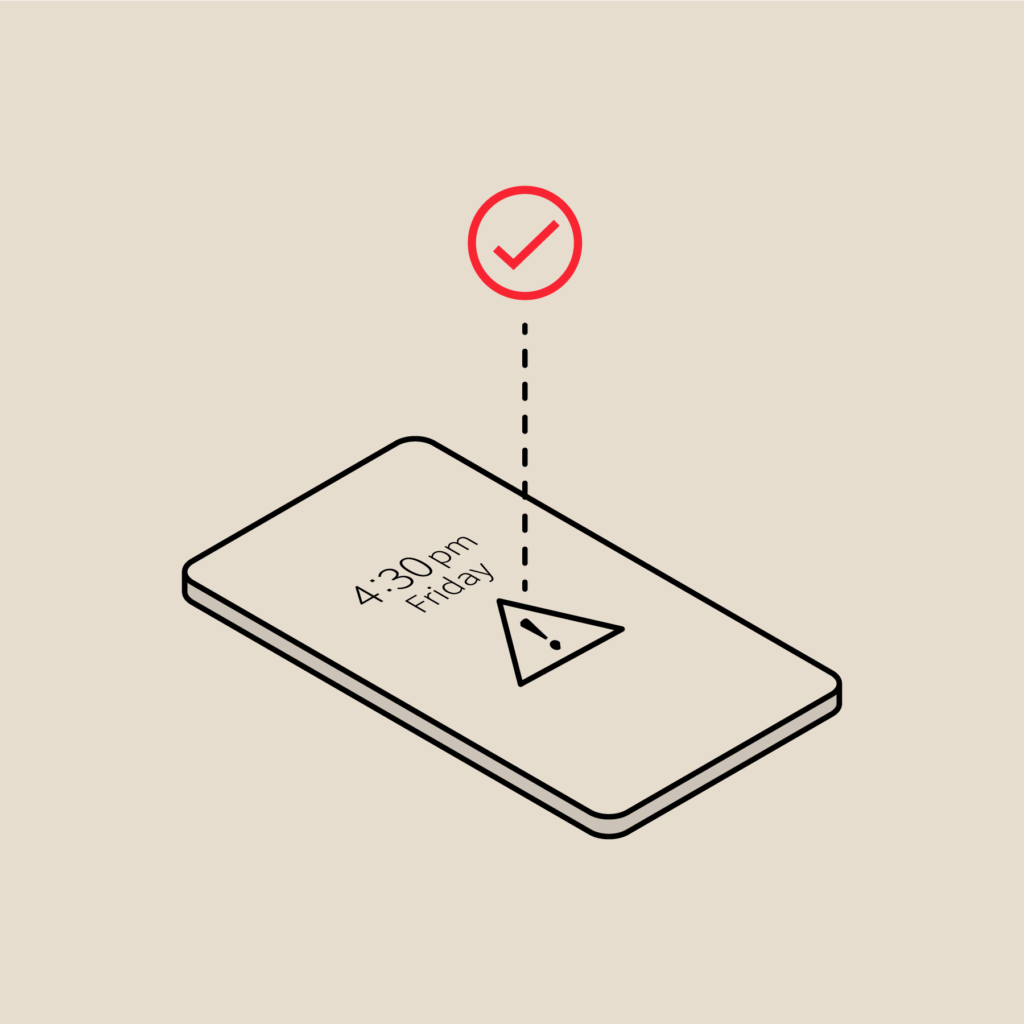Let ‘Team Responders’ Accident-Proof Your Incident Response
Accidents Happen
It’s a fact: well-meaning team members, in the heat of the moment – and often in the middle of the night – sometimes accidentally do things they shouldn’t. From missing alerts to hitting ‘resolve’ when an incident is still ongoing, mistakes from team members can impact your incident response in countless ways. And while accidents will always happen, they shouldn’t have to have a major impact on your business.
Team Responders to the Rescue
Enter PagerDuty’s new user role: Team Responder. The new Team Responder user role helps users focus on managing only the incidents they need access to. Team Responders can only acknowledge, re-assign, and resolve incidents on services associated with the PagerDuty team they belong to, or for incidents directly assigned to them by another user.
The Team Responder user role fulfills two primary functions. The first is risk mitigation. In the past, anyone on call had the ability to acknowledge or resolve any open incidents for the entire account, across all teams. Now managers no longer have to worry about who has access to what, or that lower-level responders have control over the operational source of truth. Managers can rest easy knowing that Team Responders will take action only on what they’ve been assigned.
The Team Responder role also helps address the ever-present problems of responder alert fatigue and engineer burnout. On-call engineers designated as Team Responders can focus on only the incidents they care about, which means fewer distractions and less noise. Team Responders have the proverbial blinders on, making it easier to concentrate on the parts of the operations machine they care about most.
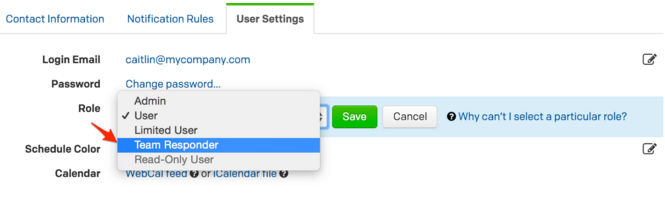
Team Responders can only acknowledge, re-assign, and resolve incidents on services associated with a team they belong to.
Enhancing Your Teams with ‘Teams’
By combining user roles with PagerDuty’s Teams functionality, managers can better organize their incident response in PagerDuty to reflect to their internal org structures. The Team Responder role adds a sixth role to our five existent user roles, allowing account owners to fine-tune the permissions given to their on-call responders. This is especially relevant for larger companies who have multiple teams, all with members of varying levels of responsibility. Now companies can customize the way they collaborate with a higher degree of finesse than ever before, resulting in fewer missed alerts, fewer accidents, and better quality of life for on-call engineers.
The Team Responder user role is now available to all Standard and Enterprise accounts.
To learn how to set up a user as a Team Responder, learn more here.