What is Incident Response Automation?
Incident Response Automation is the practice of using rule-based logic and/or machine learning to streamline the incident response process. Teams may use it to automate things like adding responders to an incident, spinning up a conference bridge, or creating a responder chat channel. Responses can be triggered through the push of a button from a human. For tools providing more advanced automation capabilities, triggers may be based on changes to the incident priority or urgency.
Teams can use an automation tool to automatically detect, investigate, and respond to incidents. Automating incident response also enhances your security operations by using technology like AI and machine learning to streamline the incident response process, improve efficiency, and reduce mean time to resolution (MTTR).
How incident response automation works
Incident response automation uses various technologies and predefined workflows to enhance and simplify the incident management process.
Here are 10 key tasks in the incident response process that can be automated:
- Incident detection: Automated monitoring tools continuously scan systems for anomalies and potential issues. Automated threat detection tools can screen for security breaches and issues that impact the customer experience, such as system downtime or website performance problems.
- Alert generation: When an incident is detected, the system automatically generates and sends alerts to the appropriate team members.
- Incident classification: Incidents are automatically categorized and prioritized based on predefined criteria.
- Data collection: Automation tools can pull in relevant information about the incident from network devices and applications.
- Initial diagnostics: Automated scripts can perform initial troubleshooting steps to gather more information or potentially resolve simple issues.
- Ticket creation: An incident ticket is automatically created in the organization’s IT service management (ITSM) system.
- Team assignment: Based on the incident type and severity, the appropriate team or individual is automatically assigned response actions.
- Communication: Automated notifications keep stakeholders informed about incident status and progress.
- Runbook execution: Predefined runbooks or an incident response playbook can be automatically executed to guide the incident resolution process.
- Post-incident analysis: After the incident is resolved, automated systems can compile data for review to prevent a similar incident and promote continuous improvement.
How automation can shorten the incident response process
Automation tools can help shorten the incident response process by reducing the time it takes to detect, diagnose, and resolve issues.
Automation tools provide teams with pre-built workflows to resolve issues faster with less manual input.
Organizations can also use automated incident response systems to reduce their mean-time-to-resolution (MTTR) and, subsequently, the cost of their incident response.
Other ways automation can shorten the incident response process:
- Immediate detection: Monitoring tools can identify issues, eliminating delays associated with manual checks.
- Rapid triage: Classification and prioritization ensure that team members take immediate action to handle critical incidents.
- Instant notification: Automated alerts reduce response time by ensuring the right people are notified immediately.
- Streamlined communication: System updates keep all stakeholders informed, reducing time spent on manual status reports.
- Guided resolution: Automated runbooks provide step-by-step instructions to help team members resolve issues quickly.
- Automated remediation: For known issues, automated scripts can implement fixes without human intervention.
- Faster escalation: If initial steps don’t resolve the issue, the system can automatically escalate to the appropriate experts.
- Accelerated learning: Automated post-incident analysis helps teams identify recurring issues and implement preventive measures.
For most modern organizations, uptime is money. If your services aren’t available, you can’t serve your customers or carry out business-critical activities.
Choosing the right automated incident response tools
Choosing the right tool for incident management can prevent downtime and disruptions and empower teams to focus on impactful tasks instead of troubleshooting.
Look for the following features when considering an incident response tool:
- Robust integration capabilities: From your ticketing solution to your monitoring system, you use many tools during incident response. Ensure your automated response platform can integrate seamlessly with the tools your team is already using.
- Customization options: Automation tools are not one-size-fits-all solutions. Find a platform that lets you tailor automated workflows to your organization’s specific needs.
- User permissions. Many organizations want to ensure that some safety rails are put in place around automation, which means having different user permissions or access levels. Your platform should allow you to control this.
- Security features: Incident response can include sensitive data and critical security decisions. Strong security measures are crucial to protect sensitive data.
- Scalability: Ensure the tool can handle your current incident volume and scale as your organization grows.
- Reliability: What’s worse than an incident? When your incident resolution tool is also down. Check a vendor’s availability and determine how often maintenance windows occur to ensure that you won’t be left without support when you need it.
- Reporting and analytics: Robust reporting features are essential for continuous improvement and demonstrating the ROI of your platform.
- User-friendliness: The tool should be easy to use and configure, even for team members without extensive technical expertise.
- Support and training: What type of support or training does the vendor offer? Customer training and support are essential to promote adoption and ensure team members can use the tool to its fullest extent.
- Human involvement: Automation sequences, especially as they become more advanced, may require a human’s intelligence before proceeding to a new stage of the sequence. The best automated workflow solutions offer flexibility for humans to handle what machines can’t.
Automation isn’t just about efficiency—it’s about empowering your team to respond quickly and confidently. Ready to reduce stress and streamline your incident response process? Sign up for a 14-day free trial to automate your incident response process and safeguard your business.
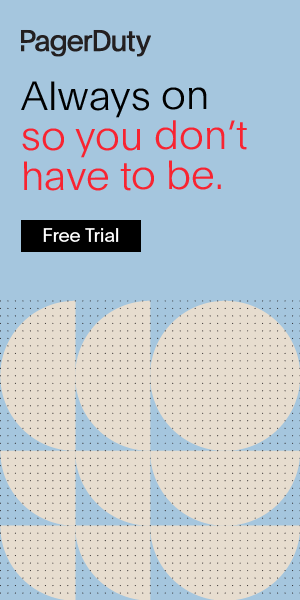
Additional
Resources
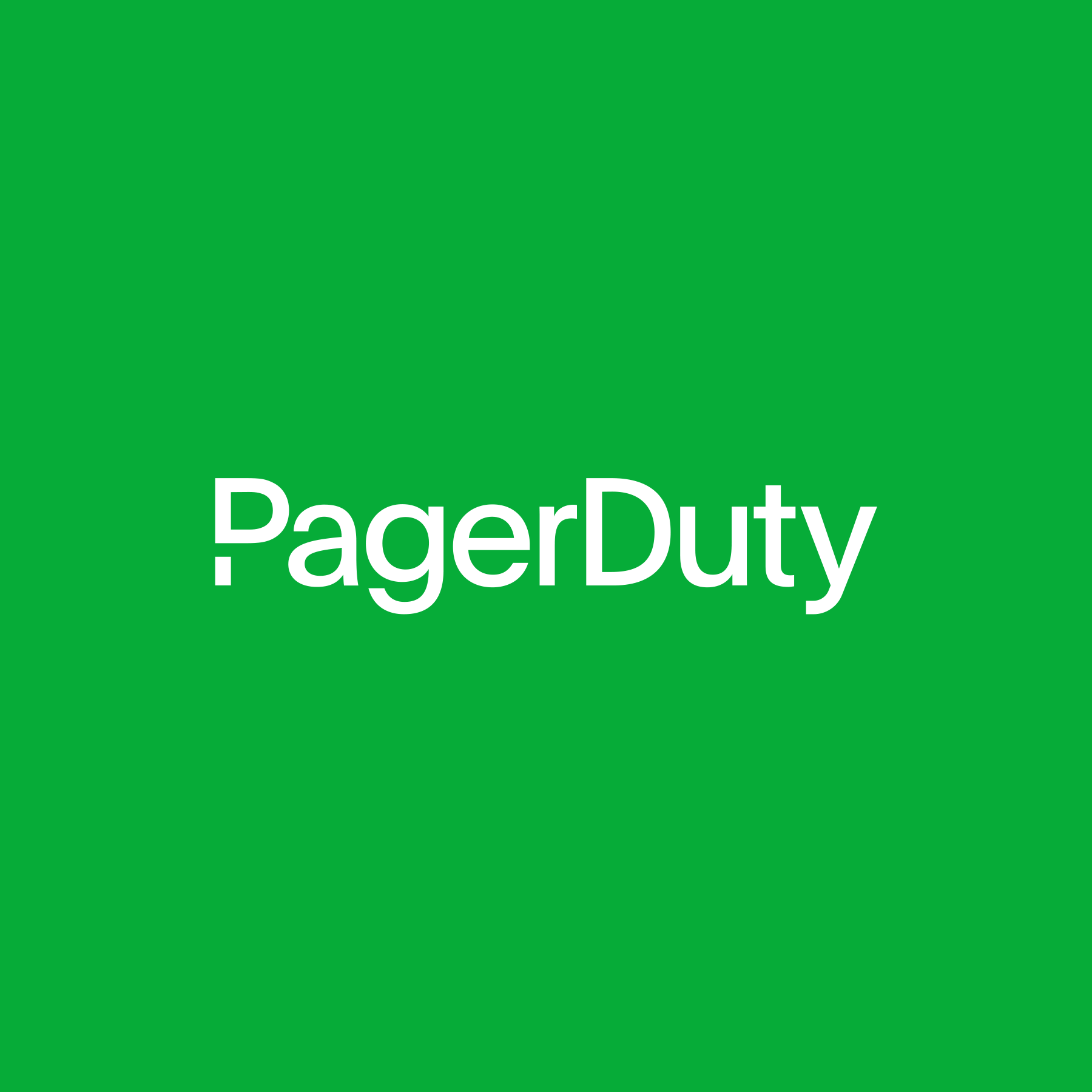
PagerDuty University Training
PagerDuty 101

Webinar
AI-First Operations with PagerDuty