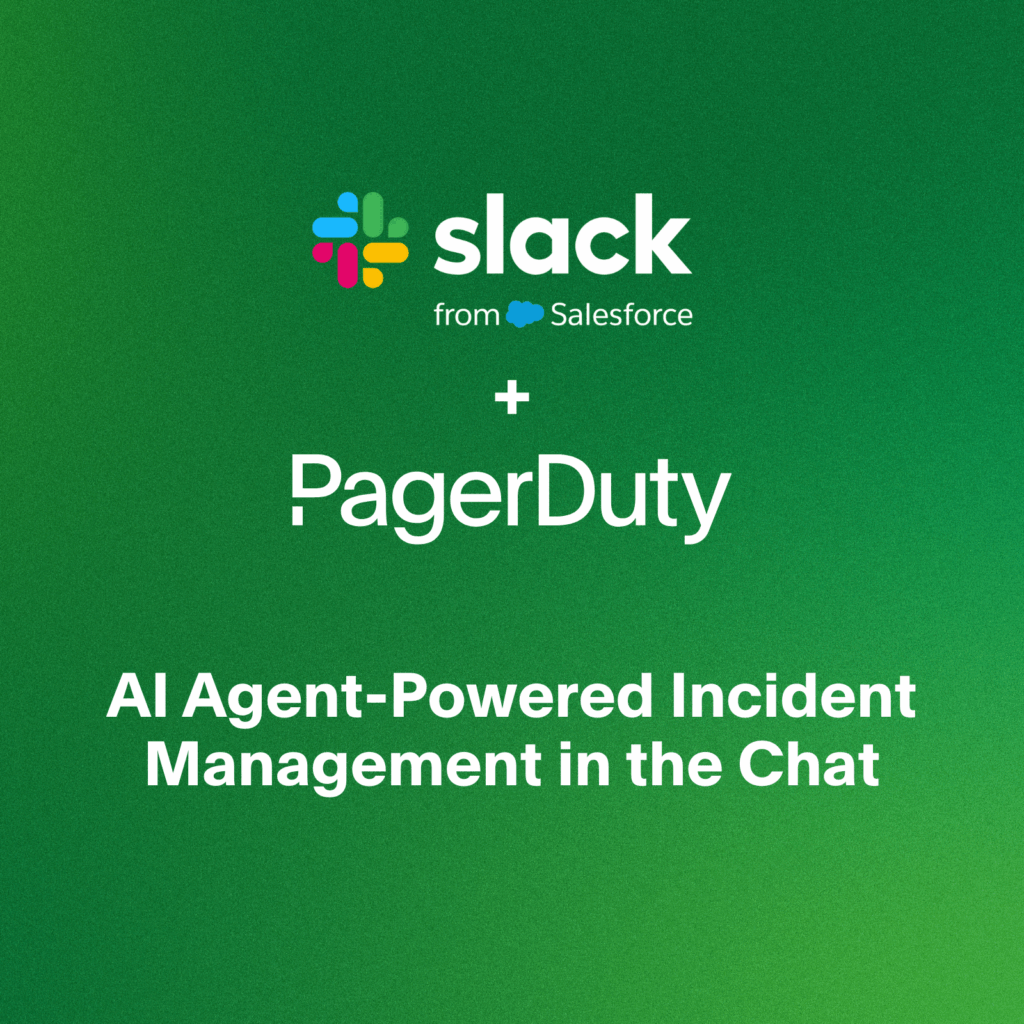- PagerDuty /
- Blog /
- Integrations /
- New Integration: Google Firebase Crashlytics
Blog
New Integration: Google Firebase Crashlytics
Keep Your Apps Stable Using PagerDuty’s Integration With Google Firebase Crashlytics
Are you a developer tasked with keeping a mobile application stable and performing as expected? If so, you probably know that the worst tends to happen when you aren’t around to deal with it—like that time a high-impact crash happened when you were traipsing through Europe.
Properly dealing with crashes requires a plan that includes automation, powerful on-call scheduling and team building, and the ability to respond in real time to fix issues. Firebase was designed to help teams build apps fast, without the need to manage the underpinning infrastructure. Dev teams use Firebase’s analytics, databases, messaging, and crash reporting to accelerate their time to innovation and to better focus on the application’s users.
PagerDuty’s integration with Firebase Crashlytics allows you to alert the right team members about a high-impact crash, no matter when it happens. Teams can improve the customer experience by resolving critical crashes faster while also collecting actionable data that can be used to prevent future occurrences. Firebase teams can add PagerDuty’s end-to-end response automation, including seamless integration with ITSM toolchains and friction-free postmortems, to their app environment in only a few minutes.
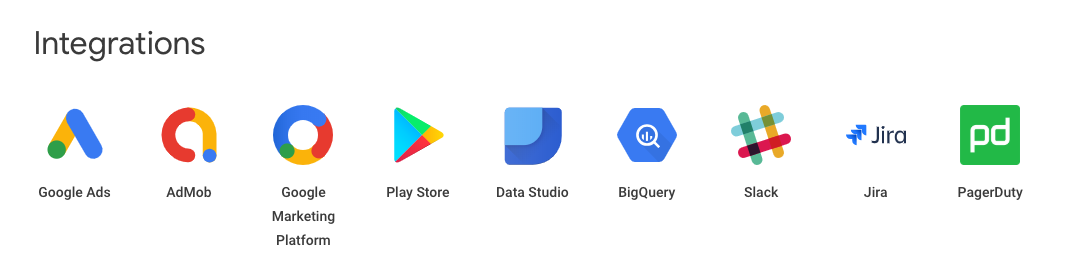
PagerDuty is a featured integration for Google Firebase.
Firebase users can send alerts to PagerDuty in response to four major event types.
- New Crashlytics issues: triggered when your app experiences a crash that Crashlytics hasn’t seen before.
- New Crashlytics non-fatal issues: triggered when your app experiences a non-fatal issue that Crashlytics hasn’t seen before.
- Regressed Crashlytics issues: triggered when your app experiences a crash that you previously marked as closed.
- Increasing Crash Velocity issues: triggered when a single crash type affects 1% of sessions in a 60-minute period for a given app version.
These alerts can all be used to automate your crash response via PagerDuty’s end-to-end digital operations management platform. PagerDuty’s integration with Google Firebase Crashlytics also brings many powerful features to your application development and support teams, including:
- Response Automation. Design the appropriate response for any impact level—mobilize responders, engage stakeholders, and send status updates. Response automation can be executed either with a single tap from any device or automatically for mission-critical services.
- Stakeholder Communication. Engage the entire business: IT management, support, executives, marketing, sales, legal, and more. Inform stakeholders with real-time status updates, and enable real-time organization-wide response without interrupting technical responders.
- Priority-Based Triage. Easily classify PagerDuty incidents with custom-defined levels that align with your organization’s priority scheme (e.g., P1 – P5, SEV1 – SEV5,). Define and automate the ideal response for incidents of differing priority.
- ITSM Integration. Integrate with any ITSM or ticketing solution (JIRA, ServiceNow, BMC, etc.) to automatically create tickets from PagerDuty incidents and vice versa. Sync status, audit history, incident details, and more, while taking advantage of PagerDuty response capabilities to modernize your ITIL-based major incident process.
- Major Incident Learning. PagerDuty Postmortems provide a streamlined learning process for your organization to get better at resolving and preventing incidents. Simply point and click to build the timeline in minutes so you can invest more time in understanding root cause and determining the most important follow-up actions.
PagerDuty is excited to roll out this support for Firebase Crashlytics to help customers track, prioritize, and fix stability issues that can negatively impact application quality in real time. This functionality allows users to spend less time triaging and troubleshooting crashes and more time building innovative application features that delight users.