Equitably distribute on-call responsibility and streamline incident response with Round Robin Scheduling
PagerDuty is excited to introduce Round Robin Scheduling. Round Robin Scheduling allows teams to equitably distribute on-call shift responsibilities amongst team members. Automatically assigning new incidents across different users or on-call schedules on an escalation level ensures that teams are resolving incidents as efficiently as possible. And, by balancing the workload across multiple users, there’s less risk of burnout.
Seamlessly resolve multiple incidents occurring on the same service
When a service experiences an incident, a single responder receives the alert and begins to triage. If only one incident occurs, this is manageable. But, for services that have a higher volume of alerts, this can cause confusion during incident response as the responder is pulled in multiple directions to attend to multiple incidents. Imagine a service receives 5 distinct yet simultaneous alerts that must be addressed within 30 minutes. A single on-call engineer can’t handle them all, and that’s where Round Robin Scheduling can help.
With Round Robin Scheduling, users can easily set up a rotation by creating a new escalation policy or editing an existing escalation policy and checking the box that says, “Users are assigned via round robin on the escalation level.”
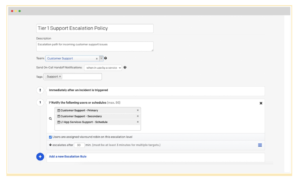
In a case like the above example, each person on the round robin would be assigned one of the 5 alerts to triage. This streamlines incident response and results in less downtime and better customer experience.
| Without Round Robin Scheduling | With Round Robin Scheduling |
| All incidents assigned to one person and the rest of the team is idle as they’re not on the schedule | Incidents are assigned fairly amongst a team of people who each share the load |
| MTTA and MTTR increase as a single responder attempts to handle multiple alerts | MTTA and MTTR decrease as each responder is able to give the alert their full attention |
| When the responder is overwhelmed, they are forced to escalate | Escalations are less frequent as there are alternative responders who can jump on incoming issues |
Additionally, identifying who is next on the rotation is simple. When users view their escalation policy, a green arrow indicates who is next up in the Round Robin rotation, so there are no surprises about who will be alerted when an issue arises.
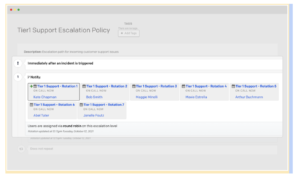
Distribute work and escalate as needed to reduce burnout
With on-call teams that receive a high volume of requests, burnout is always top of mind. One teammate may be expected to handle multiple issues at the same time while the rest of the team waits idle. Any particular on-call shift like this can result in alert fatigue, slow responses, and decreased cognitive capacity. Even if the on-call shift occurs only once per month, it can be enough pressure to increase attrition.
Round Robin Scheduling ensures that each new incident is assigned to the next person in line, including managers as well as users so teams are able to better balance responsibilities. This helps keep rotations fair and predictable for everyone on the on-call schedule, including upper levels of escalations such as directors who may need to step in during a high priority incident.
Use Round Robin Scheduling today
If your team is looking for a way to manage on-call volume, streamline incident response, and equitably distribute the workload, Round Robin Scheduling is now available for all Business and Digital Operations plans. If you’re a current customer and you’d like to upgrade to unlock access to this feature, reach out to your PagerDuty account team. If you’re not a customer yet, you can try this feature for free for 14 days.
To learn more about Round Robin Scheduling, you can read our support documentation here or watch a short YouTube video here.


