- PagerDuty /
- Blog /
- Incident Management & Response /
- 3 New Updates to the PagerDuty Scheduling Experience
Blog
3 New Updates to the PagerDuty Scheduling Experience
With the acceleration of cloud and digital transformation initiatives, enterprises are under pressure to adopt more agile, DevOps practices to be responsive to the business. But the increased complexity of digital systems and reliance on digital business only makes the cost of incidents more expensive.
When incidents happen, protecting customer experience and minimizing downtime starts with bringing the right subject matter experts in to fix the problem. For many organizations tackling agile methodologies, embracing service ownership (you build it, you own it) into the incident response process is key to success. However, this cultural transformation to putting developers on-call for their services in production is no small feat. Having the right platform to assign responders with dedicated on-call schedules that can mobilize the right people at the right time when seconds matter makes all the difference.
As the best-in-class solution for incident response, the PagerDuty scheduling experience continues to be a focus area for ongoing iteration to ensure that the customer workflow is as seamless as possible.
Therefore, we’re proud to launch a number of highly requested updates to scheduling. Highlights include the ability to rename layers and manage users associated with a schedule. Keep reading to learn all the details.
Consolidated Schedule View
The new schedule details page brings the most relevant information about each schedule front and center. This way, both on-call users and admins / team managers can quickly get an overview of current and upcoming rotations. Here are the details you can easily see on this page:
- Who’s on call
- Who will be next on call
- Calendar feeds
- Collapsible menus to check which users, teams and escalation policies are associated with the schedule
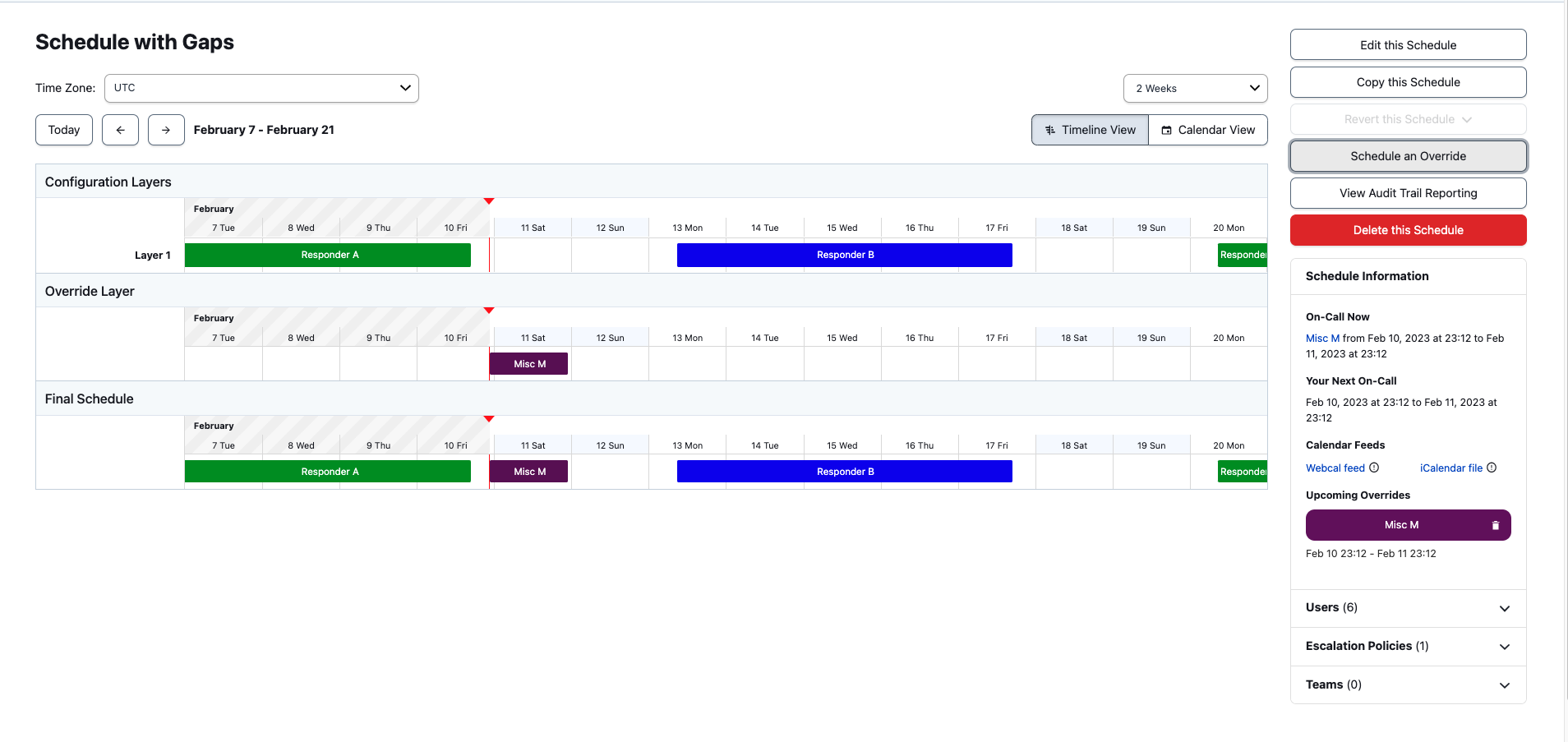
Dynamic Schedule Creation
By listening to our customers feedback on usability, we were able to design a more fluid and dynamic schedule creation experience. New capabilities include:
- Mandatory schedule names: every new schedule created requires a name to give teams more clarity about the existing schedules – both users and team managers / admins.
- Dropdown time picker: instead of manually typing a handoff time, you can now use a time picker, also available when adding restrictions to a schedule.
- Relocated buttons: the cancel and save buttons are now on the right hand side of the page and they follow the user’s page scroll, making them easier to find.
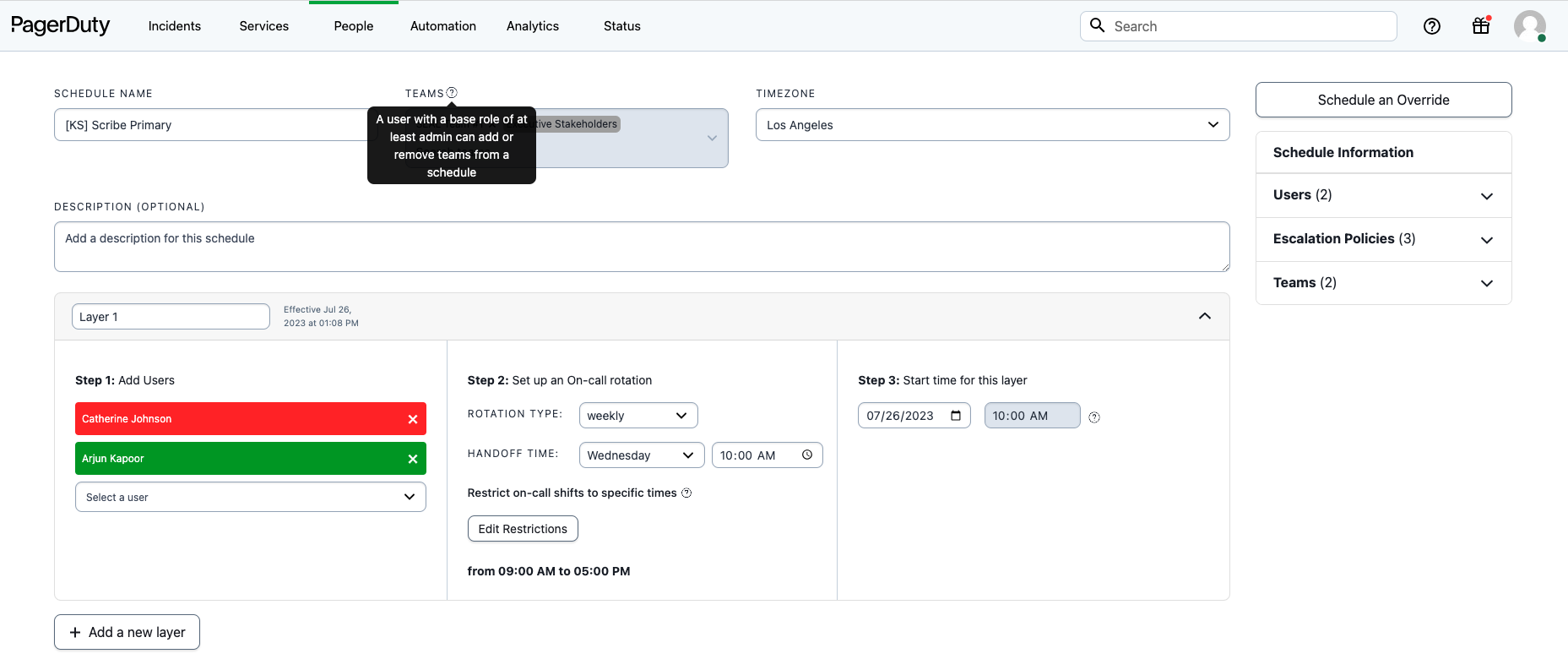
Flexible Editing
More than ever, change is the only constant for organizations and their teams. So it’s important that their schedules can quickly be adapted to reflect their current structure and process. Check these three new functionalities that improve schedule editing:
- Manage teams associated with a schedule: admins can now add or remove teams directly from a schedule.
- Change a schedule layer’s name: users and admins can edit a schedule layer’s name to give it a more descriptive title and adjust it in a way that makes more sense to the organization – it even supports emojis. E.g.: You can create an East Coast layer and a West Coast layer.
- Reorder and collapse schedule layers: the new drag and drop functionality allows users to reorder layers easily in both the schedule layer creation and editing pages.
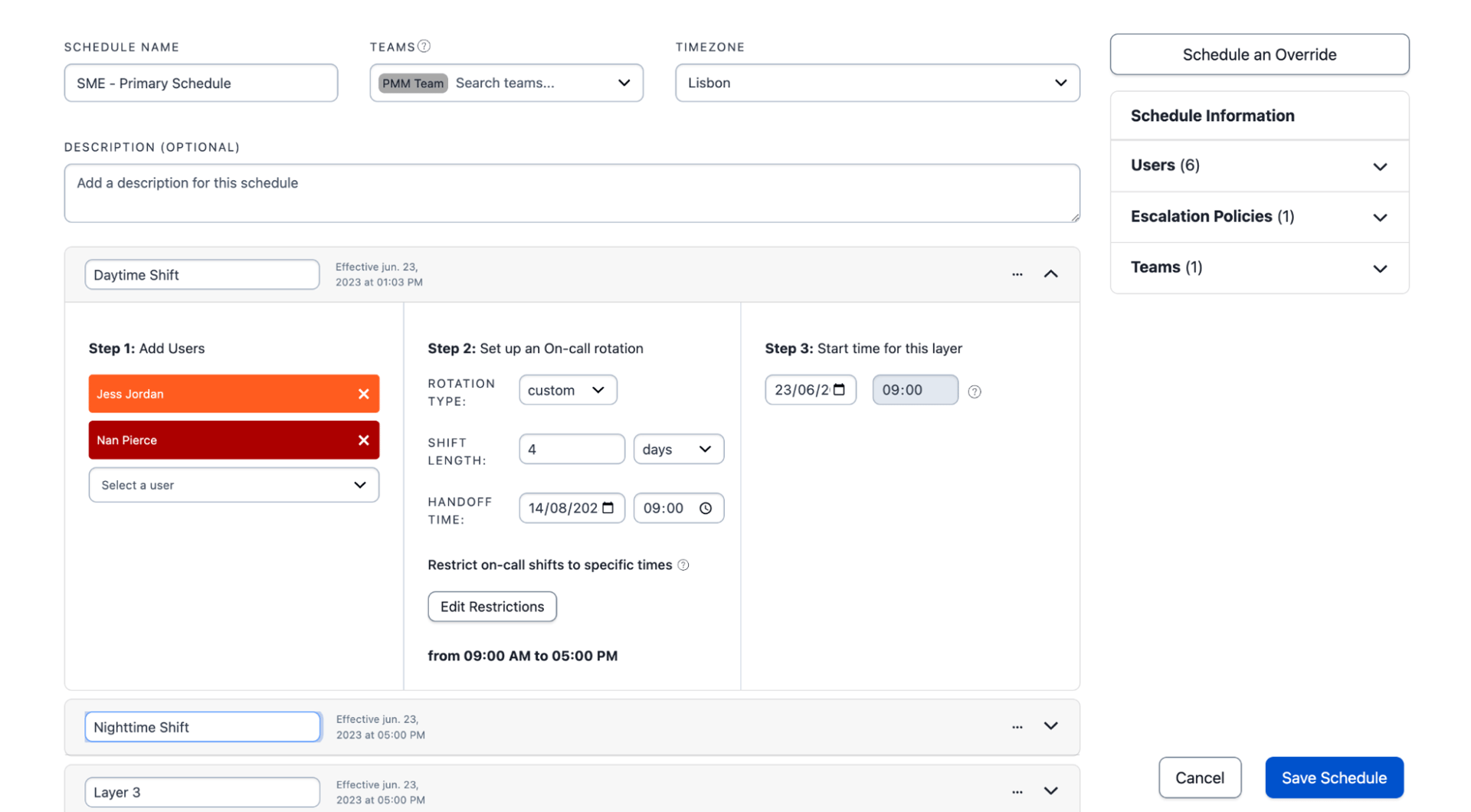
Deep Dive on the New Scheduling Experience
Want to see these new capabilities in action? Watch the below video where Senior Product Manager Kara Smith joins Developer Advocate Mandi Walls to show off all the scheduling UI enhancements.
We’ve launched these updates to make the scheduling experience easier, but we’re not stopping there. Stay tuned on how we’re continuing to build out the PagerDuty Operations Cloud to help scale teams with the power of AI and automation to transform the entire incident management process. Try for yourself with our free 14-day trial.


