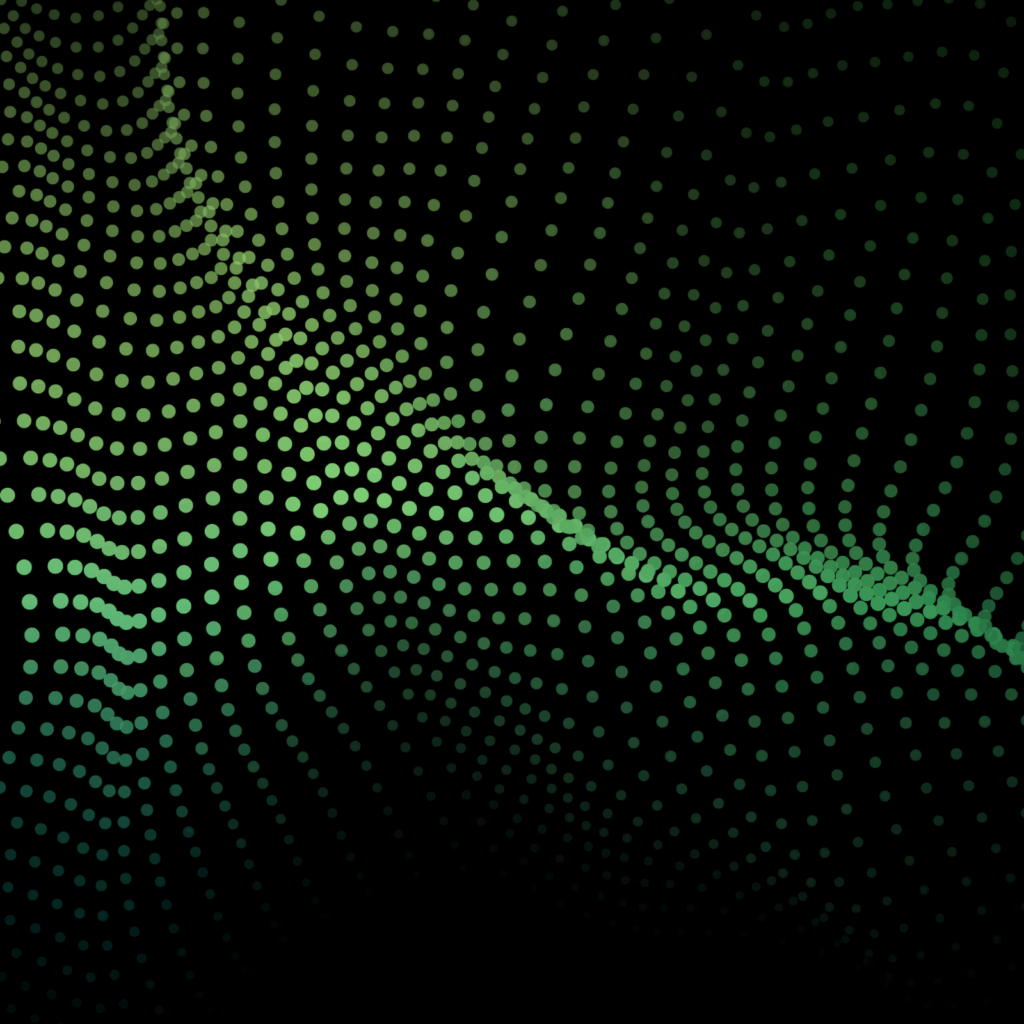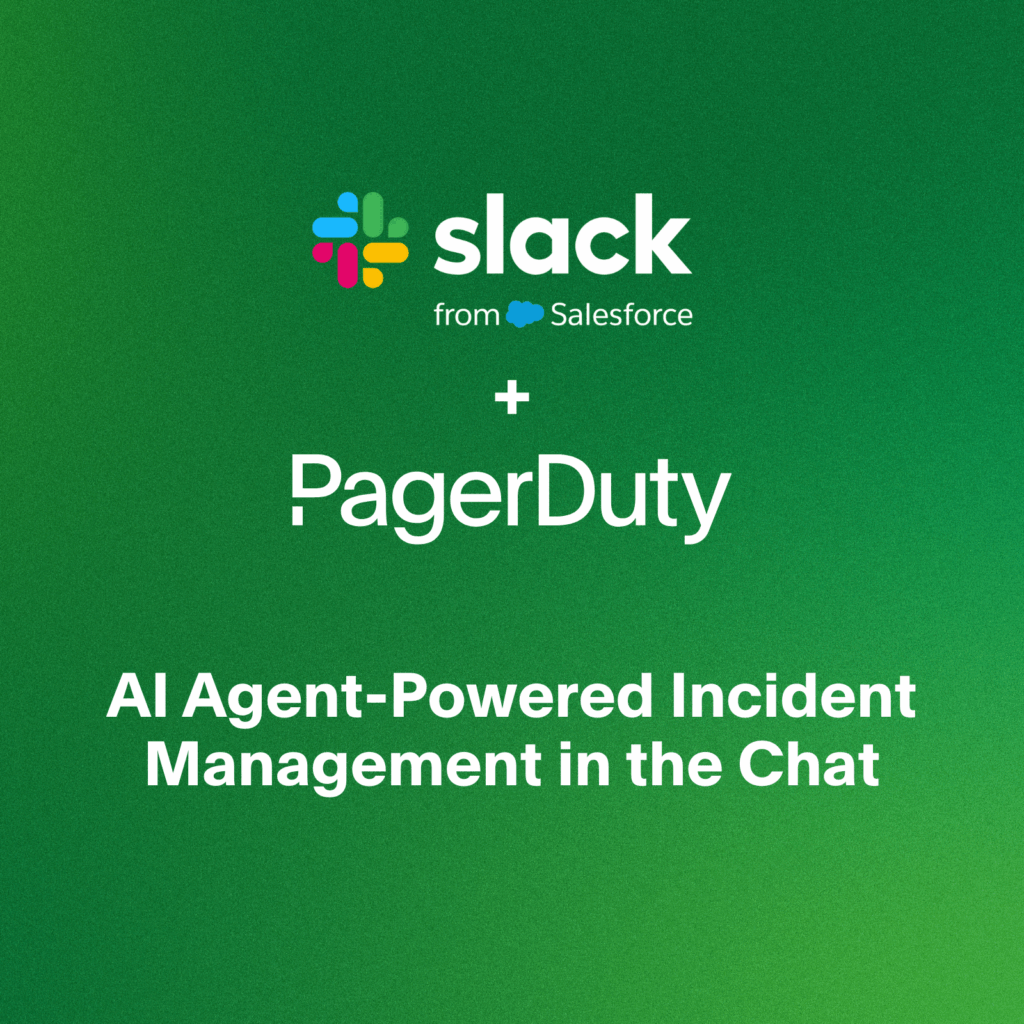- PagerDuty /
- Blog /
- Incident Management & Response /
- Go Back in Time With Revert a Schedule
Blog
Go Back in Time With Revert a Schedule
Have you ever made a schedule change, only to wish that you could press undo moments later?
We’ve heard from many of our customers that making changes to scheduling is challenging at times; undoing changes, trying to figure out what was changed or who modified the schedule last requires time. Reviewing, updating and reverting back to an older schedule should be an easy, effortless process.
Today, PagerDuty is excited to launch a powerful new addition to Schedules – the ability to revert recent schedule changes!
On May 20th, we started capturing snapshots each time a schedule layer change was saved. A snapshot contains the information in each of your schedule layers (who’s in the rotation, hand-off times), as well as the date that the schedule was modified and the period for which the schedule was active. With the click of a button, you can now revert your schedule and one of your last ten snapshots can be made active again.
We’ve made it easy to get started: If you’ve made changes to your schedules since May 20th, you’ll be able to see the changes and revert to a previous version of your schedules immediately!
How to Revert to an Older Schedule
In the Schedules interface, you’ll see a new button in the upper-right corner labelled “Revert this Schedule.” Selecting it will show you a drop down menu containing the last ten schedule changes. If you have made fewer than ten changes since May 20th, the drop down will contain fewer snapshots.
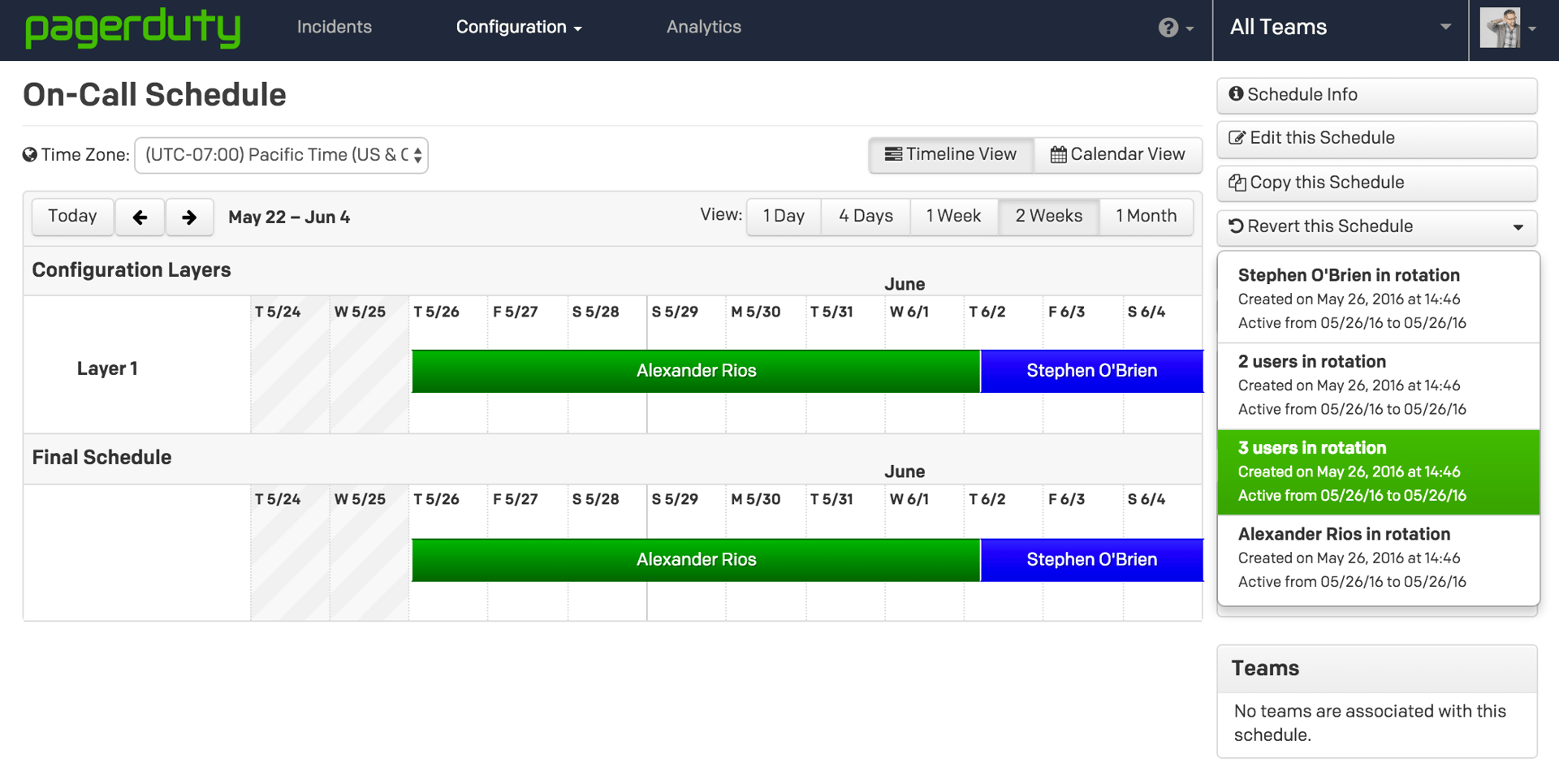
When you select a snapshot, you’ll be dropped into the edit view. You can make further adjustments or simply save it, making the selected snapshot your active schedule again.
Note: if there are any deleted users in the schedule snapshot, you’ll be notified before the changes are saved.
Head over to your account to start using this feature, our checkout the knowledge-base article for more information.
We’d love to hear what you think about this new feature, including any suggested improvements you might have. Drop our support team a line at support@pagerduty.com if you’d like to get in touch.