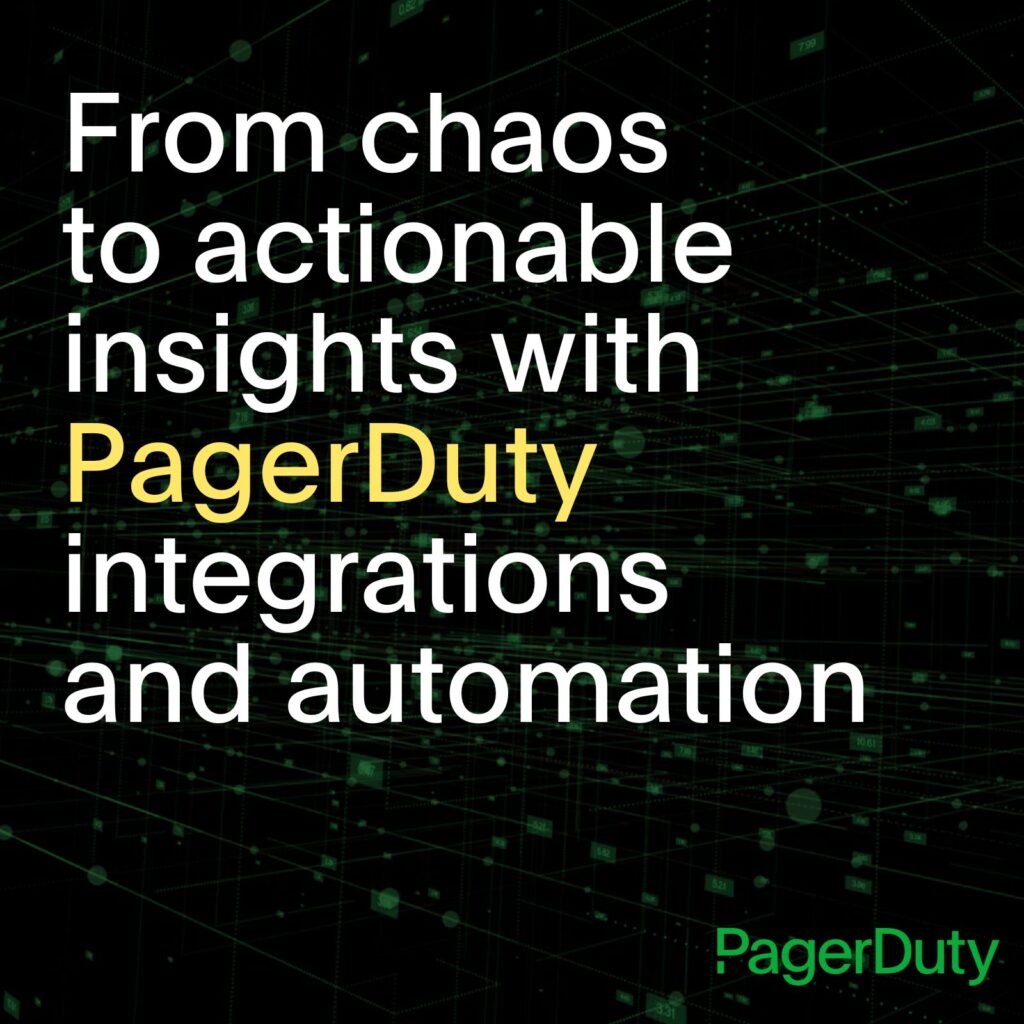- PagerDuty /
- Blog /
- Integrations /
- Serverless Event-Driven Workflows with PagerDuty and Amazon EventBridge
Blog
Serverless Event-Driven Workflows with PagerDuty and Amazon EventBridge
This week’s AWS Summit in New York was an exciting one for both AWS and PagerDuty. The AWS team rolled out Amazon EventBridge, a set of APIs for AWS CloudWatch Events that makes it easy for AWS SaaS partners to inject events for their customers to process in AWS. PagerDuty is excited to continue and deepen our long partnership with AWS by supporting EventBridge as a launch partner. PagerDuty customers using AWS-based cloud infrastructure can immediately take advantage of EventBridge to get even more out of PagerDuty’s platform for real-time operations.
A Little About AWS Lambda
When AWS announced their serverless service AWS Lambda at re:Invent back in 2014, many developers were downright giddy over Lambda’s great potential—even if they didn’t know exactly how they’d end up using it. Fast-forward to today, where we see 22% of companies already using serverless technology, according to a Cloud Foundry Foundation global survey. Lambda’s value prop is simple: It lets you execute code without provisioning any servers. Teams can run almost any type of application or service automatically, and Lambda runs and scales whatever code you set up. EventBridge uses AWS Lambda to do even more by partnering with SaaS partners like PagerDuty.
So…What Is EventBridge?
EventBridge is a new service from AWS that allows teams to create event-driven workflows that connect native AWS services with third-party SaaS solutions like PagerDuty, all without having to spend valuable engineering hours setting up complicated configurations and integrations. Because of EventBridge, PagerDuty’s customers are able to leverage the full breadth of AWS supported integrations and functionality.
Trusted, Inbound Source of PagerDuty Data
With EventBridge, PagerDuty customers can easily create event-driven workflows triggered by PagerDuty Events. Because we’re now a trusted inbound source of data within the AWS console itself, there’s no need for teams to use potentially complex webhooks or other manual configuration steps to access data. Once you’re set up, teams can use PagerDuty event data to trigger event-driven workflows in AWS.
“AWS EventBridge, combined with PagerDuty, helps us generate event-driven workflows in real time,” said Ed Kozlowski, Lead Software Engineer at Cox Automotive. “When we detect an issue, PagerDuty can generate an alert that triggers an AWS Lambda function to grab runbooks and post details back into PagerDuty, helping us resolve issues faster and create the best experience for our customers.”
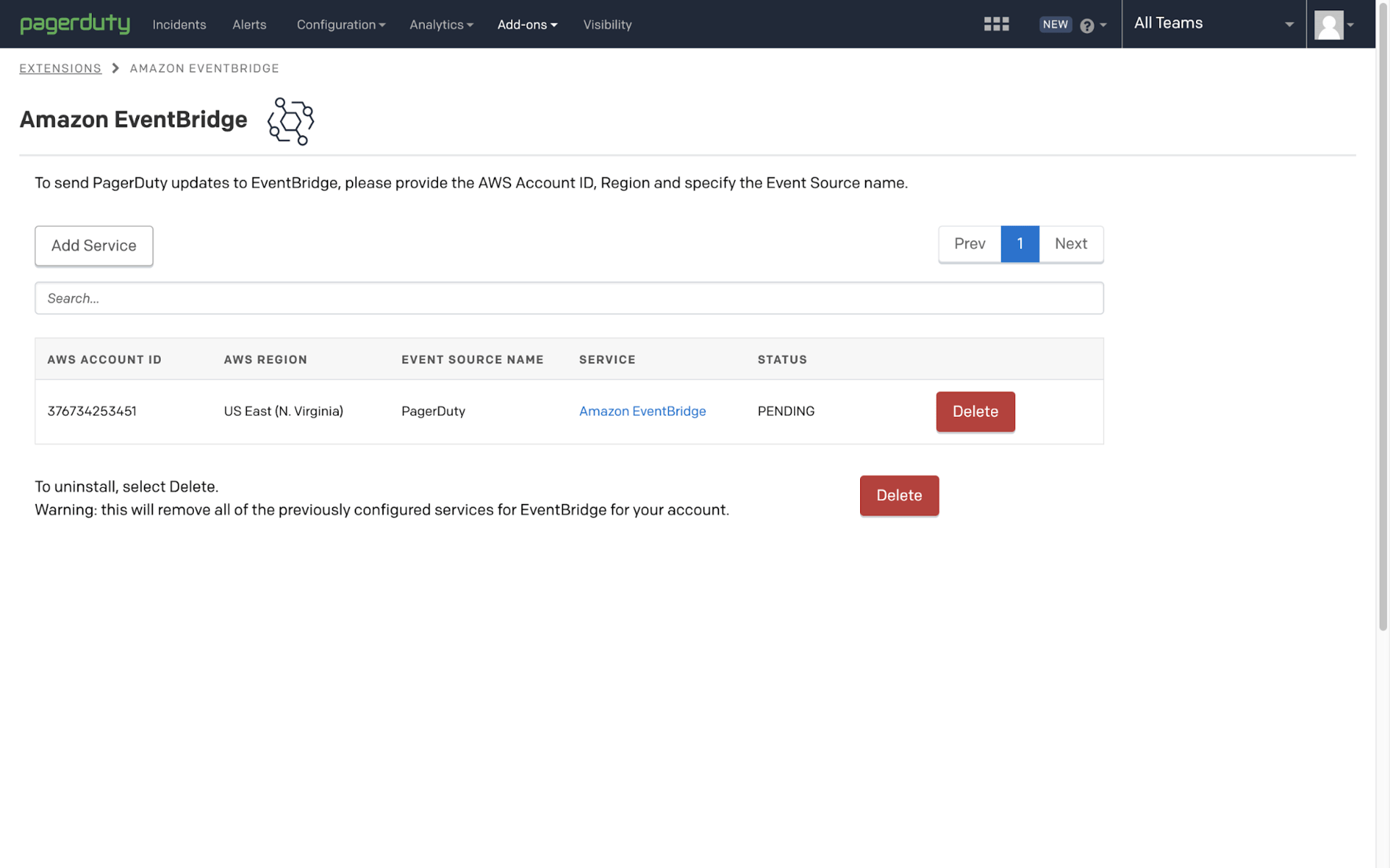
How Could You Use PagerDuty + EventBridge?
As with the breadth of AWS services offerings themselves, there’s really no limit to what you can do with PagerDuty and Amazon EventBridge. That said, here are a couple of uses that customers could implement to see immediate business value:
- Security remediation. Let’s say you detect (via AWS GuardDuty) an open port, which is clearly a security risk and something you need to alert the right responders about. With PagerDuty and EventBridge, you don’t have to limit yourself to simply triggering an alert to a SecOps or an on-call team—you can actually take action on the open port as well. This added remediation action could, for example, use an AWS Lambda function to have Amazon Virtual Private Cloud actually close the port for you.
- Actionable compliance violations. In a similar fashion, let’s say an AWS Identity and Access Management (IAM) role or permissions violation is triggered via AWS CloudTrail. You want the right service team, admin, or SecOps lead to know about this potential security and/or compliance issue, but alerting alone doesn’t help you with remediation. With PagerDuty and EventBridge, you can use this data to automatically make an AWS Lambda call to either lock access completely or trigger another configuration change to address the issue.
A few other use cases PagerDuty customers could leverage include:
- Resource deployment: Scale or launch service resources to meet new demand.
- Endpoint disruption: Use Amazon Personal Health Dashboard to make changes to address any issues with your endpoints.
- Customer Service: Automatically create a new Salesforce.com Service Cloud case or update an existing one when PagerDuty addresses an incident.
Ready to get started making PagerDuty data and alerts actionable within your AWS ecosystem? You can read more in the EventBridge integration guide. Or check out PagerDuty’s extensive suite of AWS integrations.