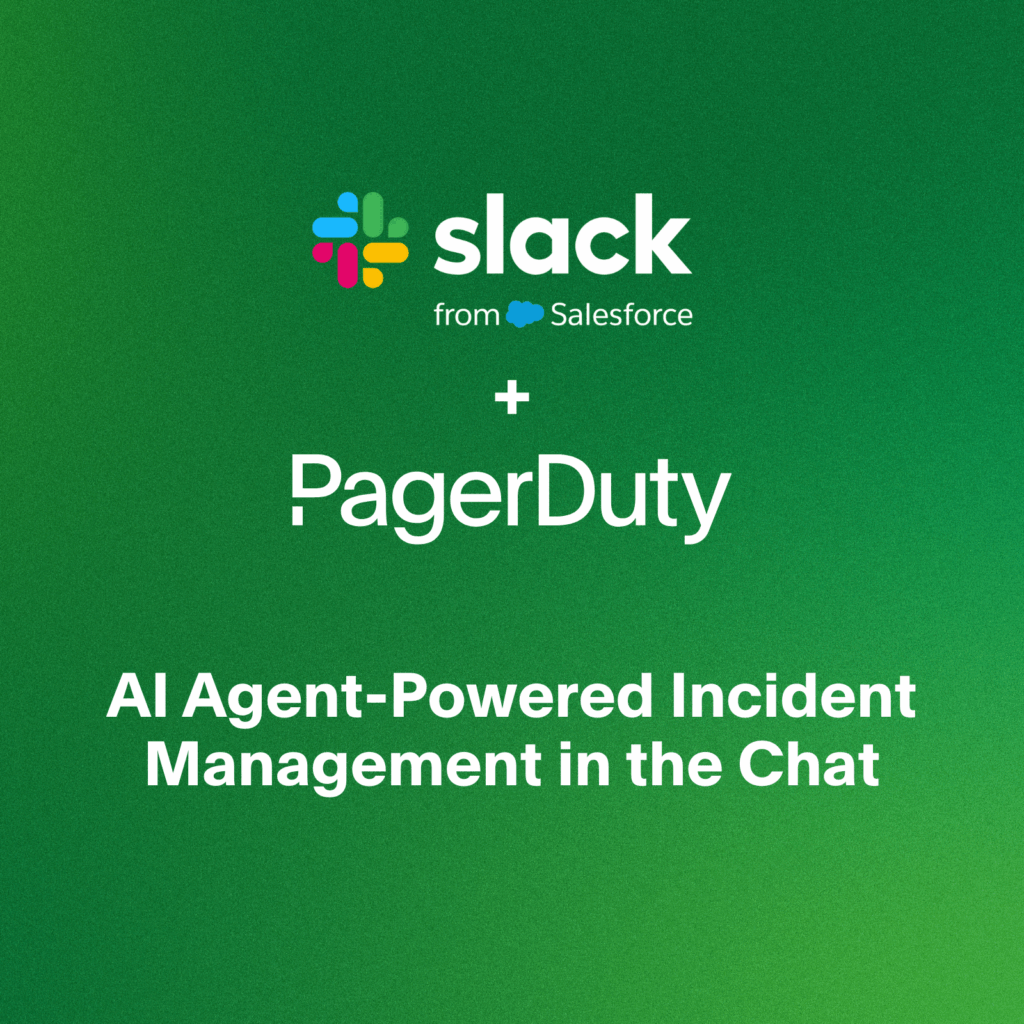- PagerDuty /
- Blog /
- Integrations /
- Responders Assemble: Connect Remote Teams Instantly to Cut Incident Impacts With PagerDuty’s Zoom Integration
Blog
Responders Assemble: Connect Remote Teams Instantly to Cut Incident Impacts With PagerDuty’s Zoom Integration
We are excited to announce PagerDuty’s flexible, one-touch integration with Zoom Video Communications. The integration gives users the ability to create Zoom meetings directly within PagerDuty so teams can instantly assemble face-to-face, share incident details in real time, and orchestrate comprehensive incident response.
Assembling a Team Shouldn’t Be a Chore and Shouldn’t Waste Precious Seconds
When major incidents occur, collaborating face-to-face with your team is often the most effective way to resolve issues quickly; however, in a remote-first environment, assembling over video is the next best option, especially for teams that need to resolve issues fast. When revenue and reputation are on the line, seconds can matter when assembling a response team to reduce an incident’s impact on the business—and on customers.
For many people, manually spinning up a Zoom meeting means leaving the window you’re working in, creating a Zoom conference bridge, and sending it to the necessary stakeholders via chat or email.
While these tasks may be simple to execute, it’s time that matters when it comes to incident response. You also need to remember who needs to be invited to the meeting and hope they’re all on call with a computer nearby—and sometimes these stars just don’t align. Manual processes like this can negatively impact your organization’s response time to customer-impacting events.
For instance, imagine if Earth were under attack by Thanos (okay, doesn’t take much imagining since there was a movie about it), and Tony Stark had to be present to start a Zoom call to assemble the Avengers. Problem is that he’s out in space trying to keep other aliens from destroying the Earth, so it falls to Spider-Man to try and get a hold of everyone—but he doesn’t have everyone’s phone numbers handy.
So now, the rest of the Avengers are scattered all over the world, not knowing something’s going on that needs their attention.
Sound familiar? Often, the people who are ready to join meetings right away are left waiting for incident commanders to arrive because, in many response processes, the incident commander must be present in order for the call to start and begin response communications. But waiting around doesn’t help solve the incident, nor does it help your customers experiencing the outage firsthand—and every second an issue persists and services are disrupted is time that impacts a customer’s decision about whether to stay with you or take their business elsewhere.
Bringing Teams Together Even When They’re All Apart
With PagerDuty’s Zoom integration, you can now add a Zoom meeting to your incident response process to ensure the right responders can instantly join the call—all with a single touch.
Automatic, workflow-driven Zoom meeting creation means you can schedule Zoom meetings from within the PagerDuty incident page or create them automatically by triggering a predefined response play. With our one-touch Zoom meeting creation, anyone on the team can create a meeting and assemble a team quickly, without needing to wait for an incident commander to be available. This gives teams the ability to get a head start on incident response and resolve issues faster.
When a Zoom meeting is created within a PagerDuty incident, teams are notified immediately through their predefined PagerDuty alert preferences (just like any other PagerDuty alert). With this integration, Zoom meeting details and alert information are automatically centralized within the PagerDuty platform, keeping teams on the same page and reducing the possibility of manual, human error that can delay the initial response.
Now imagine if Spider-Man had PagerDuty’s Zoom integration. He could’ve sent out an “Avengers Assemble” call without having to wait for Tony to return from space so everyone could quickly get together to put together a response plan and save the world with minimal destruction.
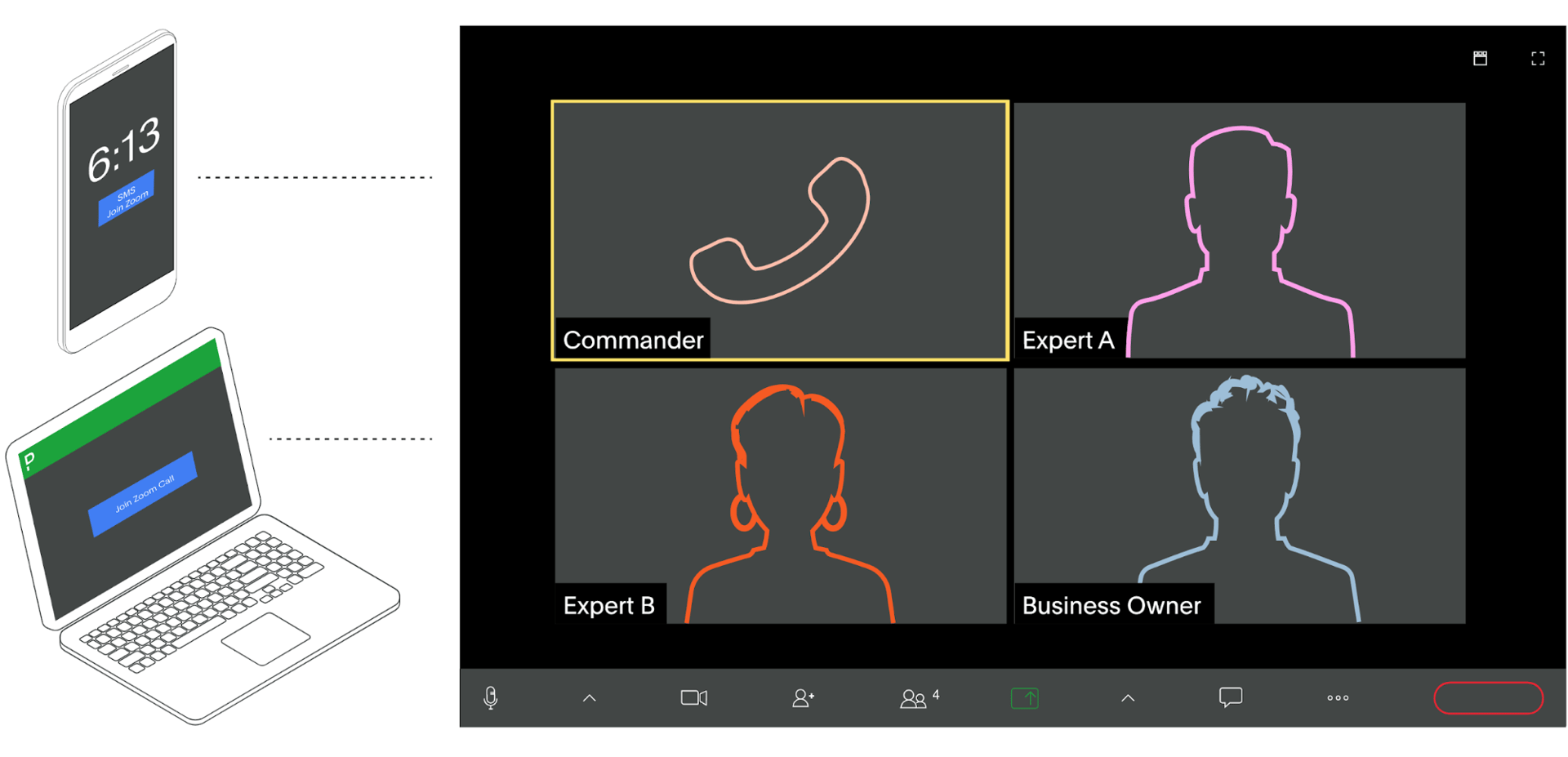
Straightforward, Easy Meeting Creation
PagerDuty’s new integration with Zoom secures an instant line of communication for response teams when they need it most. This integration also includes:
- Automation. When a responder triggers a PagerDuty Response Play, a Zoom meeting is automatically created, ensuring all the right people are notified with just one click of a button.
- Guaranteed notifications. PagerDuty ensures teams receive incident and meeting notifications in their preferred communication format defined in their PagerDuty alerts profile—SMS, push notifications, phone call, or email—no matter where they are.
- Join from anywhere. When responders get a call from PagerDuty, they can easily join the bridge without needing to hang up and dial-in again. They can also access Zoom dial-in information via SMS messages and/or through the mobile app.
- No waiting around: With PagerDuty, anyone can mobilize a response—not just incident commanders—giving teams a head start even if others join late.
Zoom is at the top of a lot of businesses’ most-used technology list this year, and that likely isn’t changing anytime soon. When you bring Zoom together with PagerDuty, you harness the power of automation, communication, and peace of mind through guaranteed notifications to help assemble response teams with one touch—from wherever you are.
Interested in learning more? If you’re already a Zoom user, you have everything you need to get started. Check out the Zoom integration page or the Zoom integration guide and try it today!