- PagerDuty /
- Blog /
- Incident Management & Response /
- Setting Up a Distributed Crisis Management Team for COVID-19? We Can Help
Blog
Setting Up a Distributed Crisis Management Team for COVID-19? We Can Help
COVID-19 is forcing many teams into crisis mode, as they rush to meet customer and employee needs in our new socially distanced reality.
Organizations with experienced crisis management teams are urgently adding capacity and adapting to distributed working models. And those who haven’t built crisis response teams before are grappling with how to rapidly train employees and get access to the right tools.
Whether it’s healthcare companies spinning up virtual care services almost overnight, or manufacturing and utilities providers working to ensure critical services don’t fail, we are seeing a dramatic increase in the number of COVID-19 related incidents being created on our platform.
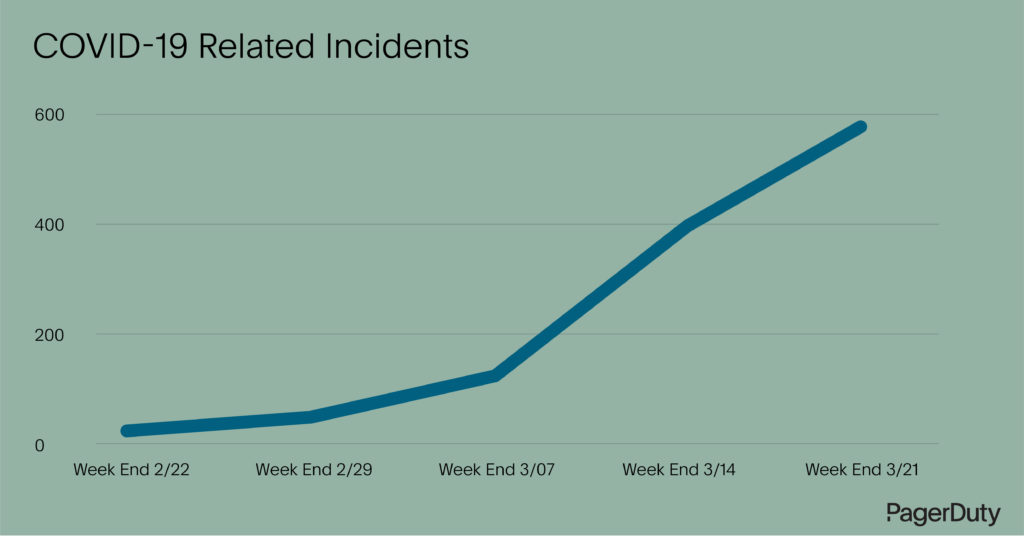
Incidents that have “COVID-19,” “COVID19,” “coronavirus,” or “pandemic” in the title.
We’ve taken a look at what types of incidents teams are working on to understand the challenges our customers are facing and determine how we can help.
- Store closures: Retail organizations are being asked to close stores with very little notice, either per government order or due to an outbreak. These stores need real-time support from on-call IT/back office teams to ensure they can communicate with customers and employees and access the right systems and procedures to close a store.
- IT support for remote workers: With many organizations going remote with little to no notice, remote workers may be left without access to critical applications. IT teams must respond quickly to these needs and may also need to deploy or adjust their organization’s remote working capabilities for additional load or additional use cases.
- Preventing disruptions to manufacturing or supply chain: With non-essential business shutting down in many areas, compounded with the spread of the virus, having a central team that can quickly react to any gaps in manufacturing coverage or disruptions to deliveries is key to serving customers
- Restaurants and grocery stores closing their doors and offering food to go: Many of these businesses are moving to a mobile and web order experience for the first time and need to track order demand and fulfillment, often using new channels and working with third-party delivery services.
- Virtual healthcare provider networks: Many healthcare companies are setting up hotlines and call center services to provide home healthcare to patients. These hotlines engage trained professionals such as doctors, nurses, and counselors who are needed to help share time-sensitive information, answer questions, and create a central place to report COVID-19 cases and receive directions about home care and quarantine best practices, as well as symptoms to be aware of.
- New resources for customers: Many companies have a team setting up dedicated web pages or sites to address customer concerns, provide resources, or to set up new workflows specific to the pandemic—e.g., how do I get a refund for my booked travel? What scheduled sports games are canceled?
- General COVID-19 crisis management: Putting a central team on call for a company or division to ensure any reports related to COVID-19 get to the team tasked with managing through the crisis. PagerDuty is a great example of this: We have a central team, and they need to know about any possible or confirmed cases of COVID-19—both to ensure employees have access to the resources and help they need, and that any potentially impacted staff and management are informed.
At PagerDuty, our crisis management relies on, well, PagerDuty (you can read more about our use of PagerDuty in this blog post.) If you are working to organize your crisis management team, here are three areas you should focus on:
1. Rapidly Setting Up Communication Channels, and Dividing Roles and Responsibilities
As a crisis management leader, your initial instinct is probably to set up one or more dedicated email addresses or phone numbers that employees, customers, or stakeholders can use to contact your team about any of the situations mentioned previously. But configuring an email address or telephone number is the easy part. What individuals or teams should be the first points of contact for each type of issue? How will we get in touch with them? Who is next in line for escalation if that person is unreachable? How will they collaborate when they’re on the go or working from home?
You might be tempted to immediately lay your hands on a tool, but taking a moment to think through the answers to some of these questions will help you save precious time when it comes time to configuring that tool. Once you’ve done so, PagerDuty can help with routing emails and urgent phone calls to your crisis management team and setting up an on-call rotation so that individual team members don’t get burned out. It only takes about 20 minutes to get up and running with PagerDuty.
2. Setting Up Prioritization of Incoming Issues
Issues arising from COVID-19 can be numerous and vary in both severity and business impact. You need a way to prioritize issues according to their impact to employees, customers, and the business overall. For example, an employee that becomes infected with COVID-19 is a serious situation—but it would become much more serious if, say, they were in contact with customers recently. Your email and telephone hotlines that you set up above may be flooded with a variety of issues of differing levels of severity, and your crisis management team needs a way to react to the ones of most concern while not allowing less-important issues to consume valuable time.
3. Communicating With the Business and Other Stakeholders
Lastly, you need to quickly implement standard ways that business leaders and other stakeholders such as partners will be updated about situations that arise. Establishing communication channels such as standardized email templates and dashboards will increase the level of confidence and reduce the panic that stakeholders have when they don’t “feel informed.”
Furthermore, using technology to set expectations about the format and frequency of communications allows your crisis management team to not get distracted by constant inbound requests for updates by email or telephone, allowing them to focus their limited time on what’s actually important: solving the issue.
Resources to Help You Get Started
At PagerDuty, we realize that these are uncertain times for everyone and, in particular, for organizations who have never undergone a crisis of this magnitude or duration. We’re extending our 10 years of experience helping IT and DevOps teams manage urgent, real-time work into helping you manage this unprecedented situation. To that end, we’ve created several resources that can help you navigate:
- Video: Setting Up PagerDuty for Crisis Response
- PagerDuty University Class: Using PagerDuty for Emergency Response: Live Webinar
- Incident Response for Non-Technical Teams
- Communicating With Internal Stakeholders
- How We Use PagerDuty for Emergency Response
Click here to learn more about using PagerDuty for Crisis Management and to connect with our team.


