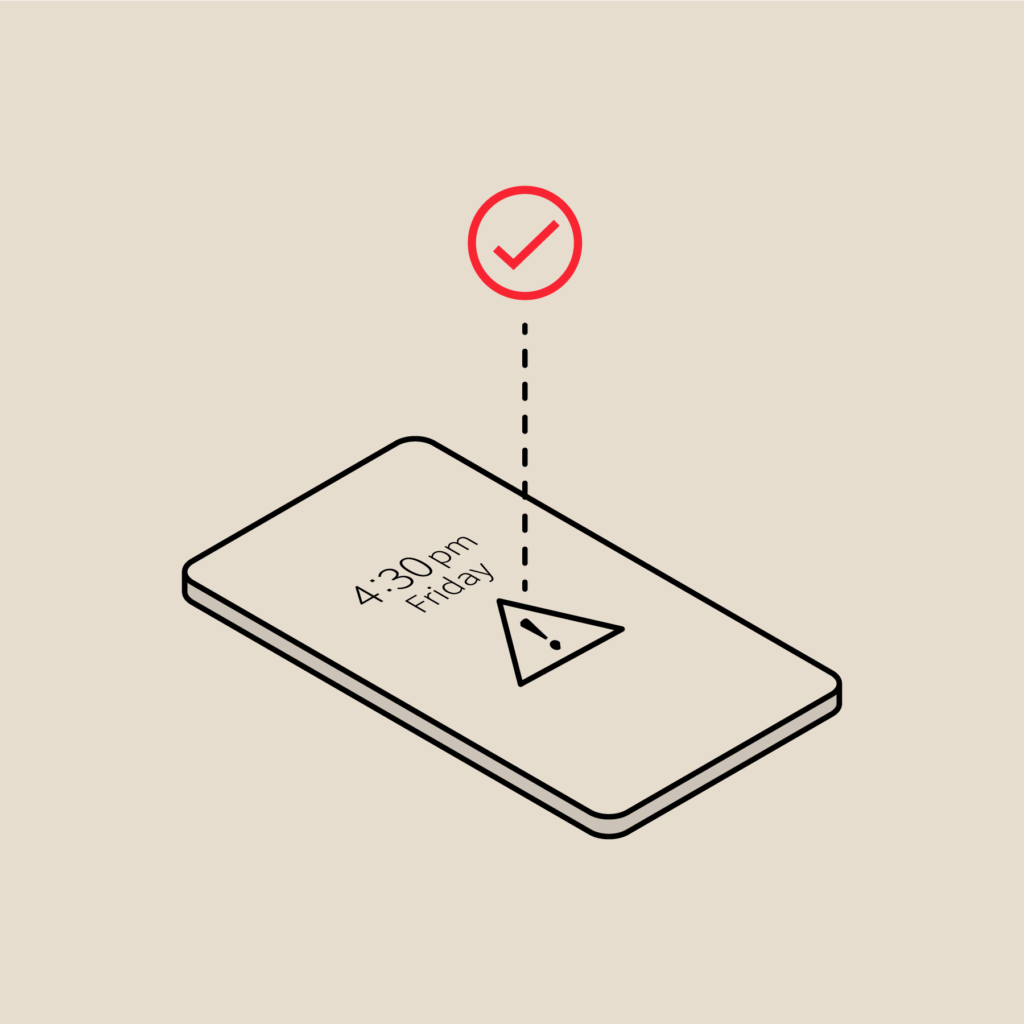Dynamic Collaboration at Scale with Response Mobilizer
Connecting People with Data
Incident response is a complex beast. Organizations choose PagerDuty for its ability to define and streamline the workflow for getting the right person engaged on an issue firing from a monitoring or ticketing tool. The response workflow is further enhanced by our platform’s ability to surface the most relevant context and information so responders can work smarter in the heat of the moment:
- Which service or IT system is impacted?
- What are the most relevant properties for responders to focus on?
- Are there any real-time graphs or images that might help narrow down the problem?
But what happens when you need not just one or two people, but immediately needs dozens or even hundreds to help resolve a critical business-impacting incident? The level of complexity in the response rises exponentially as more and more people get involved, time-pressure and SLAs become much more apparent, and chaos frequently ensues.
Connecting People with Data at Scale
Today, we would like to introduce a new set of features to bring order to the chaos of critical incident response: Response Mobilizer and Response Bridge. The goal of these new features is to organize your incident response dynamically, so that the most relevant information and responders needed to put out any fire are always at your fingertips. The Response Mobilizer allows you to bring additional individuals or escalation policies into the response for any PagerDuty incident by providing them personalized invites to dynamically collaborate in real time with context on the problem.
If real-time communication on a conference call needs to be part of that response, then you can also include conferencing details in the incident so responders can instantly join an online meeting via the Response Bridge feature.
Using the Response Mobilizer
The rest of this blog post will show how to leverage the Response Mobilizer .
You can start by simply adding additional responders to a new incident as shown below:
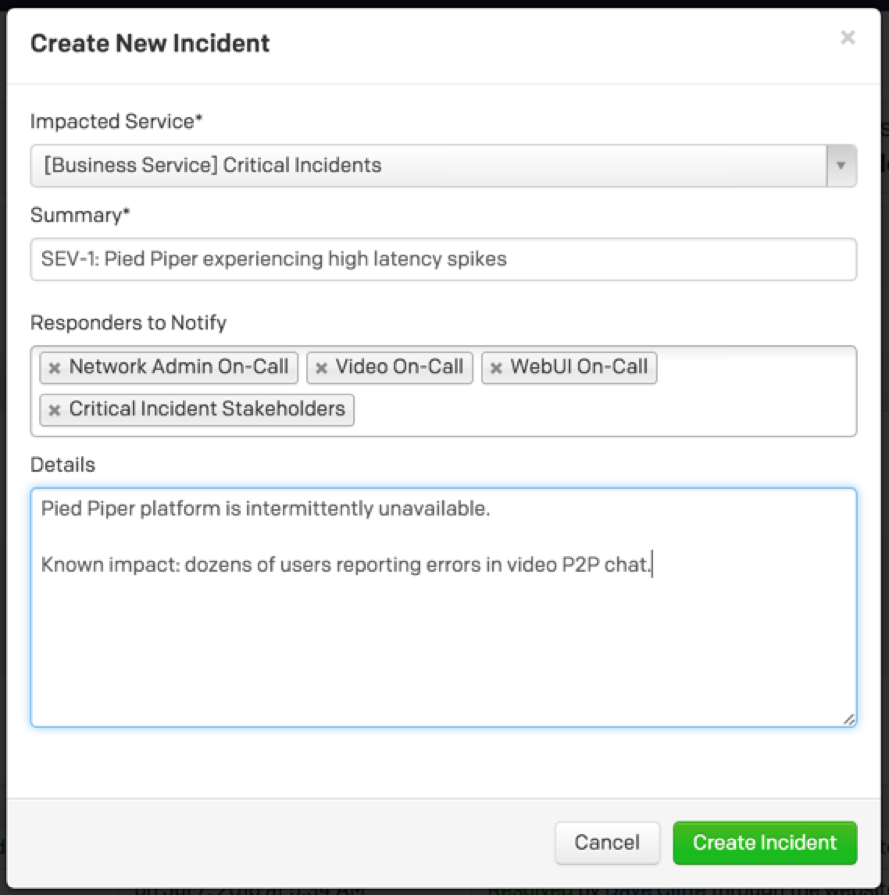
Alternatively, you can also mobilize responders to any existing acknowledged incident via the “Add Responders” button on the Incident Details page:
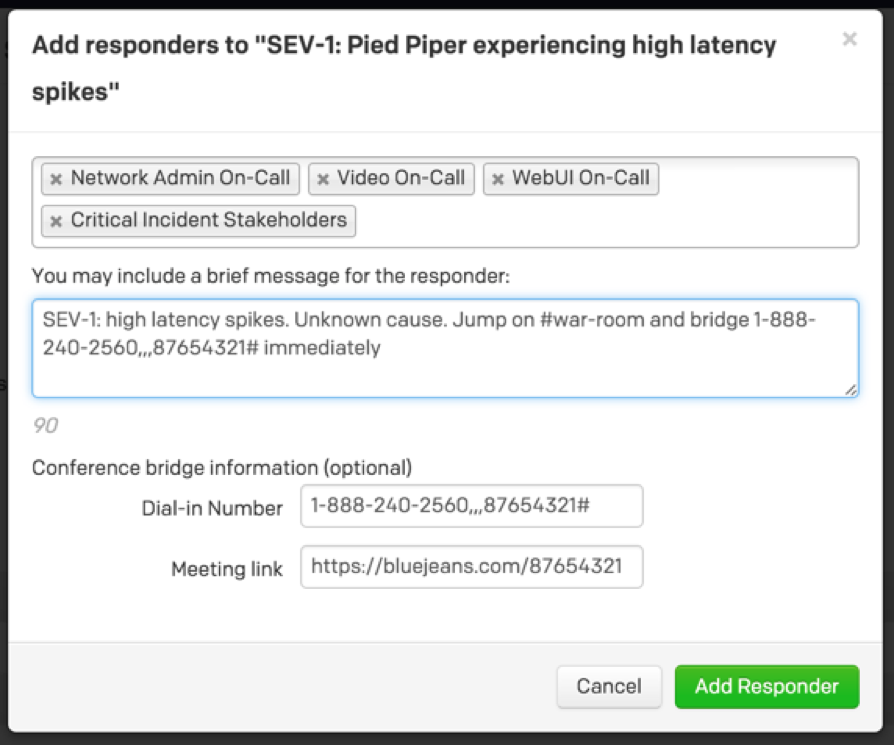
PagerDuty will send urgent notifications (via Phone, SMS, Push Notification, and Email) to each individual with the opportunity to Accept or Decline the request to join the Response. Responses are recorded live, no refreshing necessary, and are organized by the groups requested.
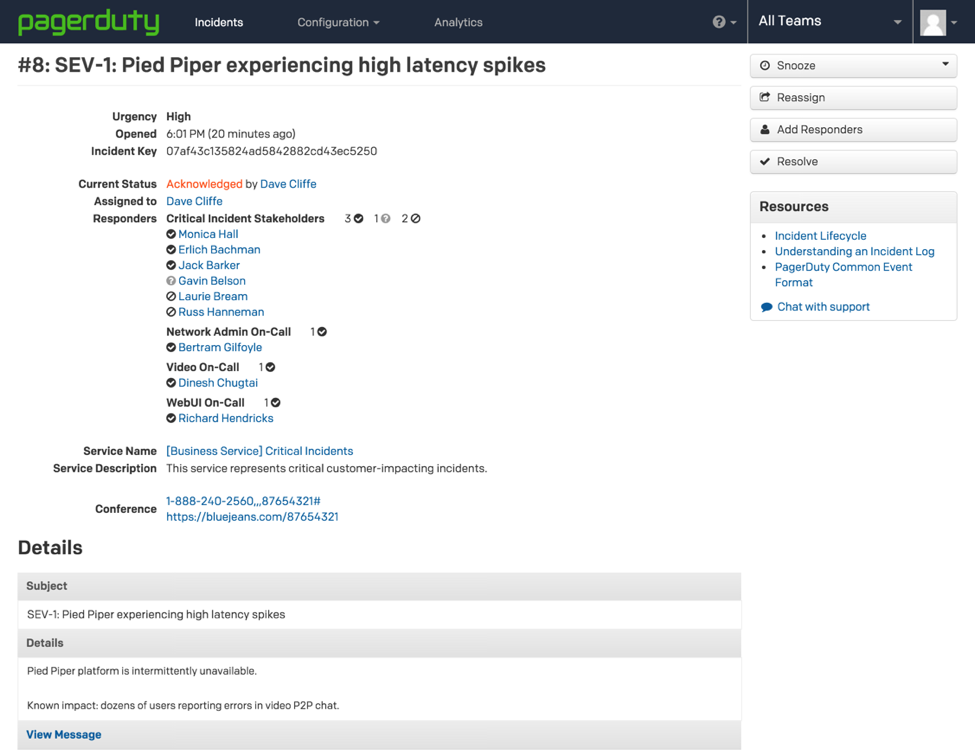
Responders even have the ability to convey a response back to the Incident Commander, e.g. they’re driving and won’t be available for a few more minutes. You can find more in-depth details here.
Whether you just need a helping hand or you need to declare All-Hands-on-Deck, the Response Mobilizer functionality lays the foundation for Responders and Incident Commanders to be effective during a firefight by coordinating their time-critical response on the incident that matters. If you are at Cisco Live in Las Vegas today, stop by booth # 1611 (right across from the Cisco Partner Village) for a live demo.
We look forward to hearing how you are are addressing incident response at scale and mobilizing your response teams. Drop us a line at support@pagerduty.com. This feature is available on the Standard and Enterprise plans.