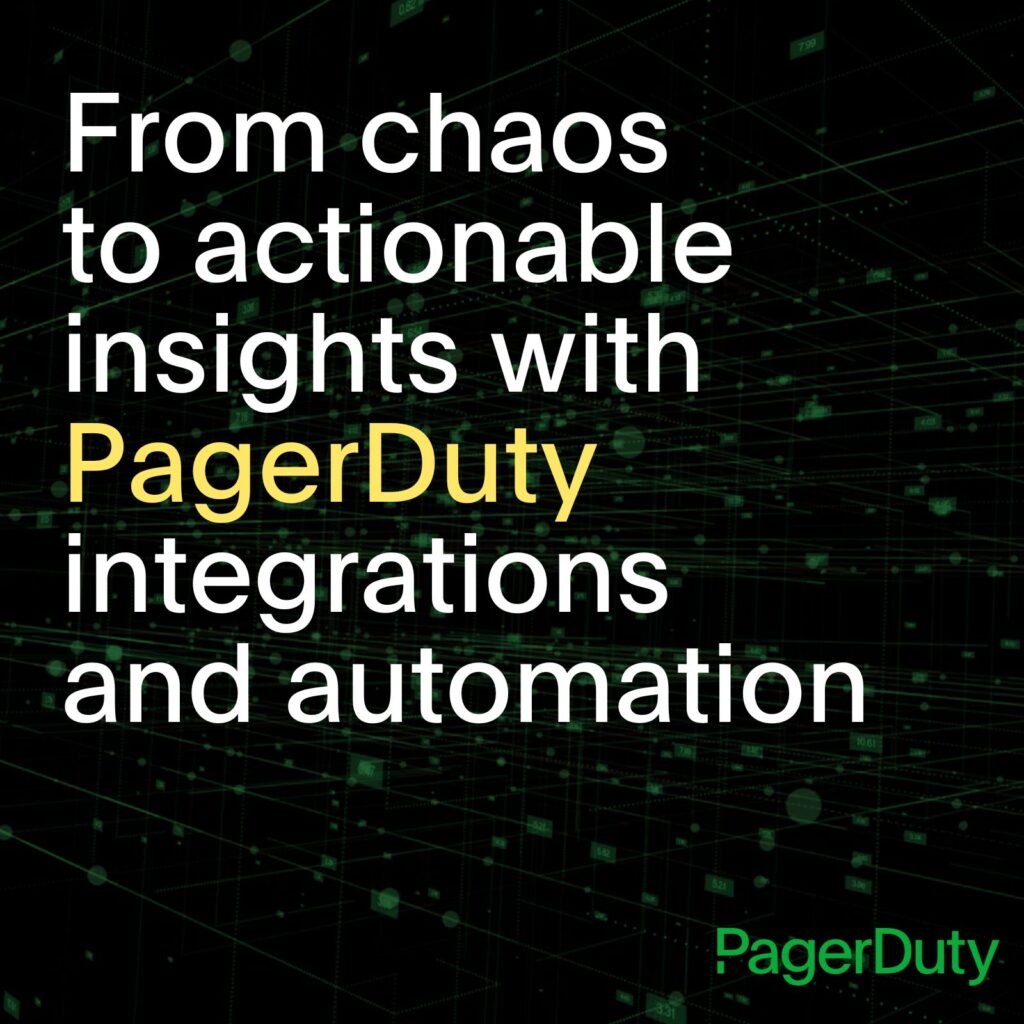- PagerDuty /
- Blog /
- Integrations /
- Driving Real-Time ChatOps With PagerDuty and Microsoft Teams
Blog
Driving Real-Time ChatOps With PagerDuty and Microsoft Teams
With over 75 million daily active users, it’s safe to say Microsoft Teams is essential to many global businesses. On top of that, Microsoft CEO Satya Nadella recently shared that Microsoft saw 200 million meeting participants in a single day this month. While Microsoft Teams’ explosive growth can be tied to recent spikes in remote work, many enterprises have relied on Teams to connect people across the globe for quite some time.
In case you’re not familiar, Microsoft Teams is a collaboration hub that allows employees to chat, connect via video meetings, and collaborate via common Microsoft tools like SharePoint, Word, PowerPoint, and Excel — all in real time. The ability to collaborate using Microsoft tools such as these are one of the main reasons PagerDuty’s customers choose to use Teams to drive ChatOps.
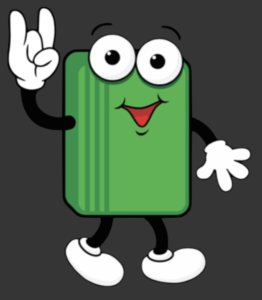
PagerDuty customers can use the Microsoft Teams integration, in early access now, to drive real-time operations across their organization. When teams combine PagerDuty’s platform for digital operations with Microsoft Teams’ collaboration hub, the result for our shared customers is a tech stack that enables true, real-time operations with powerful ChatOps functionality.
Work Where You Are
For many PagerDuty users, Microsoft Teams essentially becomes a third interface to our platform, allowing users to drive real-time operations just like they would in the desktop and mobile interfaces.
PagerDuty’s integration allows you to view critical incident details from within the Microsoft Teams interface, but that’s just the start. Users can also perform key incident actions within Teams. This includes acknowledging and resolving incidents, adding notes, and even triggering new incidents directly within Teams. Users can also connect services directly to Teams channels, keeping everyone in sync and connected.
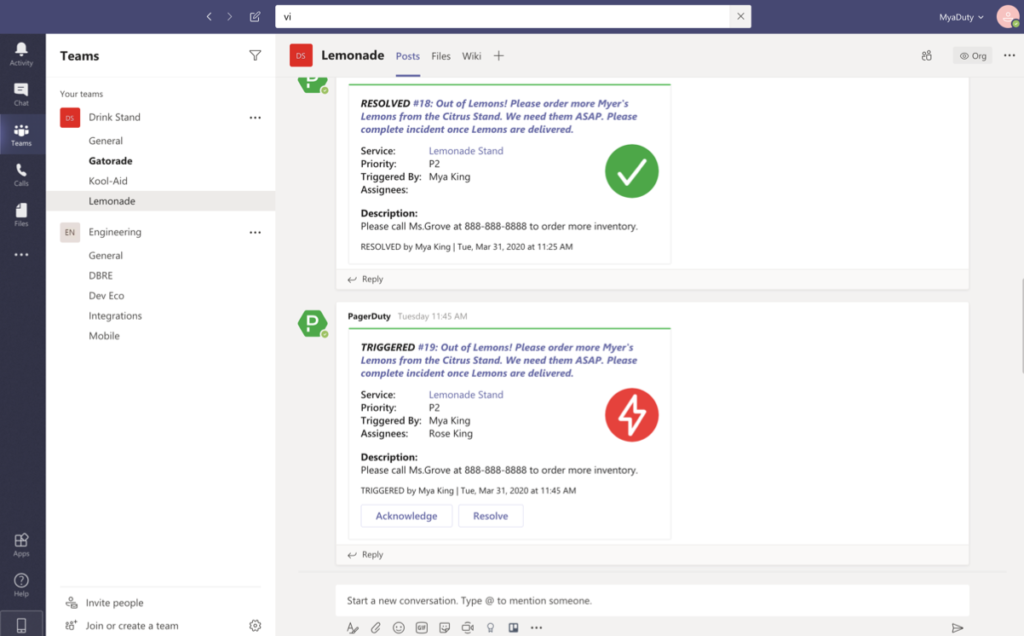
Empower HybridOps With PagerDuty and Microsoft Teams
Organizations today are comprised of a wide range of functional teams: engineering, DevOps, IT Ops, customer service, marketing, etc.; therefore, the ability to democratize knowledge across teams is more critical than ever. When PagerDuty customers use the Microsoft Teams integration, they help keep teams working together by using shared data, both during day-to-day operations and when something goes wrong. No matter what team you are on, PagerDuty can connect your respective people and channels to the correct incident resolution process and workflow. Users can incrementally and continuously improve their operations using common metrics, regardless of their operating model or function.
Connect Data and People With Microsoft Teams
Distributed teams need to access key documents no matter where each individual resides, and Microsoft Teams allows users to collaborate from wherever they are, including remote offices. Microsoft Teams allows users to access, share, and edit Word docs, and PowerPoint and Excel files. This, combined with the ability to run video conferencing and chat, allows Teams users to collaborate in the ways that work best for them.
When you connect Teams’ one-stop collaboration platform to PagerDuty, you enable your responders to take action on incidents in real time, using the optimal datasets and incident context.
Ack, Resolve, and Notes from Teams
After speaking with a wide range of PagerDuty customers who already use the Teams integration, it was clear that enabling users to keep from toggling between apps was one of the most relevant features we could deliver. We delivered this type of “work where you are” functionality in the new integration.
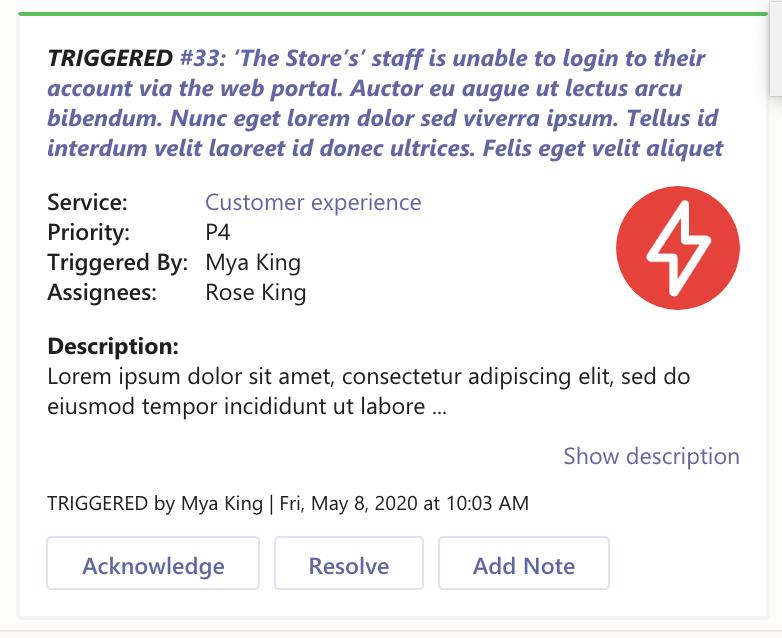
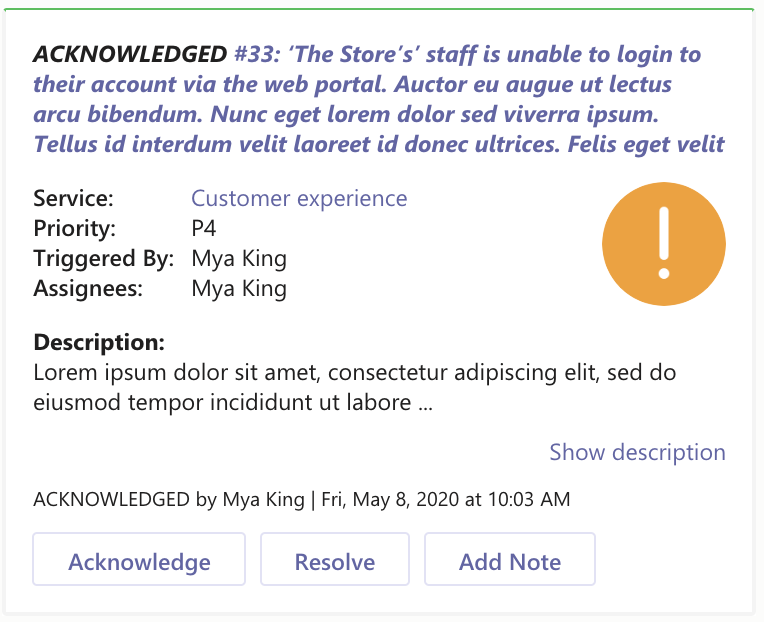
When an incident happens, responders are almost certainly in the middle of something—and often times that “something” is communicating with teammates via Microsoft Teams. The PagerDuty integration for Teams lets users acknowledge or resolve an incident directly from the Teams UI without having to do anything in PagerDuty—it’s all synced. You can also add notes on-the-fly from Teams to keep everyone up-to-date on the latest information.
Easy to Set Up, Flexible, and Built for Teams Users
It’s easy to get started with PagerDuty for Microsoft Teams—the PagerDuty app for Microsoft Teams can be installed via the Microsoft Teams marketplace app store. Once you do, it’s easy to connect PagerDuty services to Teams channels, keeping each user and team connected.
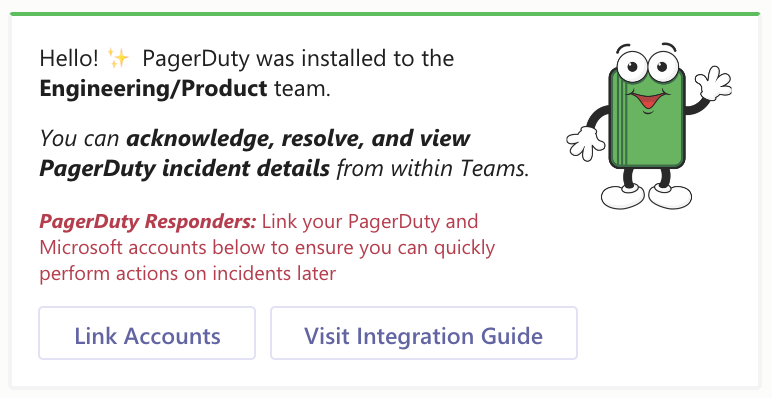
Once connected, PagerDuty’s configuration page will display all PagerDuty and Teams connections, which in turn allows you to easily connect and disconnect them as your needs change. Additionally, we’ve made it possible to easily connect a service to a Teams channel via an app command.
Ready to get started with PagerDuty for Microsoft Teams? You can find it in the Microsoft Store or read more about the integration here. You can also start your free PagerDuty trial here.