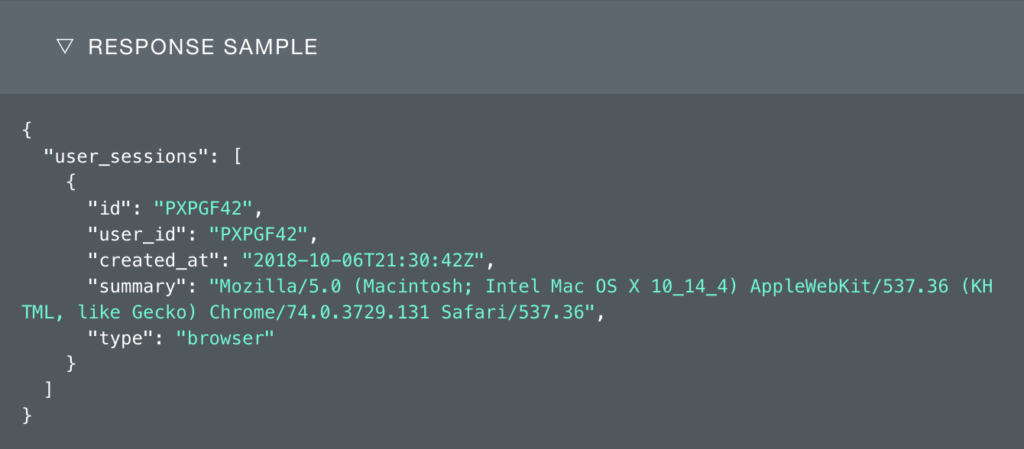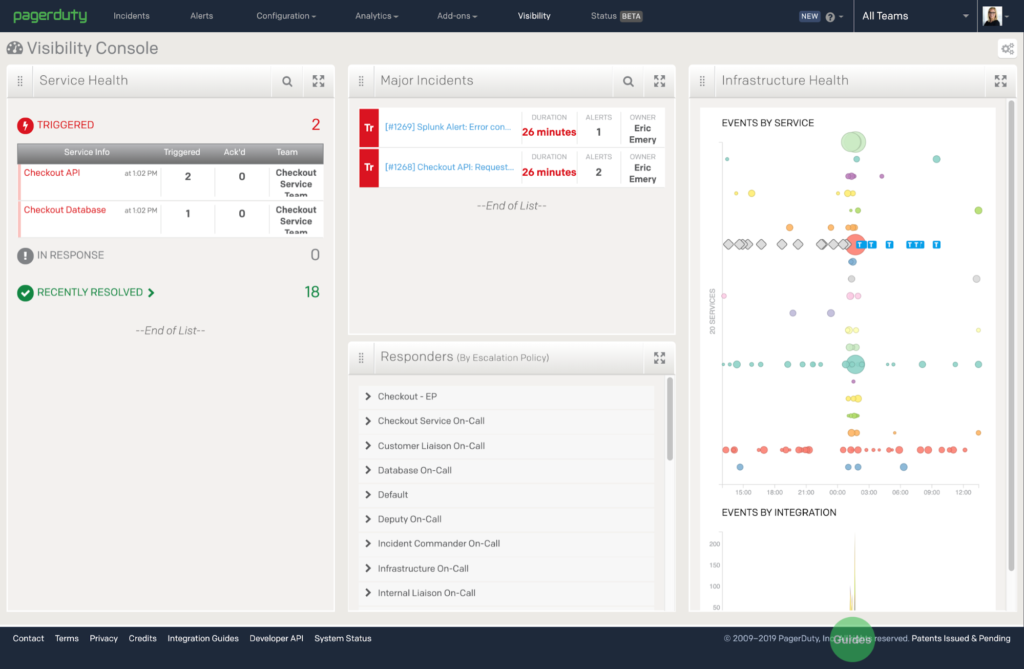June 2019 Release Overview: Work In Real Time, All The Time, Wherever You Are
This month, we are excited to announce a new set of product capabilities and enhancements designed to ensure that teams can work in real time, all the time, wherever they are. Whether they’re on-the-go with their mobile devices or at their desks on a typical work day, we will continue to innovate without sacrificing ease-of-use and adoption.
Work Your Way
With PagerDuty, teams can manage real-time work anywhere, from their desktop or via chat and mobile.
Mobile Teams and Escalation Policies
We’ve made updates to PagerDuty Mobile Teams and Escalation Policies for iOS mobile devices! Now you can do all the following on iOS mobile devices (coming soon to Android) with a more intuitive view that delivers:
- A better understanding of team membership and on-call responsibilities
- An easier way to identify the right people and their contact information to make updates or resolve issues
- A lens into which escalation policies certain teams own
https://youtu.be/Wf0xRouCjJM
Redesigned Mobile On-Call Shifts and Schedules:
See a complete overview of Mobile On-Call Shifts and Schedules and tap through to view schedule details, escalation policy details, and easily book overrides!
https://youtu.be/Ayx-VIXoOQs
Mobile View and Add Incident Responders
You can see exactly who is addressing an incident and add additional responders (users or escalation policies) via the app to ensure you have the help you need to resolve issues faster.
https://youtu.be/H1pl0UWvFrU
Mobile View Incident Status Updates
Other updated capabilities include automating communication across the enterprise to help teams deliver organization-wide awareness of critical incidents. Following the recent release for iOS, stakeholders with Android devices can now manage incident subscribers and view incident Status Updates to stay informed of relevant resolution activity to better understand the health of their digital business.
https://youtu.be/nGmJ8VWMyVE
Mobile Swipe Gestures
Improvements to mobile swipe gestures for incidents enable you to configure swipe-left and swipe-right actions via the settings menu on Android, as well as swipe-to-reveal and tap-to-confirm actions on iOS.
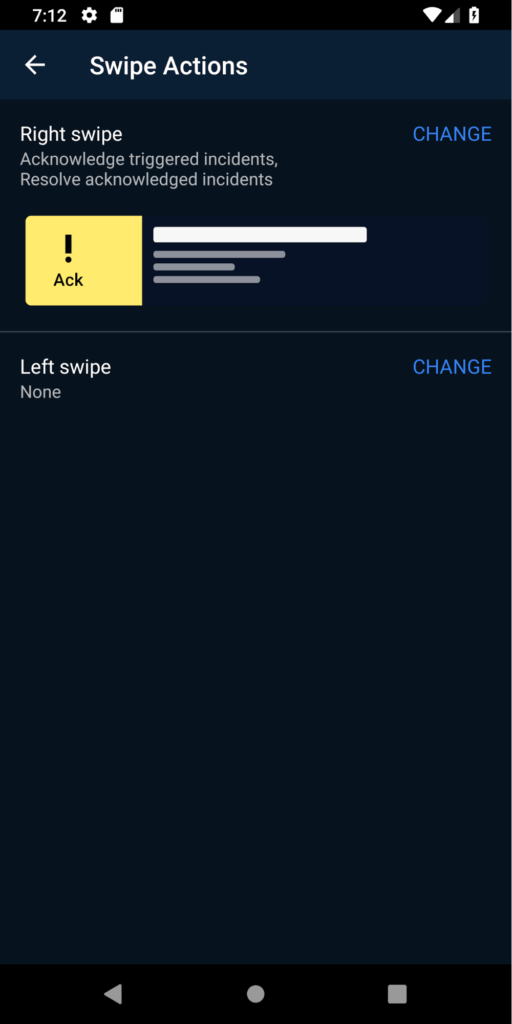
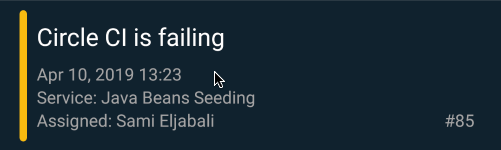
Mobile Multi-select Workflows
Mobile multi-select workflows enable you to triage, snooze, merge, or acknowledge multiple incidents together at once, which helps reduce noise and provide feedback to PagerDuty Event Intelligence for faster triage and smarter response.
https://youtu.be/lSYPJfG6aHQ
Integrations: Cloudability, Demisto—and (soon!) Salesforce
We’ve also continued to invest in new integrations so teams can have greater visibility and flexibility when connecting toolchains across an increasing breadth of use cases, such as FinOps and SecOps. Plus, our integration with Salesforce is coming soon! Other new and enhanced integrations include Cloudability and Demisto.
The Cloudability integration for PagerDuty helps you make the right timely optimization actions for cloud-related decision-making and predicting, planning, and purchasing capacity. To help you optimize cloud spend, the integration enables you to take immediate action in real time when cloud spend billing anomalies are detected.
With the PagerDuty Cloudability integration, you can:
- Send enriched cloud billing event data in real time to PagerDuty from Cloudability
- Detect anomalies within the Cloudability instance
- Trigger new incidents on corresponding PagerDuty services
- Automatically group alerts into single incidents
- Notify on-call responders to address spending anomalies detected within Cloudability
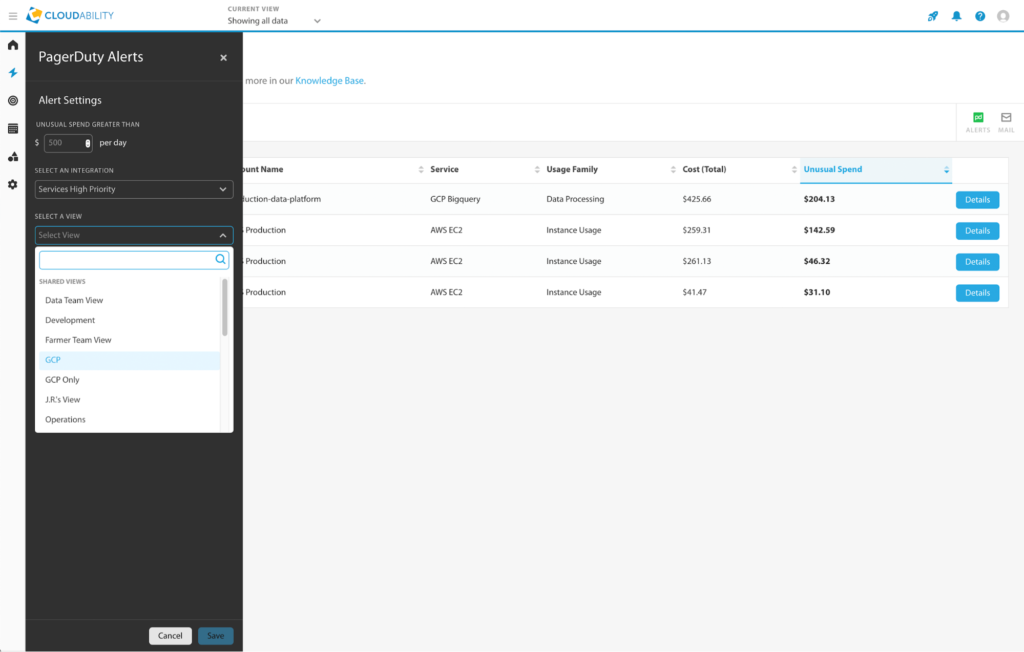
The PagerDuty Demisto integration provides automated digital operations management and central incident oversight across security and IT teams.It also helps implement agile security measures within a DevSecOps tool stack.
With the PagerDuty Demisto integration, you can:
- Automate ingestion and creation/resolution of PagerDuty events
- Access on-call schedules, contact methods, and notification details from PagerDuty within the Demisto instance
- Leverage hundreds of Demisto product integrations to coordinate response cross-departmentally
- Run thousands of commands interactively via ChatOps
- Create scripts that run/execute ! commands in a war room or associate scripts with playbooks
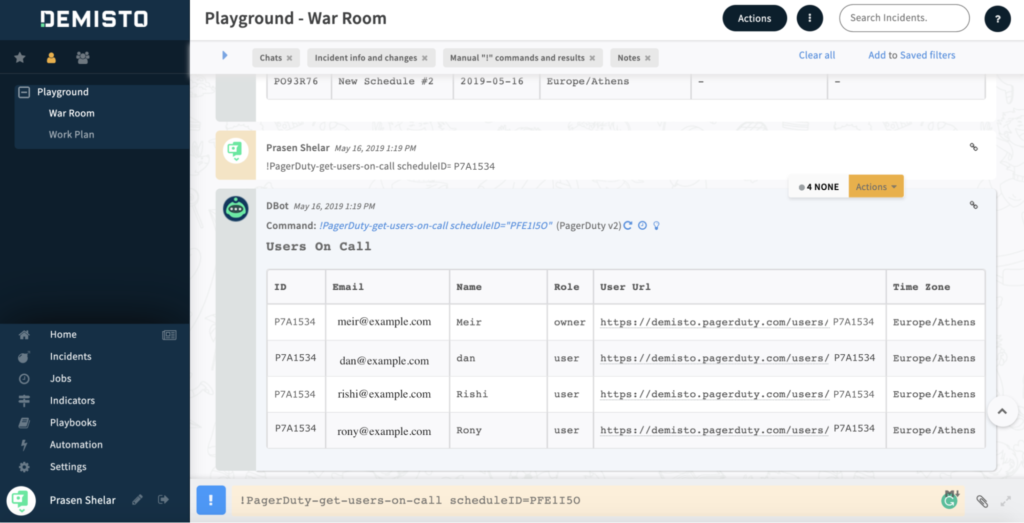
The PagerDuty Salesforce Service Cloud Integration is coming soon. Don’t let internal processes impact your customer experience. PagerDuty is launching a brand-new integration with Salesforce Service Cloud that empowers Customer Service teams to embrace real-time support. The bi-directional integration keeps PagerDuty and your Salesforce Cases in sync, and enables agents to mobilize the right resources when necessary at the right time, every time.
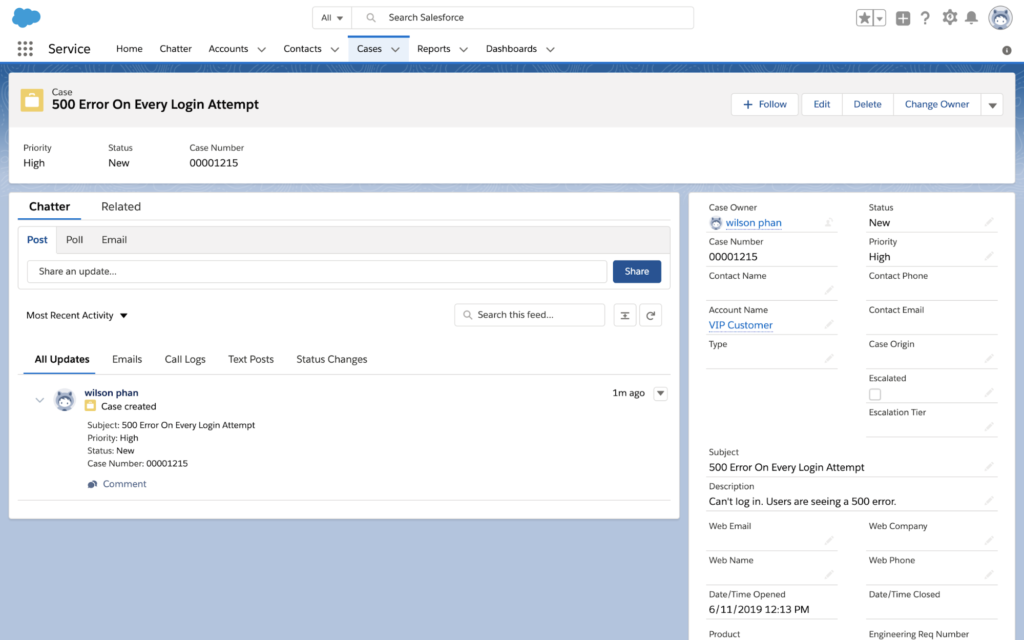
Incident Response
One Touch To Join Conference Bridge
PagerDuty now makes it even faster for responders to start resolving a major incident with our One Touch to Join Conference Bridge capability. Responders can simply press a key while listening to a PagerDuty voice notification, and they will be connected directly to the incident’s conference bridge! This saves precious minutes when time matters most. Reach out to your sales representative to learn more and try it out.
Greater Context
Contextual Search
With Contextual Search, you can add simple tagging metadata to PagerDuty objects, including Teams, Escalation Policies, and Users, for added context to help responders and managers navigate and organize desired objects, in addition to reassigning incidents quickly and easily. Tagging goes hand-in-hand with Contextual Search so that you can filter escalation policies when adding additional responders to an incident. The following screenshots provide a brief overview of tagging for PagerDuty objects.
The Contextual Search API is currently available for early access to any interested customers and will be generally available in Summer 2019.
Create and add Team tags:
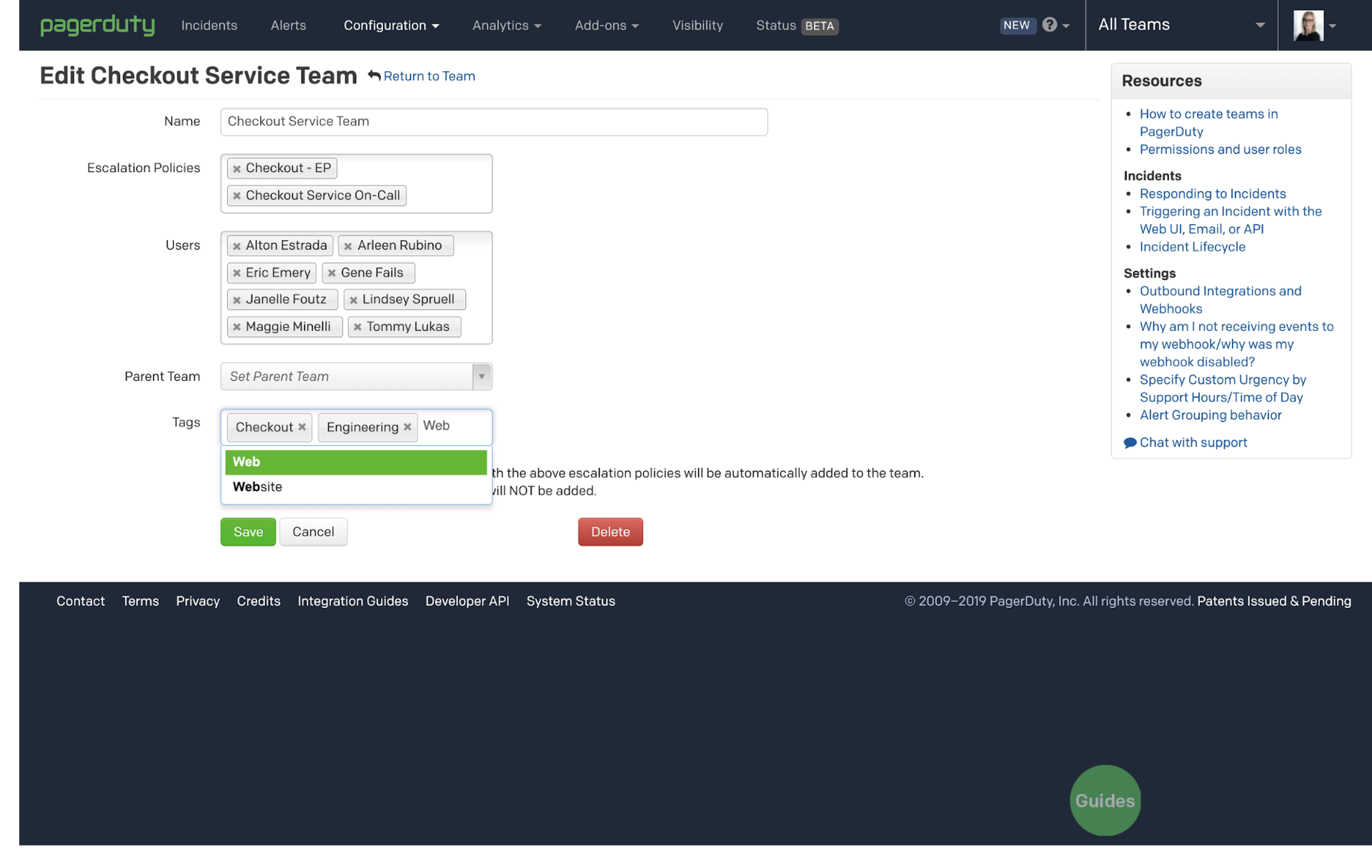
Escalation Policy tags:
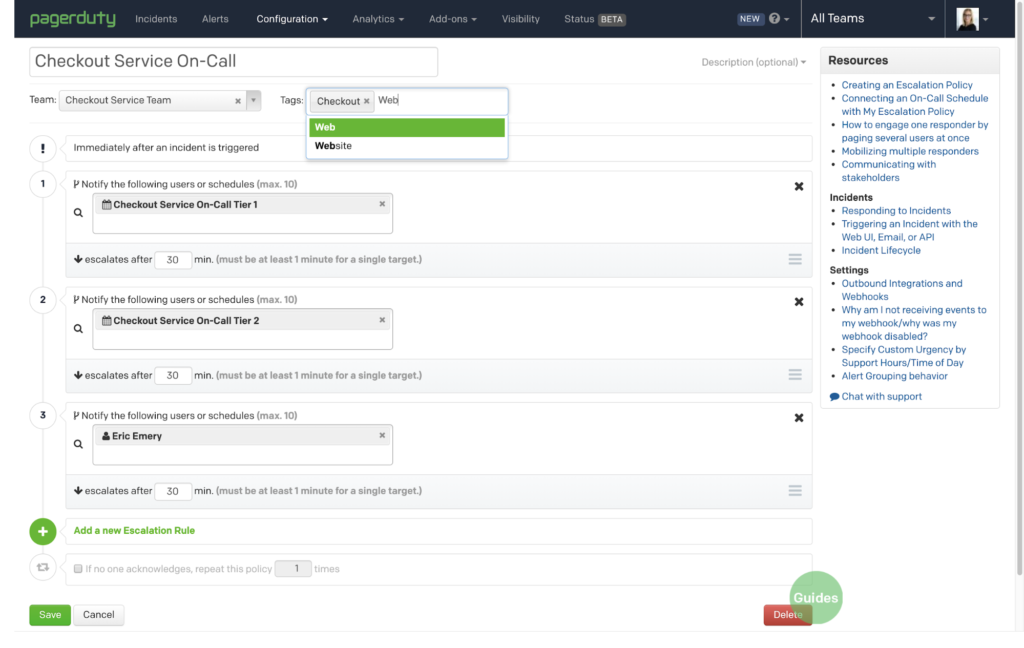
User Tags:
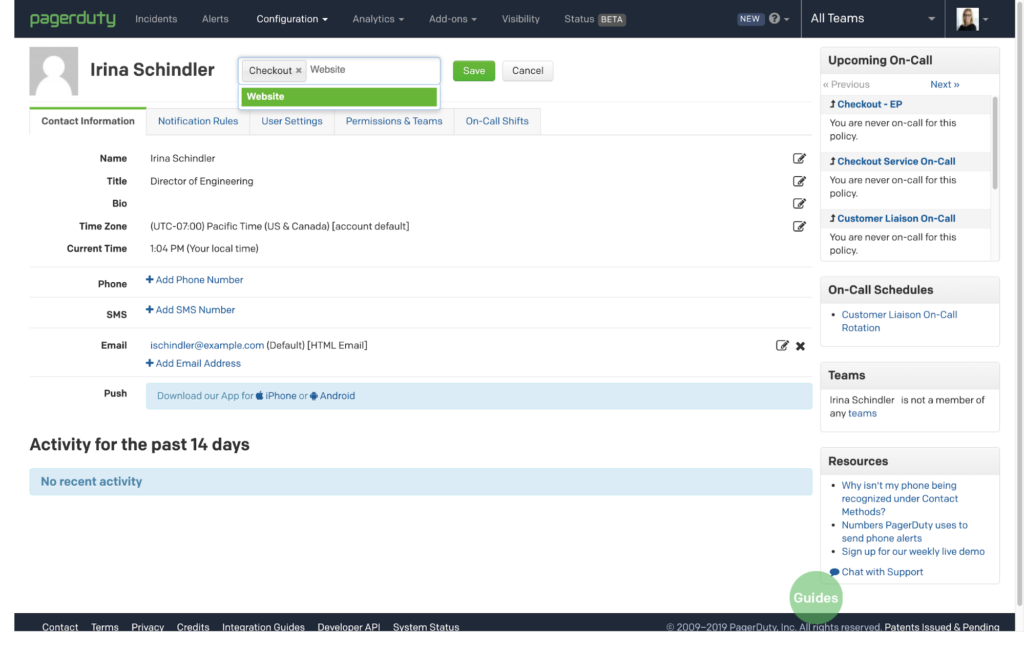
Filter objects by tags:
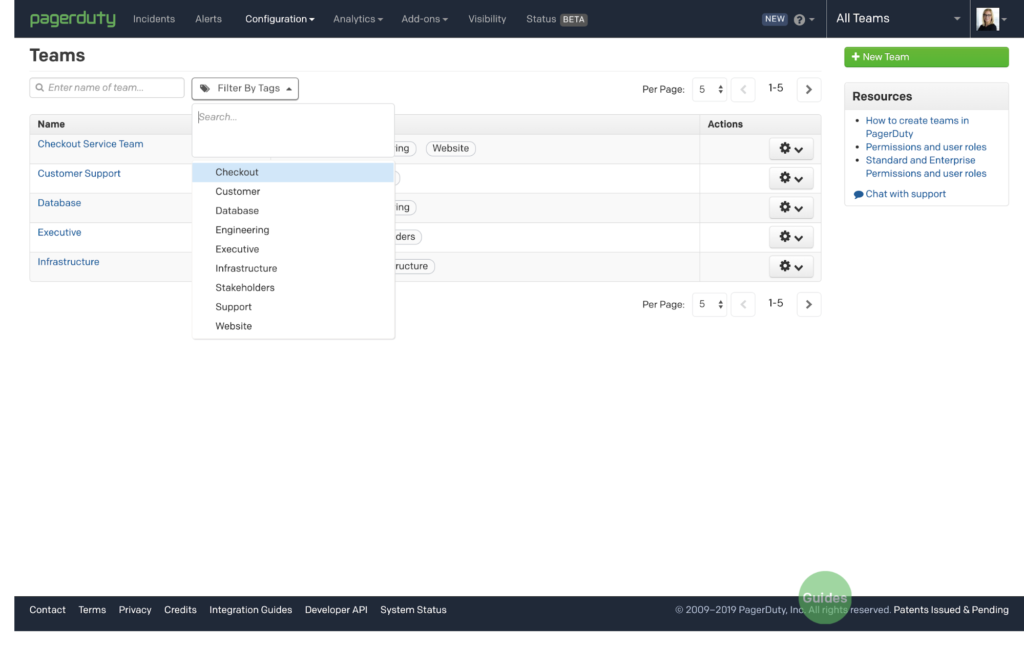
And reassign an incident using tags:
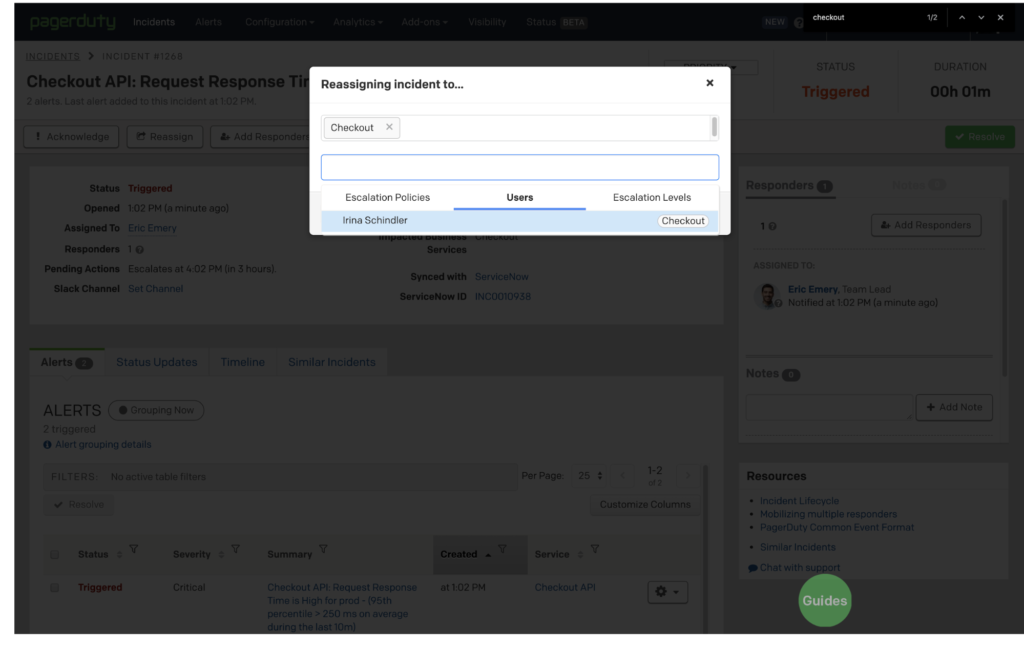
Contextual Search for Escalation Policies on Mobile
When re-assigning incidents with Mobile Contextual Search, you can now filter escalation policies by tags and/or use search to quickly re-assign an incident to the right person, no matter where you are or what time it is when an alert is received.
https://youtu.be/EIs00Zc_xdA
Self-Service Extensibility
User Session Management API
Now you can access User Session Management API endpoints to retrieve and delete user sessions. These endpoints are critical to leverage in a user offboarding workflow to ensure that users who are no longer part of an organization are securely removed from all PagerDuty sessions associated with that particular user.
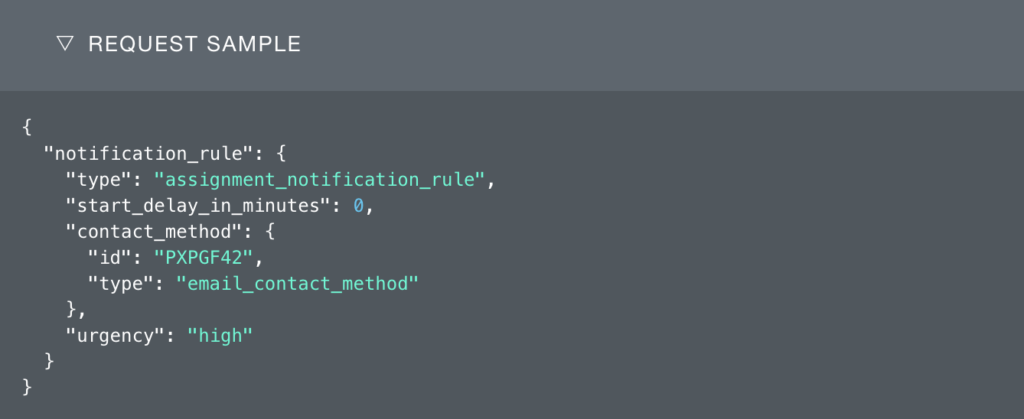
Real-Time Visibility
Visibility Console Performance and Customization
New performance enhancements to the Visibility console ensure that technical and business responders can enjoy a shared, real-time view of how technical incidents impact digital experiences. All modules in the Visibility console now update live, eliminating the need for any manual reloads or auto-refresh workarounds. In addition, console layout changes now persist automatically, removing the need to manually save layout changes.
To get started with the new capabilities from our June Release, reach out to your account representative and check out our Knowledge Base for more information.
Finally, we regularly recap everything that’s new with product, integrations, and more in our quarterly PagerDuty Pulse webinar. Join us and register today.