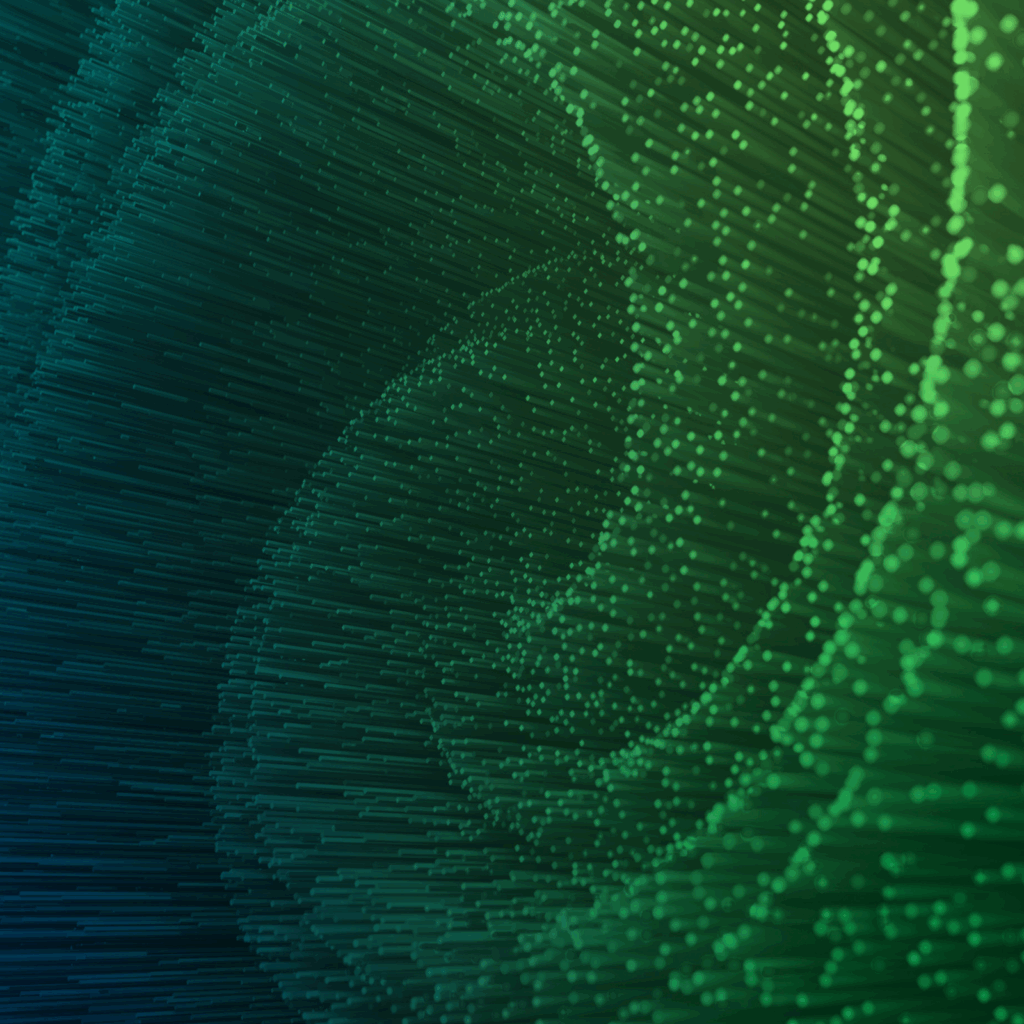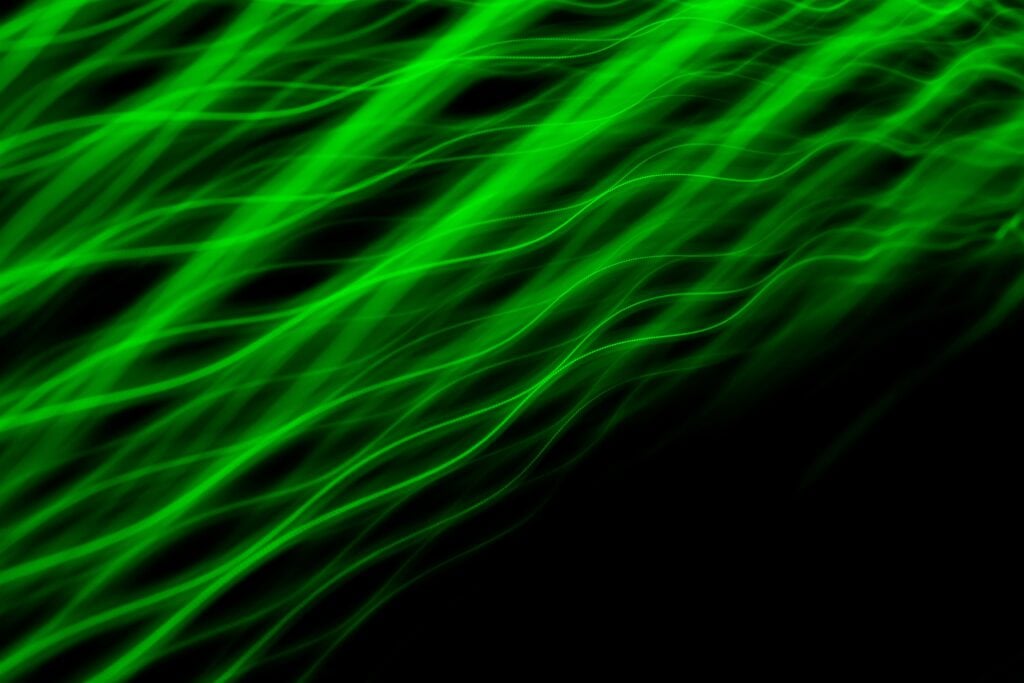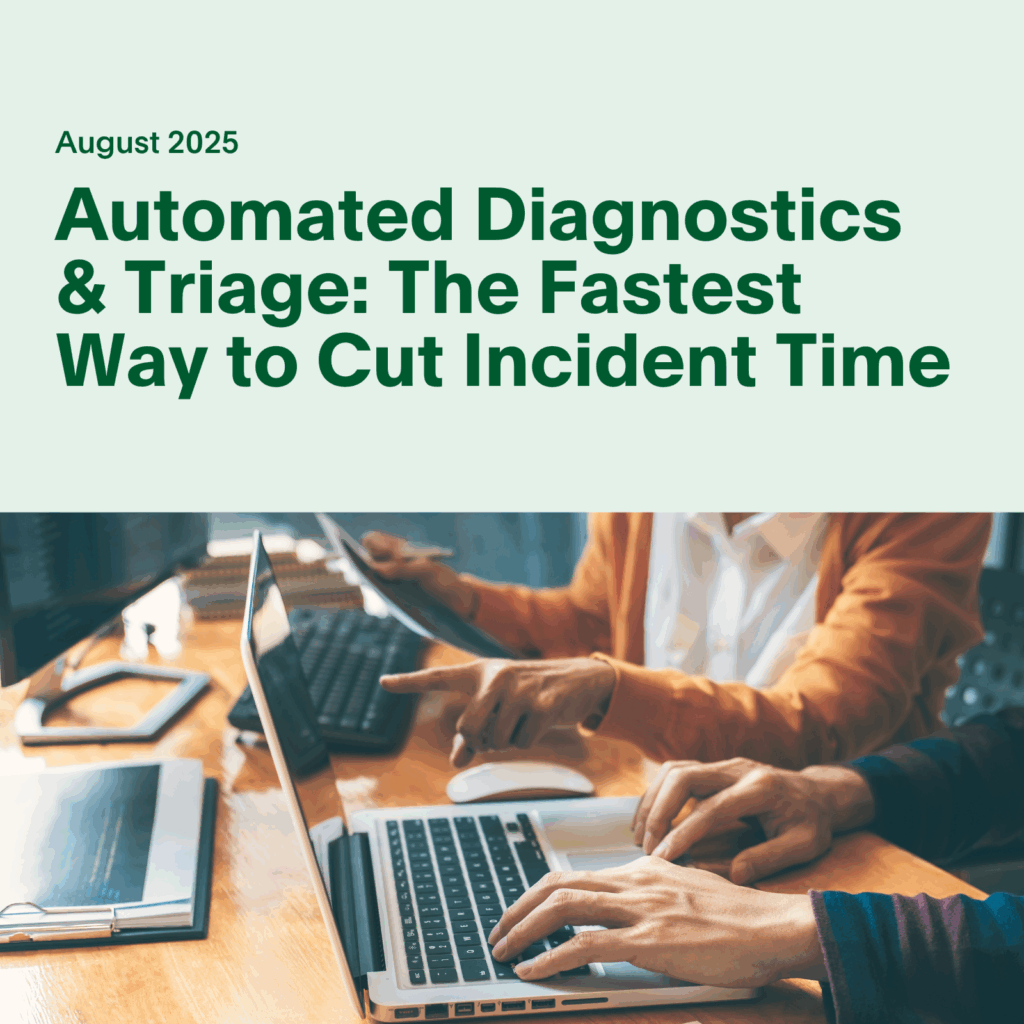- PagerDuty /
- Blog /
- Uncategorized /
- Making the Case for Email Alerts
Blog
Making the Case for Email Alerts
 Long gone are the days of emails being primarily used to catch up with friends and forward those annoying chain letters so you aren’t cursed with bad luck for seven years. Today, email is our new “official” communication. It is the home for our bank statements, legal advisor notices, password retrievals, subscriptions to things that entertain us and so much more.
Long gone are the days of emails being primarily used to catch up with friends and forward those annoying chain letters so you aren’t cursed with bad luck for seven years. Today, email is our new “official” communication. It is the home for our bank statements, legal advisor notices, password retrievals, subscriptions to things that entertain us and so much more.
Email has gotten a bad rep over the last few years. It feels less instant than a ping, a tweet or a text. Our inboxes, much like our physical mailboxes, are full of spam and special discount offers we’ll never use. But emails provide us a way to communicate that is easily searchable, great for record keeping and feels as connected to our identities as our social security number.
We created PagerDuty to help reduce the noise created by your monitoring services that would send you dozens or even hundreds of emails to alert you of an incident with your system’s infrastructure. These emails are easy to miss, provide no accountability and won’t wake you up in the middle of the night if something goes wrong. PagerDuty improved email alerting by grouping your alerts into a timely, actionable email routed to the right person for the job.
With Emails You’re Ready to Go
Emails are a great way to do work, when you are at work. Most of us who sit at a desk all day long with our inboxes open all day in one of our hundreds of open tabs. Our inboxes are the first thing we check in the morning, even before leaving our homes.
According to McKinsey & Company, we spend over a quarter of our work day reading and writing emails. That doesn’t even include the time we spend feeling anxious about the emails we haven’t responded to or received yet!
The biggest benefit of email is that when am already is seen, you’re already at your computer with your terminal window open and dashboards ready. This isn’t easy to do on a mobile device, yet.
There is a Permanence to Emails
Unlike other methods of communication and alerting, there is a permanence to emails. They are stored in our inboxes and can be easily searched, while other methods are quick to disappear or more difficult to locate specific communications later.
Emails aren’t limited to the restrictions of 140 characters, like a text message. Emails can include a full description of what is going on in your system without having to log into your monitoring or alerting tool.
Links within an email make it easy to learn more about what’s happening in your system and get to work right away, while you’re at a computer. With PagerDuty you may receive an email with multiple triggered incidents and you will be able to return to that email for additional context for a quick glance of all your issues directly from the email itself.
Emails Feel Actionable, Can Be Used as Task or ToDo List
Many services are integrated into email clients that turns emails into actionable ToDo list items, or allows you to send emails away to come back at a later time for those less-than-pressing moments.
Emails allow you to visually comprehend your workflow, however you decide to tag, label or sort your incoming mail. Everything you need to do is right in front of you. Other alerting types can feel fleeting. Text messages disappear from your notifications, calls aren’t recorded and kept on your phone and push notifications disappear as soon as you tap them.
Every alerting type has its strengths and weaknesses. It all depends on your preferences. Maybe emails work great for you during the day, but how will you be notified of something going wrong that needs your immediate attention around dinner time, while you’re sleeping or in the midst of your daily commute.
Next week we’ll be debating SMS Alerts. And if you missed if you can check out our case for Phone Call Alerts.