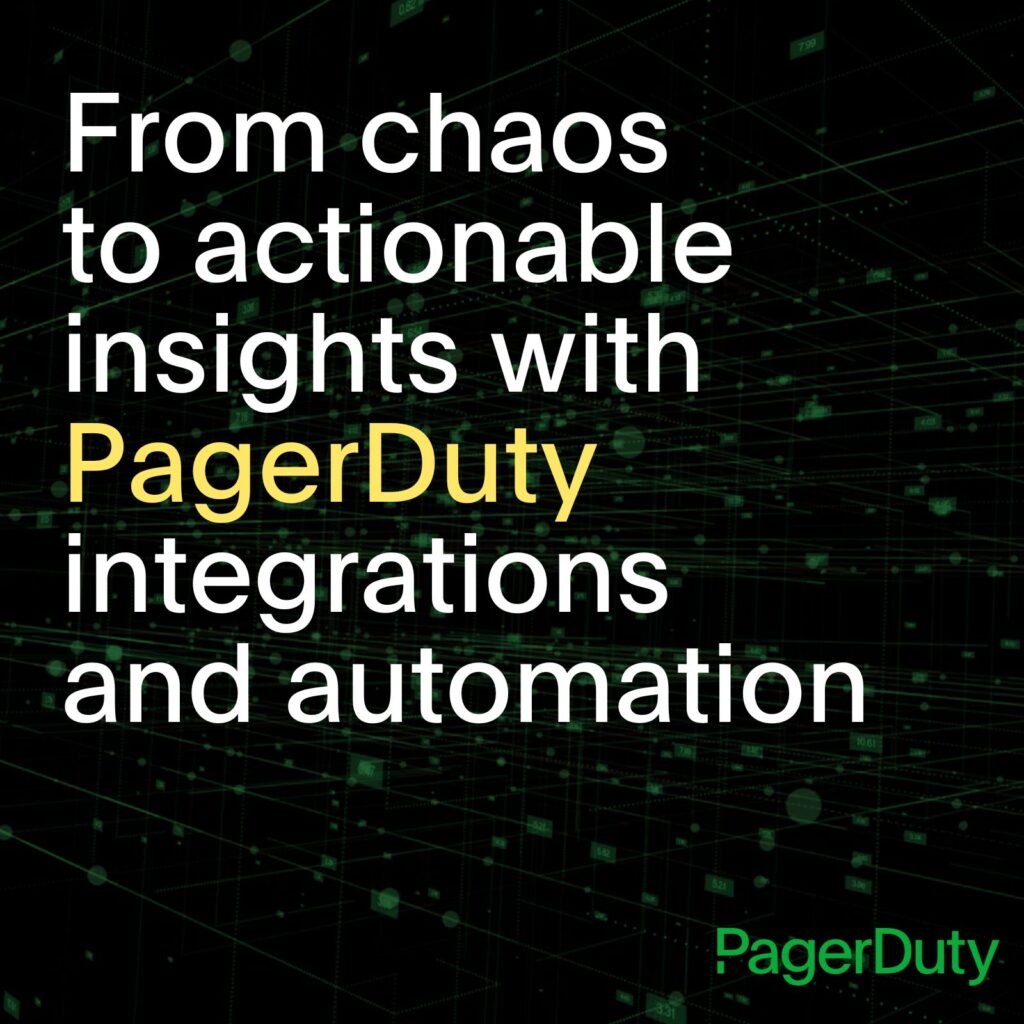- PagerDuty /
- Blog /
- Integrations /
- PagerDuty for Microsoft Teams Meetings
Blog
PagerDuty for Microsoft Teams Meetings
There’s no “i” in Teams…but there are two “i’s” in “PagerDuty for Microsoft Teams Meetings.”
Sometimes a face-to-face meeting—or its digital equivalent, the video conference—is exactly what’s needed to solve a digital incident that’s constantly evolving. The ability to get key stakeholders together in a single video meeting to discuss an incident can speed up valuable response time and save potential lost revenue. For 75 million users each day, the platform they use for this type of online collaboration is Microsoft Teams.
Because of this, we are also excited to announce that we’ve enhanced our integration for Microsoft Teams to include support for Teams meetings. This new functionality allows our shared customers to create a dynamic incident linked to a Microsoft Teams meeting and then perform PagerDuty tasks while collaborating in a Microsoft Teams video conference. This gives our shared users full control of PagerDuty incidents from inside the Teams interface.
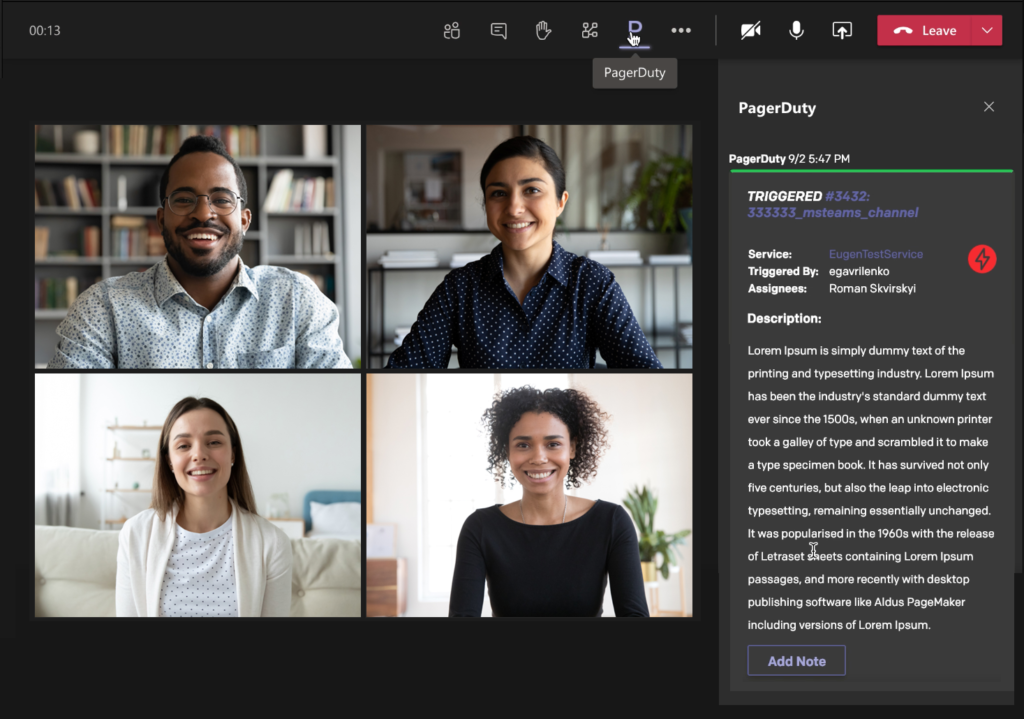
These features continue to enhance PagerDuty’s “work where you are” mantra. In fact, all PagerDuty incident activity is automatically replicated between platforms. This means responders are guaranteed access to the latest information no matter where they’re located, or the device they’re using, even if they’re performing tasks directly in Teams.
Microsoft Teams Extensible Meetings Launch Partner
Microsoft Teams powers chat, collaboration, and video meetings for enterprises of all sizes, worldwide. For many information workers, Teams is where they spend much of their time, and it’s where they go to collaborate with distributed teammates in real time. And for many PagerDuty customers, Teams is the ChatOps and video conferencing tool of choice.
That’s why we’re working closely with Microsoft to deepen our relationship and enhance our technology connection points with Teams. This week at Microsoft Ignite, PagerDuty joined Microsoft as a launch partner for their Teams’ extensible meetings experiences launch. We worked closely with the Microsoft Team’s team to help shape our shared vision of ChatOps. You can learn more about this at Microsoft’s PagerDuty Summit session on this topic, “Using Microsoft Teams to Power Your DevOps.”
Quickly Add a Meeting to an Incident
Adding a Teams meeting to an incident can be done on-the-fly while the incident is evolving. Responders can loop in all key stakeholders and invite them to a new meeting so they can collectively resolve an issue in real time, face-to-face over video. PagerDuty’s deep, AIOps-driven incident context can be combined with Microsoft’s powerful ChatOps and live video functionality to accelerate incident resolution. Using Teams, response teams can also do things like share screens, whiteboard issue remediation strategies, and share best practices documents—all while discussing them live.
Once the right responders are looped into the meeting, they can take action on PagerDuty incidents directly from the Microsoft Teams interface. This includes acknowledging and resolving incidents, adding notes, and even triggering new incidents directly within Teams. Users can also connect services directly to Teams channels, keeping everyone in sync and connected—so no matter what tool responders are working in, everything remains synchronized.
Work Where You Are
Now, responders can drive even more real-time response actions from inside Teams. Our shared customers can now see Teams meeting information directly from the incident’s notification card within the Teams interface. This lets everyone who’s working in a Teams incident response channel immediately jump onto the Teams meeting video conference directly from the channel. But what about the responders who are currently working within PagerDuty? Don’t worry, the same Teams meeting access is also available in the PagerDuty user interface.
As the incident continues to evolve, all of the incident notifications, PagerDuty actions taken, incident response updates, and full incident history are available in the Teams incident channel.
At Your Fingertips: Every Document, Note, or Sketch You Need
ChatOps, or the ability to collect response teams in a single chat channel, is a good start. But how can you ensure all of the captured knowledge about an incident is shared and easily accessible as well?
Microsoft Teams meeting room functionality allows users to create a conference bridge and a chat room, which can act as the real-time communication hub for incident collaboration. The chat room also allows for users to easily access shared files, whiteboard sketches, meeting notes, and more, from tabs within the chat. Many times during an incident response, a best practices document contains information that would be helpful to the entire team. For PagerDuty customers using Teams, these documents can be shared in Teams so everyone in the response channel has access to them. You can share these in the channel or live via screen share.
Deepening Our Relationship With Microsoft and Teams
With the deepened partnership between Microsoft and PagerDuty, the benefits for our shared customers can be seen immediately—and when every second in an incident response counts, having all relevant information available in one interface is immeasurably valuable.
To learn more about PagerDuty for Microsoft Teams meetings, visit our Microsoft Teams page.