- PagerDuty /
- Blog /
- Incident Management & Response /
- What’s New: PagerDuty Mobile Home Screen Experience
Blog
What’s New: PagerDuty Mobile Home Screen Experience
Hybrid and remote work is now the status quo. Companies campaigning for workers to return to the office are facing resistance, with some employers finding that they’re losing employees to jobs that give prospective hires the flexibility they want.
Flexible work models have become a competitive advantage in a strained labor market. According to the latest Future of Work report from Accenture, 63% of high-growth companies have adopted a “productivity anywhere” workforce model. This flexibility, however, presents a new challenge: ensuring that workers have the tools and access they need to succeed.
This is especially true for incident response, where every second matters. Minimizing downtime and keeping critical digital services available requires real-time notification and mobilization of the right responders, and subject matter experts to quickly resolve issues.
Since we were founded in 2009, PagerDuty has understood and prioritized our customers’ need for a seamless mobile experience. Our app can send a push notification guiding responders to the latest incidents. They can immediately acknowledge the incident and work on the problem at hand or assign the incident to another responder available to help – all processed within the palm of their hands. That’s why our mobile app has consistently ranked almost five stars in iOS and Android app stores.
We continue to invest in improvements to our mobile app capabilities and enhanced experiences, so our users can work and respond from anywhere. We are excited to announce that an updated PagerDuty Mobile Home Screen is now generally available.
Better incident response with a revamped mobile home screen
The new PagerDuty Mobile Home Screen experience puts “My Open Incidents” front and center, so the top recent incidents and related details are easily seen. Responders who want a broader awareness of the digital operations can also easily access non-incident information like on-call shifts and impacted technical services.
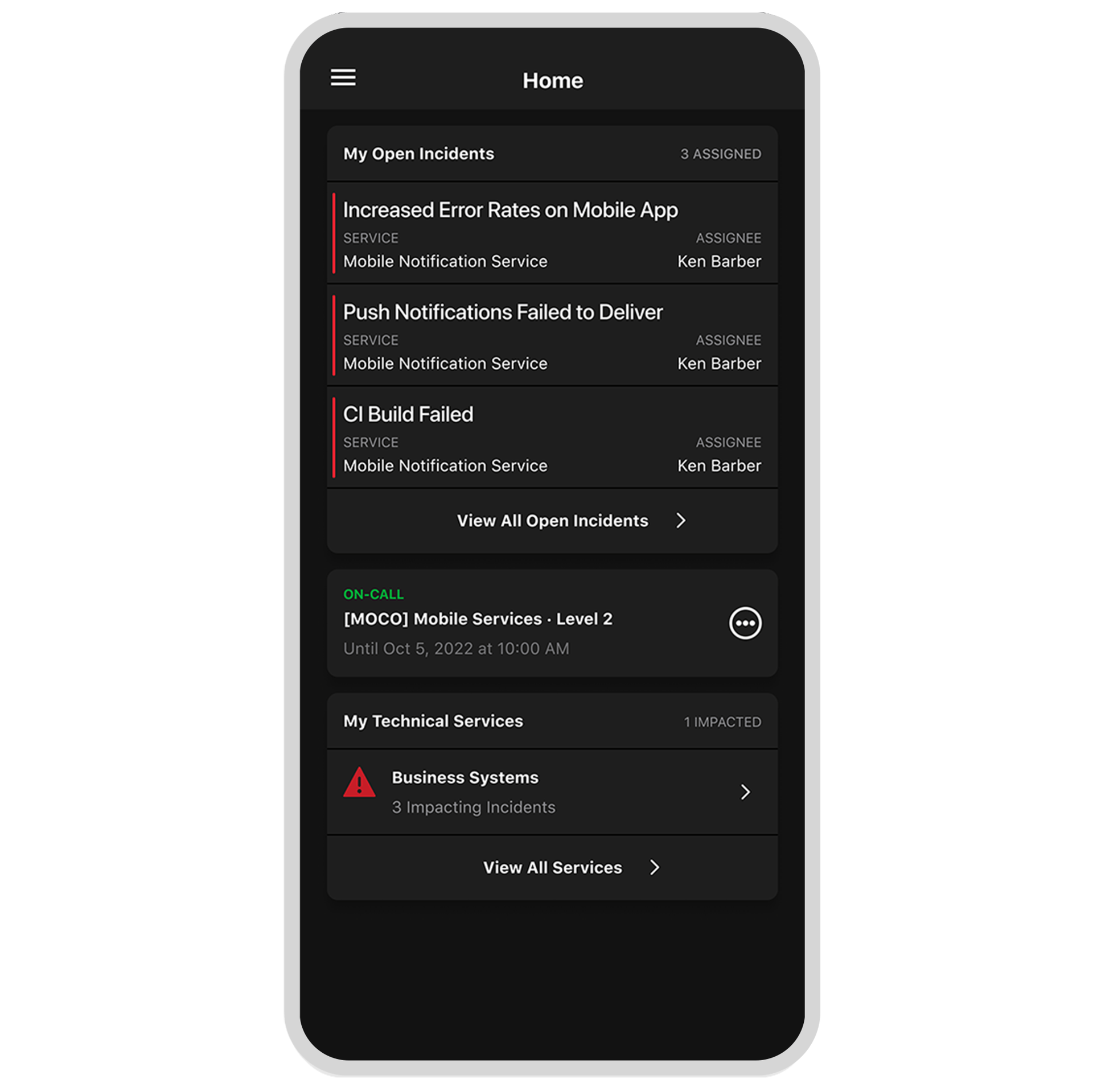
My Open Incidents
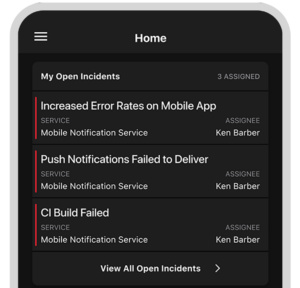
Determining the task at hand can be complicated when your list of open incidents is long and hard to prioritize. With “My Open Incidents,” the three most recent, open incidents assigned to you are revealed right away. If you need more detail, simply tap the incident cell to navigate to the details page, where you can find additional information like the latest note, change events and past incidents. If you want to take action, you can acknowledge and resolve from the app.
Tap “view all incidents” and you’ll get a list of all your incidents. The incident screen will remember your previously viewed tab so you can access them faster, reducing the number of navigation taps.
On-Call Shifts
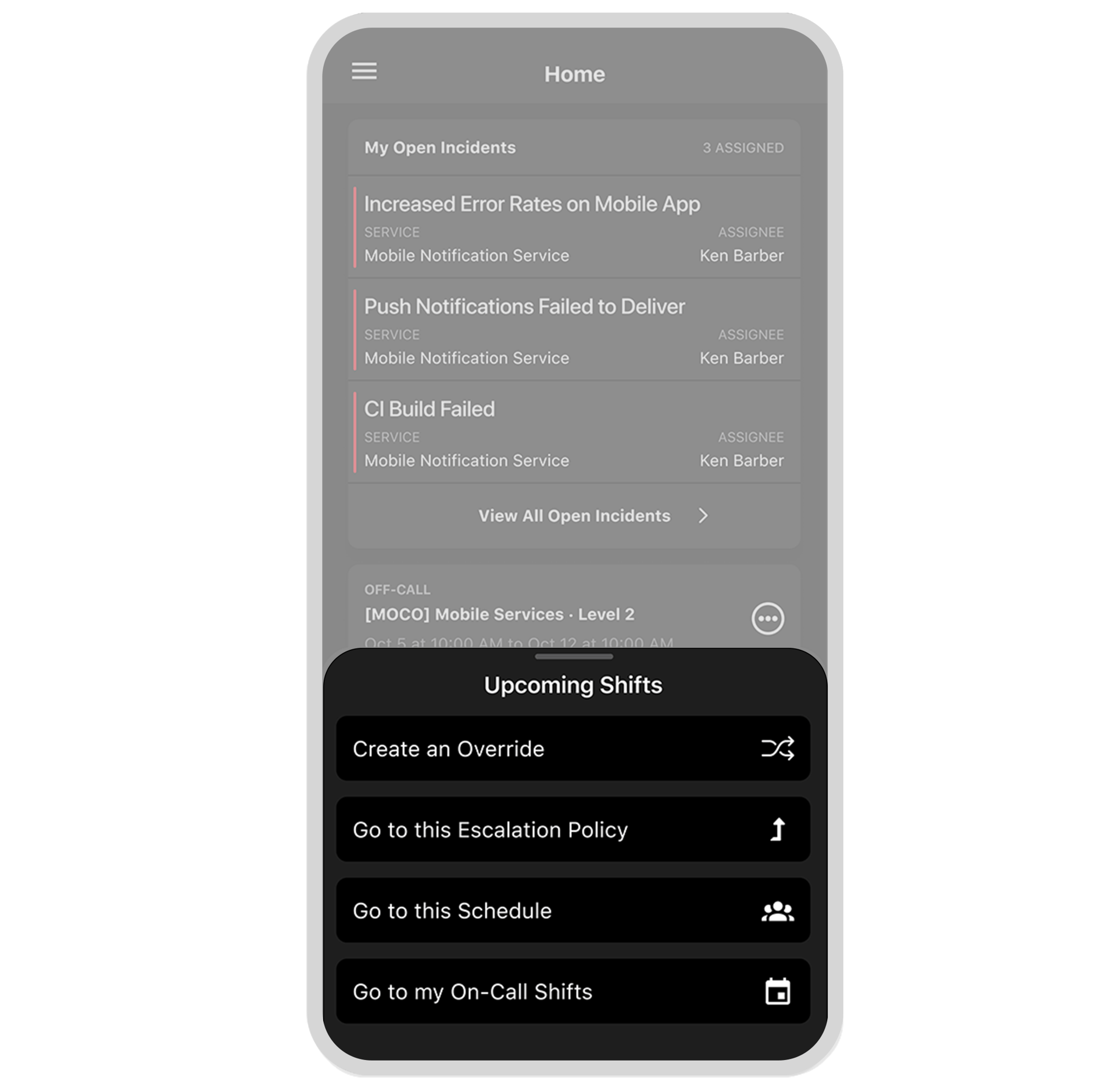
Responders often want to quickly check when they are on call next. The “on-call” section displays your current top three shifts so you can plan accordingly. If you want more information or would like to take action, click on the dotted button and you can view your schedule, escalation policies, overrides, and on-call shifts.
Recently Impacted Technical Service
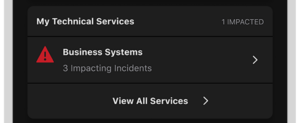
Whether it’s while looking into an open incident or checking the on-call schedule, responders often want to scan for what’s happening in the environment. By placing Recently Impacted Technical Services on the home screen, responders can keep a closer eye on any impacted services. Tapping the cell provides the service’s progress detail, escalation policy, and change events.
This is just the latest in a series of new mobile app enhancements we’ve rolled out this year. You can learn more by reading our knowledge base article.
New to PagerDuty?
If you have never used PagerDuty and want to try it out with your team, sign up for our free 14-day trial and learn how PagerDuty can help your digital operations to manage better incident response with our Web UI and mobile app.


