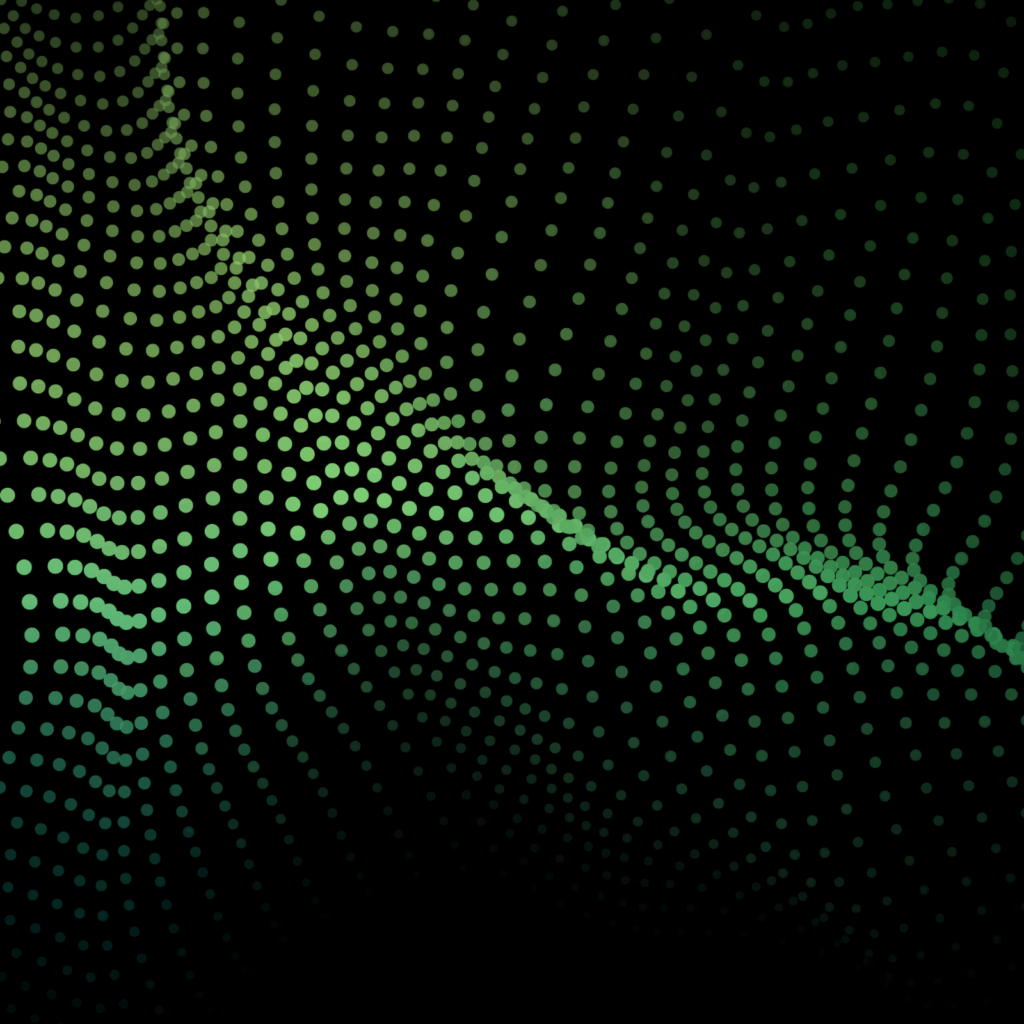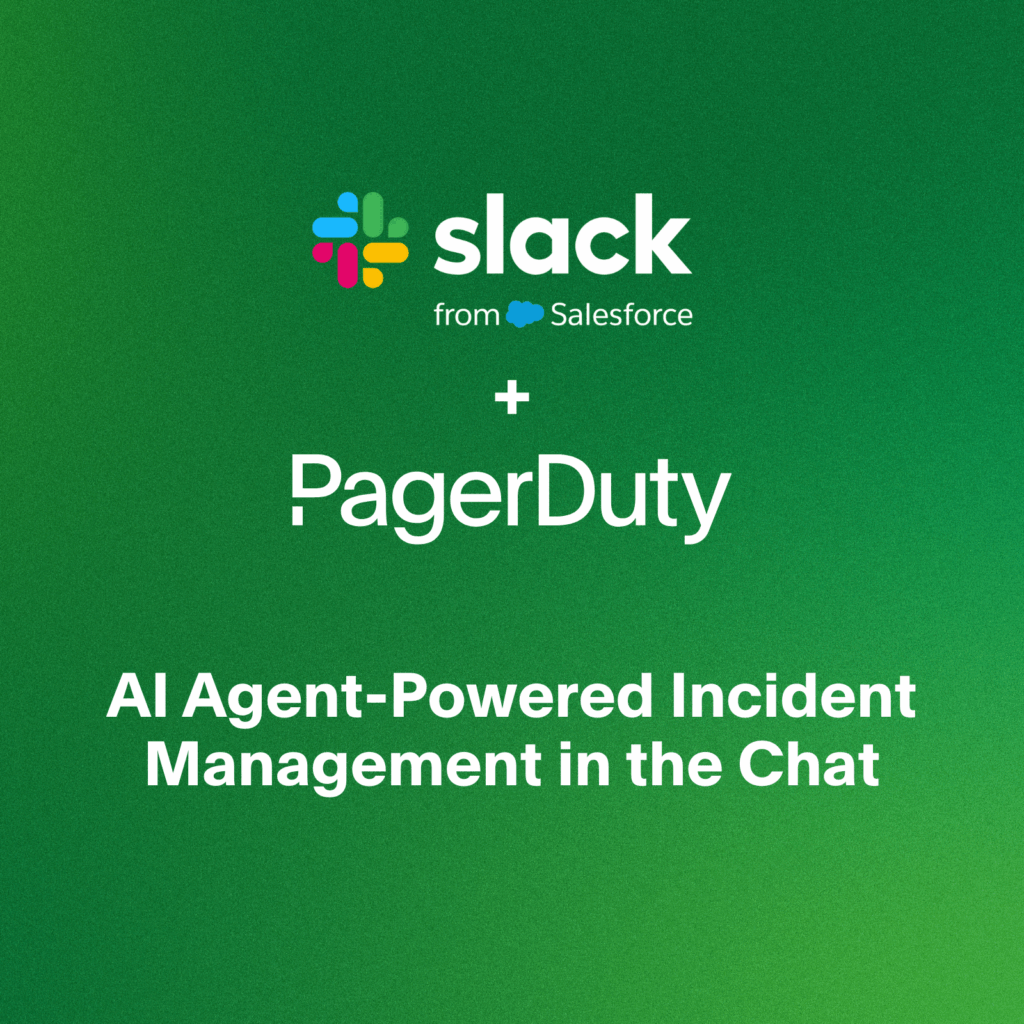- PagerDuty /
- Blog /
- Incident Management & Response /
- Optimizing Your Alert Management Process
Blog
Optimizing Your Alert Management Process
 In a simpler world, all alerts would be created equal and your infrastructure would either be completely working or completely broken — with no middle ground.
In a simpler world, all alerts would be created equal and your infrastructure would either be completely working or completely broken — with no middle ground.
In reality, however, the world is not that simple. Especially not today, when infrastructure is more diverse and complex than ever.
Coping with that complexity requires a different approach to monitoring and alert management. You need to do much more than treat incident management as a process of responding to alerts in the order they come in or assuming that every alert requires action.
This post explains why a flexible, nuanced approach to alert management is vital, and how to implement it.
Modern Infrastructure is Complex
To understand why a flexible alert management process is essential, let’s examine the factors that make modern infrastructure complex. Consider the following points:
Infrastructure is heavily layered and interdependent
Back in the day, you had a bunch of bare-metal servers and workstations, and that was about it. Today, in the age of software-defined everything, your infrastructure is a complex stack of physical and virtual machines, software-defined networks, thin clients, intermittently connected sensors, and so on — all intertwined and layered atop one another. As a result, an alert that appears to originate from one source (like a Dockerized application) could actually be rooted in a problem on a different part of the infrastructure (like the storage array to which your Docker host server is connected).
Some problems are more serious than others
This is pretty obvious to anyone who has any experience in incident management. Still, it’s worth emphasizing just how broad the range of problems today can be and how hard it is to interpret the severity of an alert quickly. For instance, an alert telling you that a storage server has stopped responding may seem very serious at first glance. But if the server is part of a scaled-out storage cluster with automatic failover, the downtime is not actually high priority. No data is likely to be lost and no business continuity will be interrupted if the team does not respond to the issue right away. Additionally, some alerts serve as warnings but are not immediately actionable. While that information should be kept for pattern and anomaly detection at the infrastructure wide level, it should be suppressed instead of triggering a human response to prevent alert fatigue.
Real-time response is crucial
In today’s always-on world, users will find out about service failures in real-time. The alert management process therefore needs to happen in real-time, too. The fact that users tend to report problems in public places like social media channels before contacting to your company makes real-time resolution even more imperative. Be proactive instead of reactive; you don’t want to wait until your customers have generated a stream of angry Tweets before you get around to responding to a serious alert.
Application performance matters
It’s no longer enough to simply make sure your applications are running. You also need them to be performing at their best, since users have little patience for poor performance. If your website is slow, for example, customers will go elsewhere after as few as ten seconds of waiting. What this means from an alerting perspective is that being notified when an application has stopped responding completely is not sufficient. While uptime monitoring is crucial, you also must receive alerts about poor performance. Moreover, you need to be able to differentiate them from no-response alerts.
Making Nuanced Alerting Work in Practice
Now that you know the challenges of modern alert management, how can you solve them?
The answer is to make your alert management process very flexible, more agile. Use strategies such as the following:
Make high-priority alerts highly visible
In order to react to the most serious alerts quickly, you need to be able to see them easily. That’s hard to do if high- and low-priority alerts are mixed together on your monitoring dashboards. It becomes much easier if you dedicate a dashboard to alerts that your monitoring software marks as high-priority.
Suppress unhelpful alerts
Eliminating unhelpful alerts will also do much to declutter your dashboards and increase visibility. You can do that by suppressing alerts for low-priority events, like the creation of a new user account. The advantage of suppressing such alerts, rather than disabling them completely, is that the alerts still happen and can be consulted if necessary, but they don’t distract admins when there are more pressing alerts to handle.
Nuanced alert reporting and suppression
It’s important to keep in mind that suppression does not have to be an either/or proposition. You can suppress some alerts of a certain type under certain circumstances, but choose not to suppress them under others.
For example, maybe you want to suppress alerts related to account creation if they occur during business hours, when staff would normally be creating accounts, but make those alerts visible if they occur outside of that window. Or maybe you want to suppress alerts about a server reboot unless the reboots happen more than three times within a fixed period.
It is also crucial to de-duplicate wherever possible, as well as create associations between related alerts to prevent redundant resolution and communication efforts.
To minimize alert noise without missing important events, you should triage alerts in a more refined way by implementing mechanisms such as suppression, grouping related alerts, and customizing notification thresholds.
Send different alerts to different people
An alert management process that directs all alerts to all members of the team is inefficient. Different types of alerts should be directed to different team members according to the their respective skillsets and availability. The fact that the latter variable is a changing one makes it even more important to be able to dispatch alerts flexibly. A subject matter expert who is available and ready to manage an incident one hour may go off duty the next.
By sending alerts to the right people from the start, you eliminate much of the manual work that would otherwise be necessary to triage issues and assign them to staff.
Report on more than just downtime
As noted above, successful alert management today means detecting slow performance, not just total failures. For this reason, it’s important to configure monitoring software to generate alerts when systems are approaching the limits of their capacity (when network load exceeds 80 percent, for instance, or demand for an application reaches an unusual threshold but has not yet surpassed it).
Of course, you do not have to give these types of alerts the same priority as alerts that signal complete failure. The latter incidents would be more important to know about and handle immediately. But you also don’t want to wait until something breaks completely before responding to it. Instead, optimize your alert process so that you can deal with performance problems long before they turn into downtime.
In the DevOps age, infrastructure is agile. Your alert management process needs to be, too. The days of assuming that all alerts are of equal importance, or that every alert needs to be reported and reviewed are over. Monitoring the complex, ever-changing infrastructure of today without becoming overwhelmed requires an optimized approach to alerting, which streamlines an IT organization’s ability to identify and interpret alerts according to their level of importance.