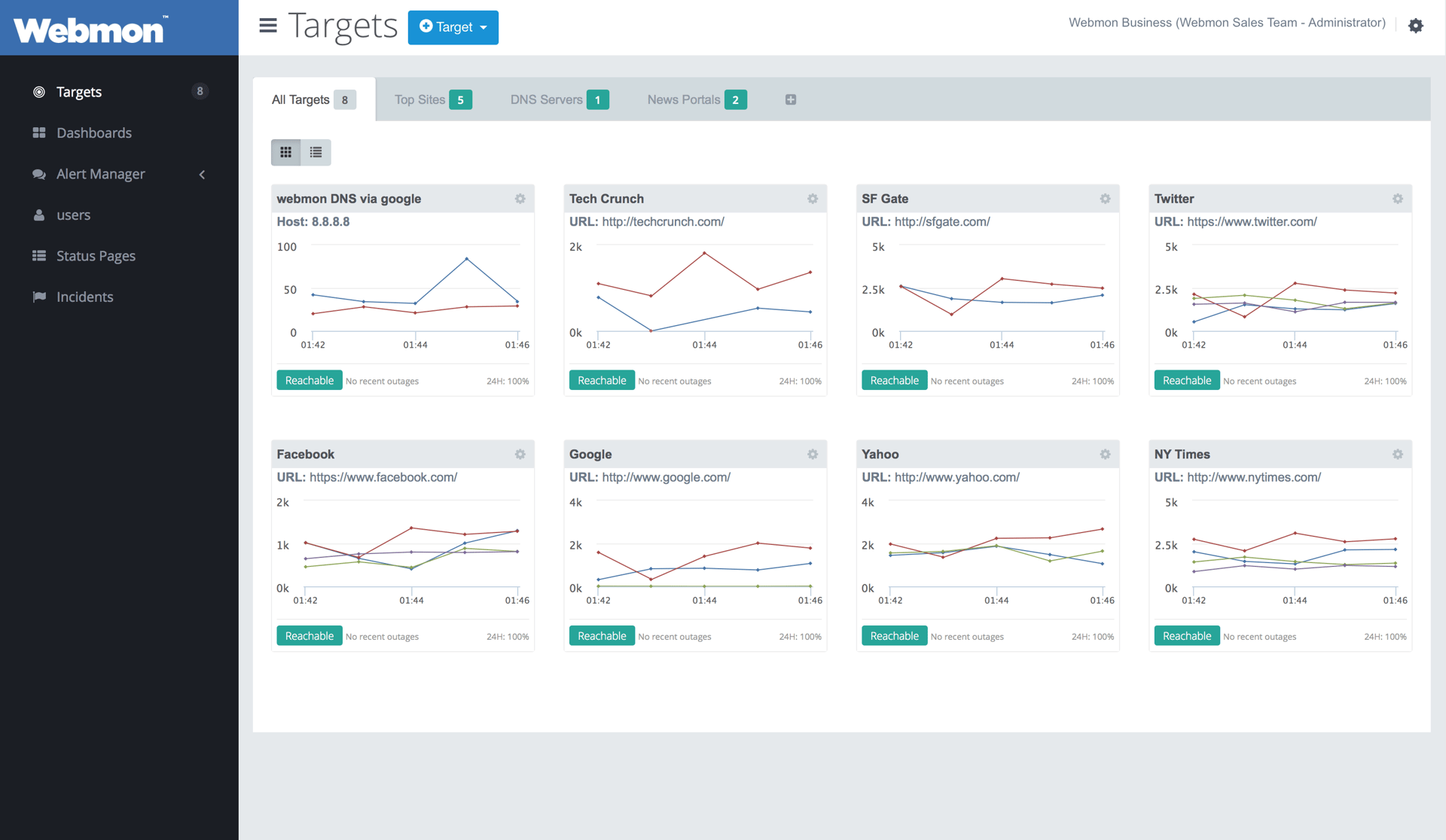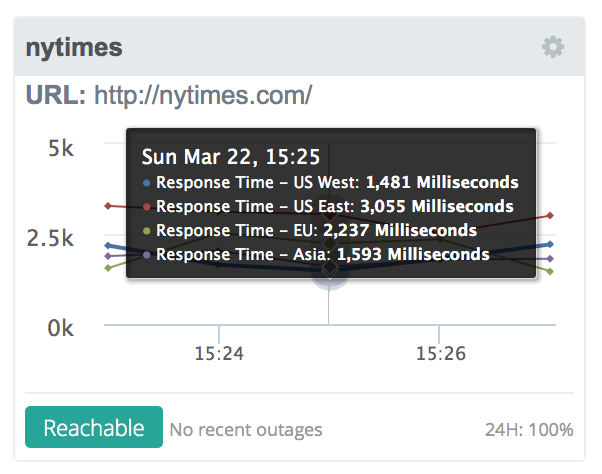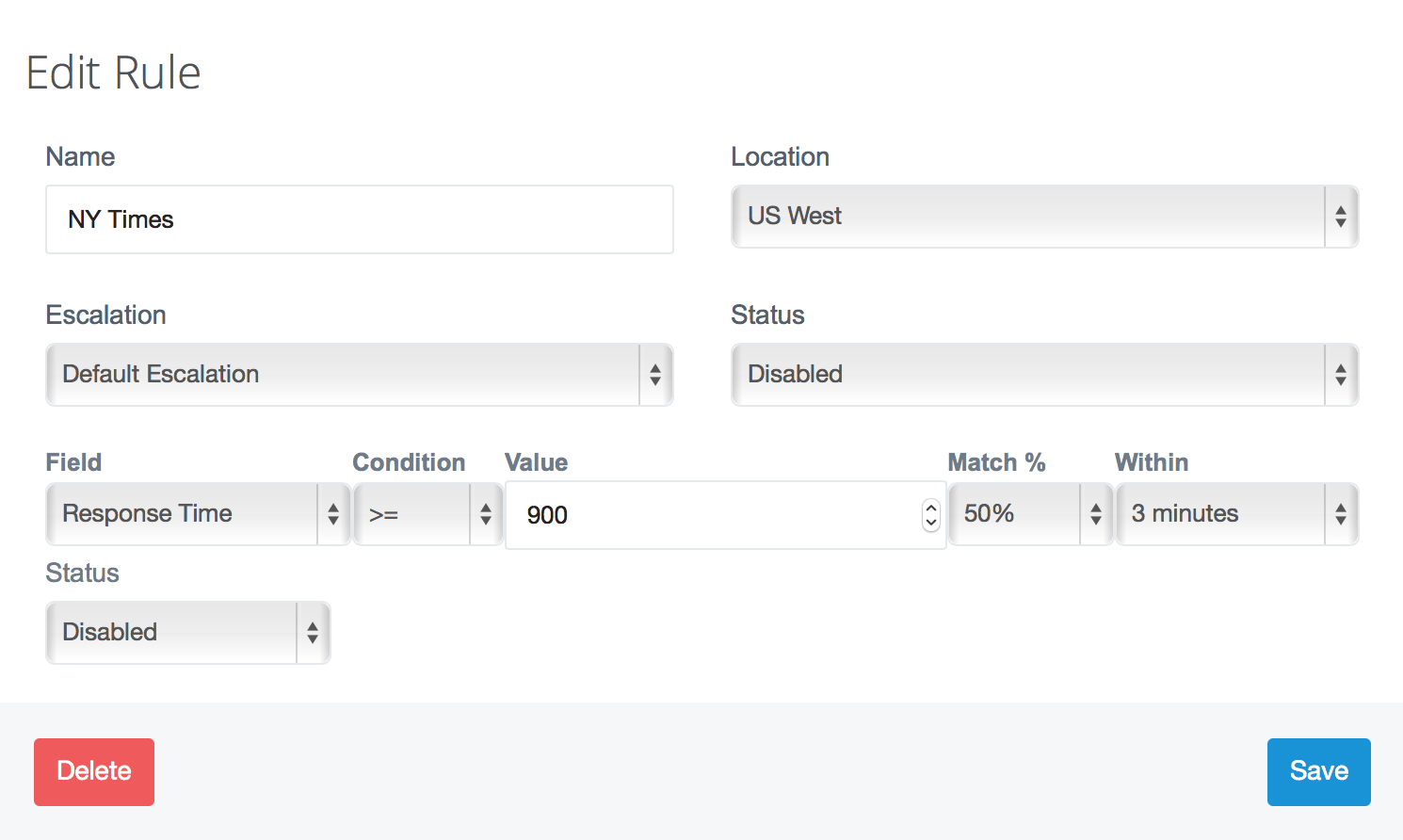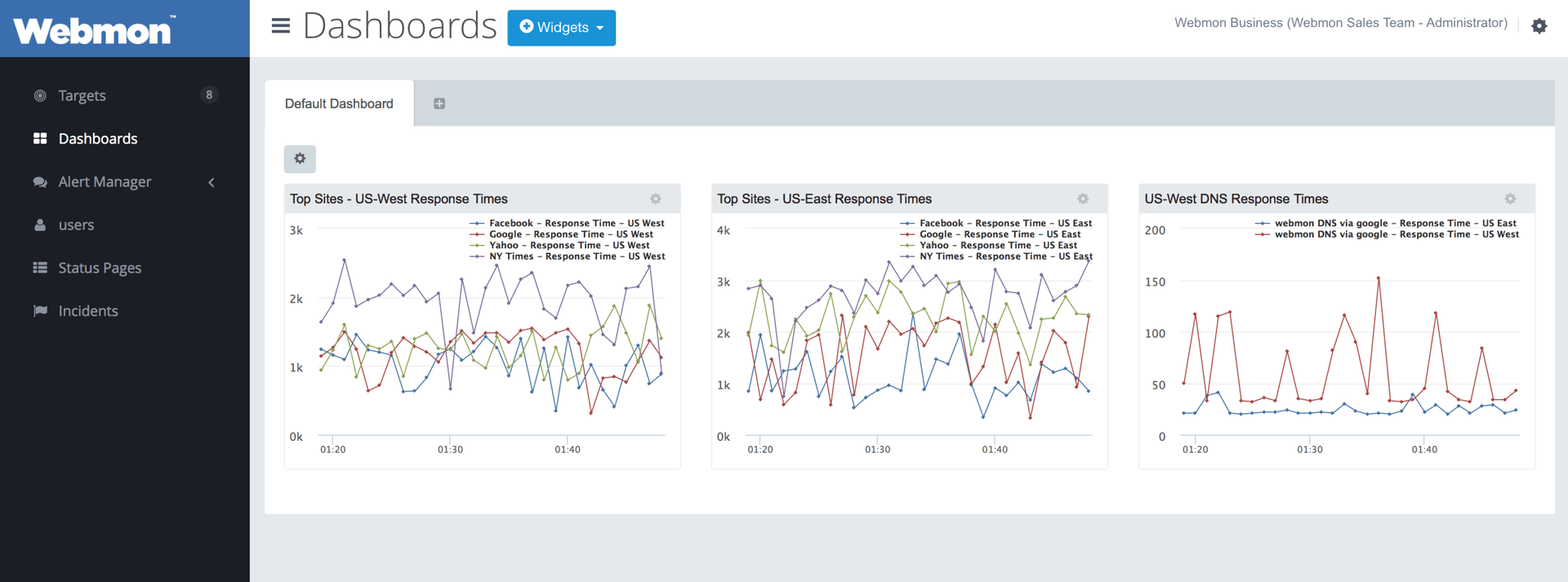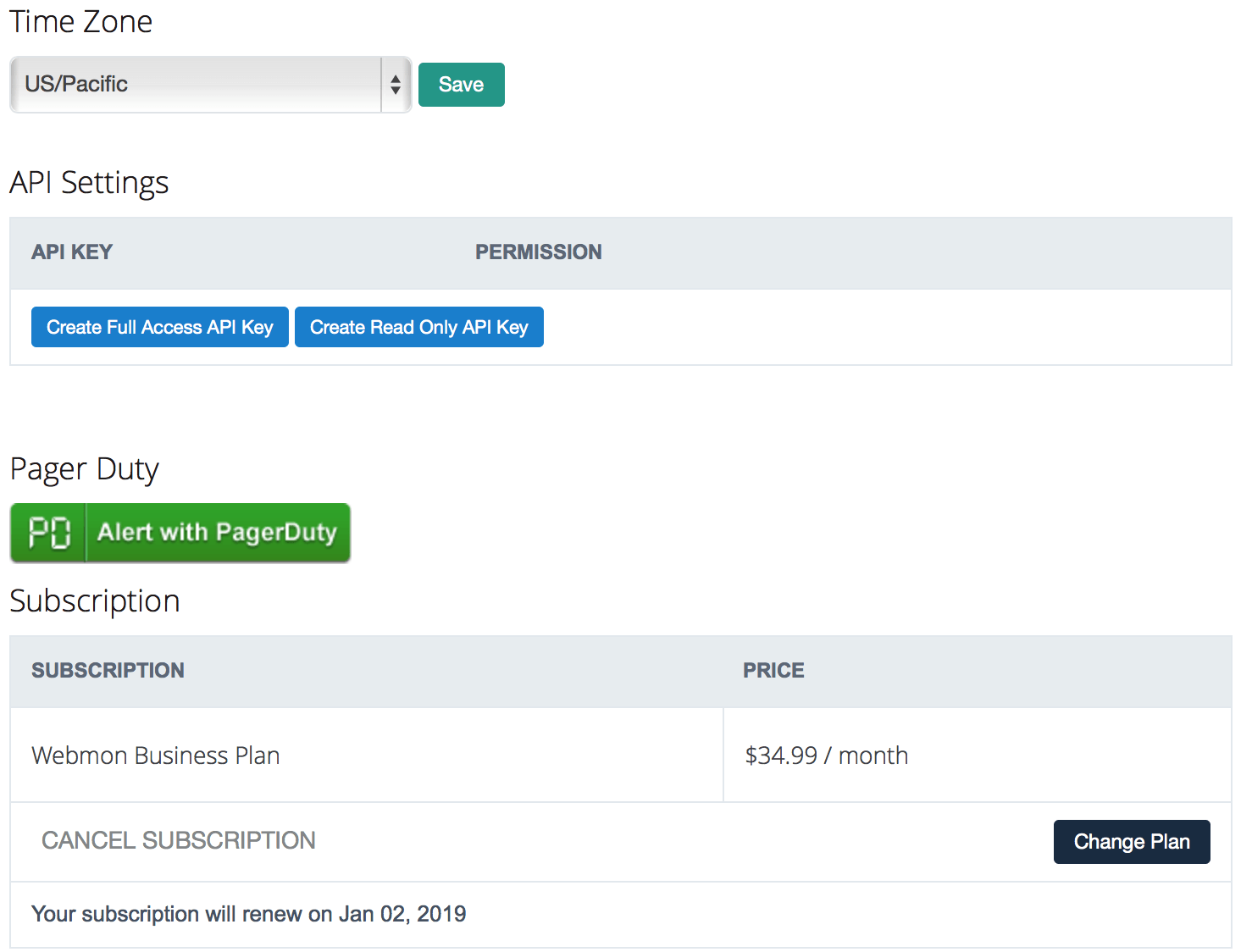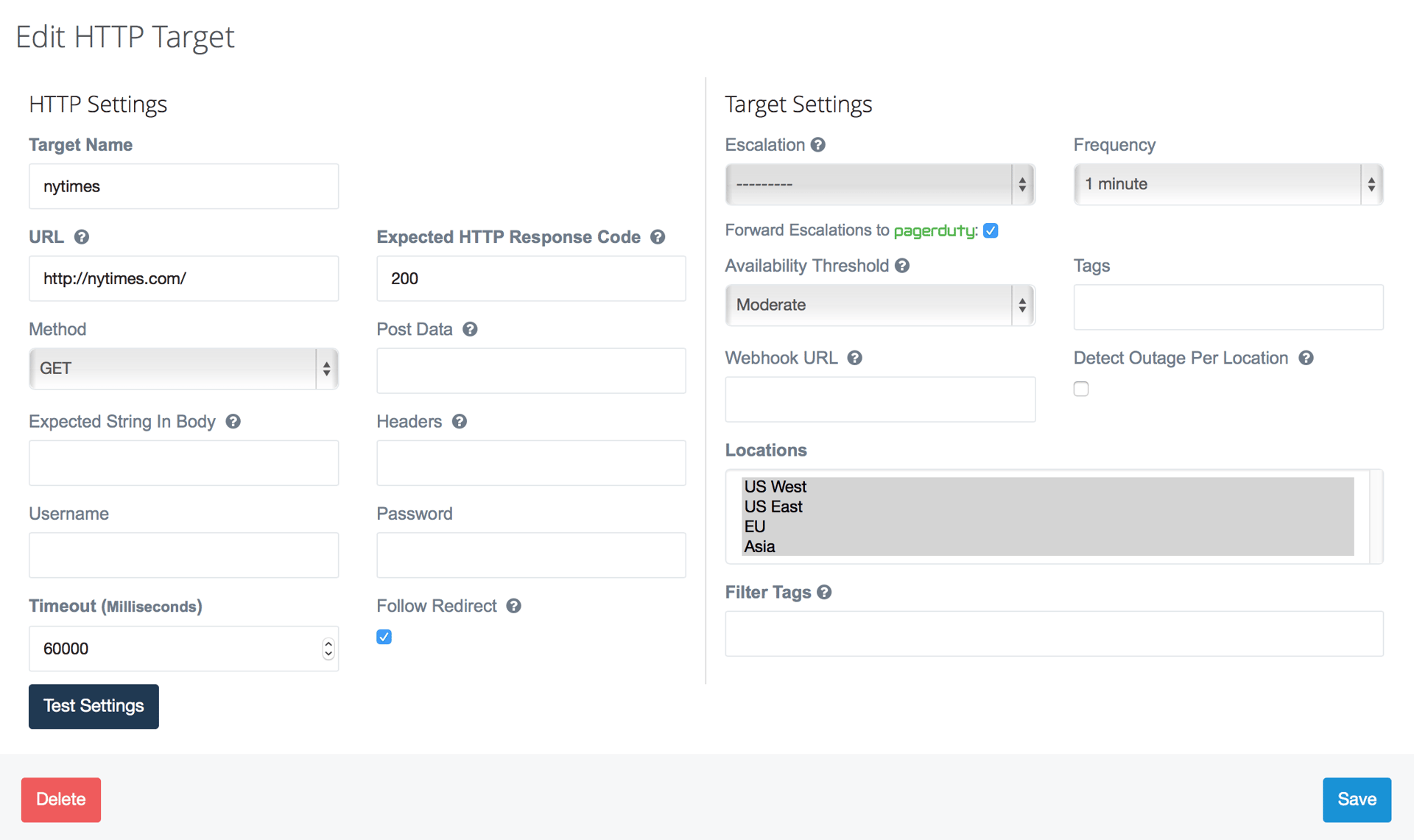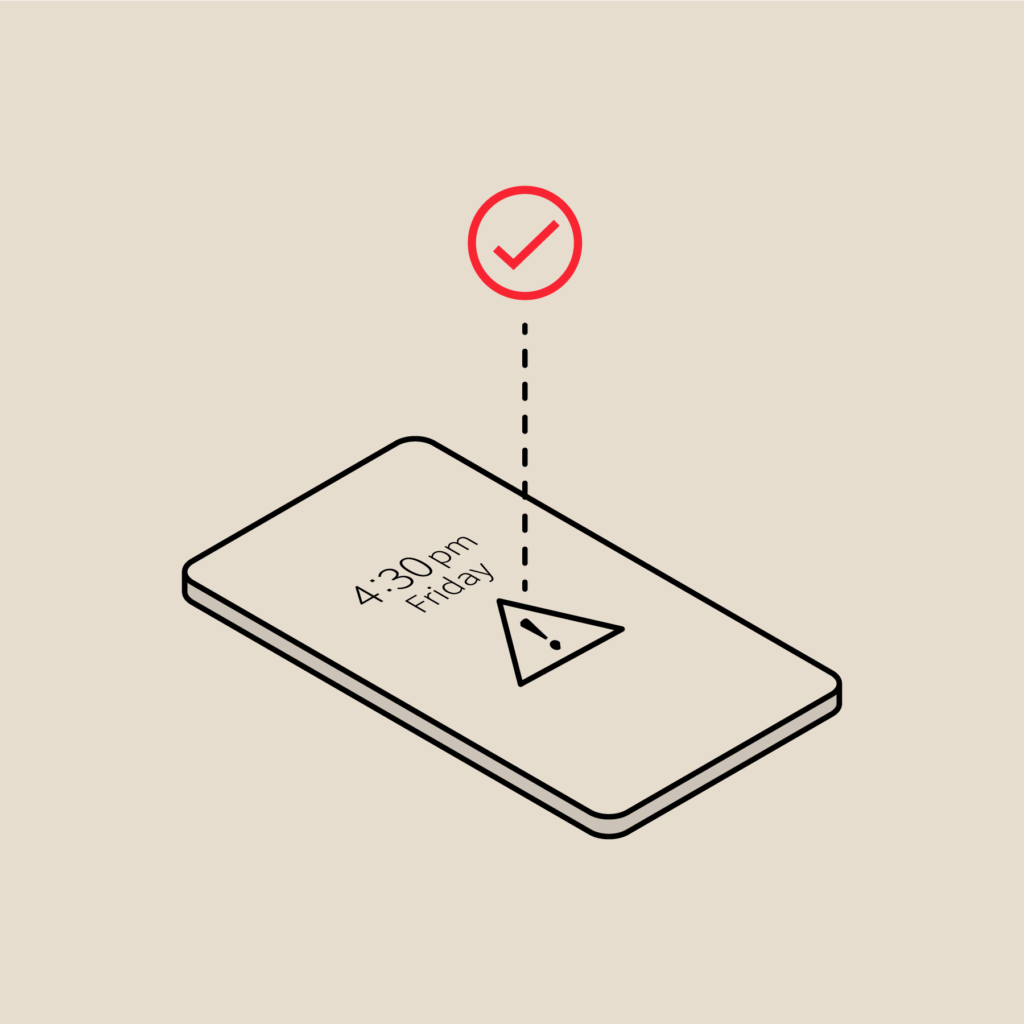Webmon Joins the PagerDuty Partner Ecosystem
Seamlessly Monitor Website Uptime With Webmon and PagerDuty
Today we’re announcing the integration of PagerDuty with Webmon, a website monitoring and escalation service that lets you be the first to know when an online service goes down.
How It Works
With its simple-to-use interface, you can set up Webmon to monitor your websites, DNS servers, online transactions, and REST APIs. Webmon stores the measurements it collects to track your service performance and availability, and is accessible via its UI and API. Zero false positives, custom trigger rules, customizable dashboards, and multi-region support all come standard as part of the Webmon service.
Webmon has a unique approach to availability monitoring to guarantee zero false positives;we make decisions based on the cummulative results coming from all regions in real time. At any given time, Webmon knows the regions your website is available and makes decisions accordingly.
Custom Rules
Besides availability monitoring, Webmon gives you the option to create your own custom rules and get notified when they match. These rules can help you know when your website is slow or hard to reach in one region or more.
Custom Dashboards
Oftentimes you want to compare your services performance (example: HTTP & DNS or Site A vs Site B performance) and see them in one chart. This is where Webmon’s dashboards come in handy. Because we always store historical raw measurements, Webmon dashboards allows you to combine various data inputs from different targets into one chart and compare their performance over time.
Better Together
PagerDuty’s popular incident management platform and Webmon’s fast-growing website monitoring service are a perfect match. Customers get accurate uptime and availability information delivered just the way they expect every single time.
Existing Webmon users can now seamlessly enable PagerDuty notifications by simply clicking on the ‘Alert with PagerDuty’ icon under Webmon’s ‘Account Settings’ section.
Once enabled, PagerDuty notifications can be applied to the Webmon target of choice. Escalations will then be automatically forwarded from Webmon to the PagerDuty service.
Try It
Give it a try and get started today at webmon.com/sign_up
You can find step by step instructions to set up the integration in our Integration Guide.