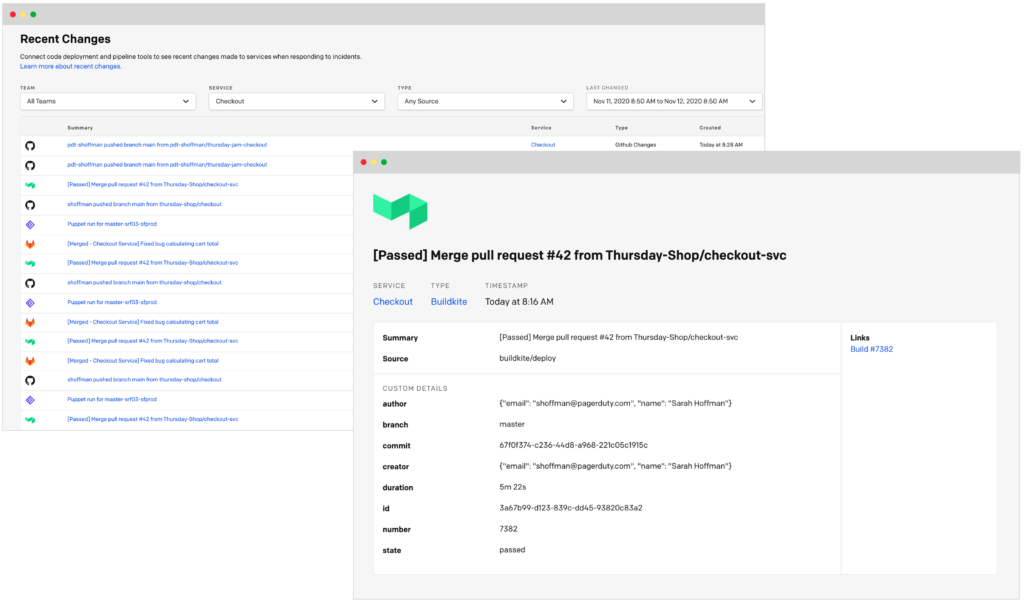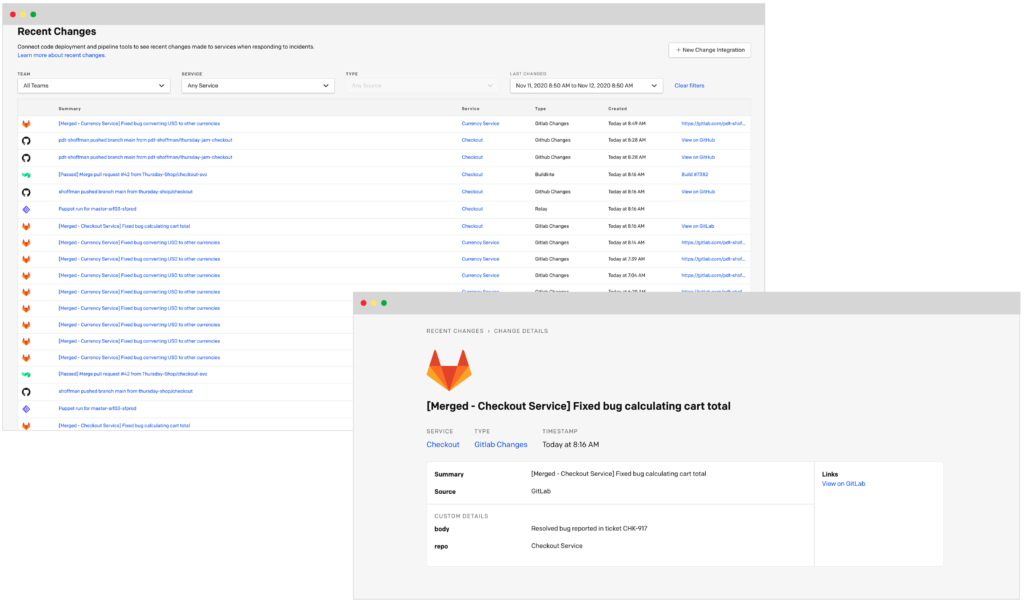- PagerDuty /
- Blog /
- Announcements /
- What’s New: Change Impact Mapping, Visibility, and On-Call Improvements
Blog
What’s New: Change Impact Mapping, Visibility, and On-Call Improvements
We’re excited to announce a new set of product updates and enhancements to the PagerDuty platform! Our latest release expands Change Impact Mapping integrations and experiences, gives access to the Visibility dashboard for Business plans, improves on-call processes and analytics, and advances incident response automation so teams can work more efficiently during the moments that matter.
Change Impact Mapping: Generally Available and With New Integrations
At PagerDuty Summit in September, we announced the availability of Change Impact Mapping, which lets you ingest change events from a variety of systems where changes are being made. This includes code changes via a continuous software delivery process, like GitHub, and infrastructure change orchestration systems like Puppet Relay.
Industry research has shown that the majority of incidents result from some kind of change. Thus, PagerDuty’s ability to natively process these events and relate them to incidents in flight helps you immediately identify where changes have caused failures. PagerDuty also helps you predict what risk future changes could have across critical business services.
We are delighted to announce that this functionality is generally available to all customers, and with this milestone comes several more ecosystem partners specifically for change events:
Buildkite is a platform for running fast, secure, and scalable continuous integration pipelines on your own infrastructure. Now you can send information from BuildKite about the success or failure of your builds as valuable context about the health of your services, which helps unlock incident triage to get services back online quickly.
GitLab is a complete open-source DevOps platform to help development, security, and ops teams collaborate and build software. We’ve integrated with their continuous delivery functionality, which sends information about merge requests into the PagerDuty platform.
To get started with change impact mapping, start sending change events to PagerDuty using any of these integrations or GitHub and Relay by Puppet, as previously announced. You can also send your own events to us through the Change Events API. Navigate to Incidents > Recent Changes from the top navigation in your PagerDuty account, or learn more about it here.
Visibility Console Now Available in Business Plan
If you’re on the Business Plan, you now have access to a version of the Visibility Console that allows for a single dashboard. The Visibility Console provides an interactive view of your digital operations to provide everyone on your team with information about your systems and their health at any time. For example, your teams can use the dashboard to prepare for an upcoming on-call shift, coordinate a number of ongoing incidents, and mitigate risks before a time-sensitive, critical business event.
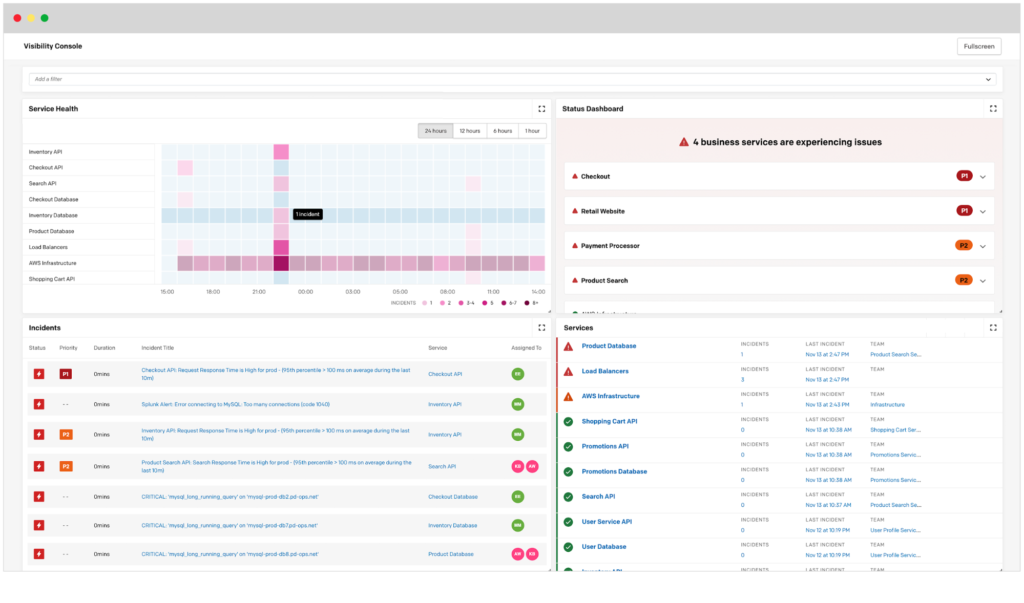
From centralized NOCs to distributed engineering teams, everyone can align with their colleagues and technical stakeholders to get the context they want with the flexibility they need.
To get started with the Visibility Console, navigate to Incidents > Visibility from the top navigation menu in your PagerDuty account, or learn more about it here.
New Version of Zendesk and PagerDuty Integration
The latest version of PagerDuty’s Zendesk integration is now available in the Zendesk Marketplace. It provides a bi-directional integration that enhances communication between engineering and support teams by providing visibility to high-impact incidents. You can use the integration to drive automated workflows in PagerDuty that can be run by support agents, as well as provide the right level of information back to customer service teams so they can interact knowledgeably with their customers. This integration is a key part of our PagerDuty for Customer Service solution.
To learn more about the integration and to get started, visit our Zendesk + PagerDuty integration page.
On-Call Readiness Improvements
On-Call Readiness Reports, now generally available, help properly set up teams so they can successfully deliver on their on-call responsibilities. Leverage these reports to improve your on-call posture and track your progress toward organizational readiness. Proper team assembly can reduce resolution times and improve your organization’s ability to respond to incidents.
Responder Readiness Templates (which are available to new users in our mobile apps) are an extension of On-Call Readiness Reports and enable responders to quickly and easily set up sophisticated, best practice notification rules with templates. Using these templates improves notification engagement and acknowledgement rates, helping your organization work faster and more effectively during critical moments.
Multiple Override Creation Simplifies Scheduling
PagerDuty on-call users can now create overrides across multiple shifts, schedules, and escalation policies at once. This is particularly useful when managing multi-day unavailability, like Paid Time Off, and ensures no shifts are missed by reducing the chance of error that arises when modifying shifts one at a time. Multiple Override Creation is now generally available.
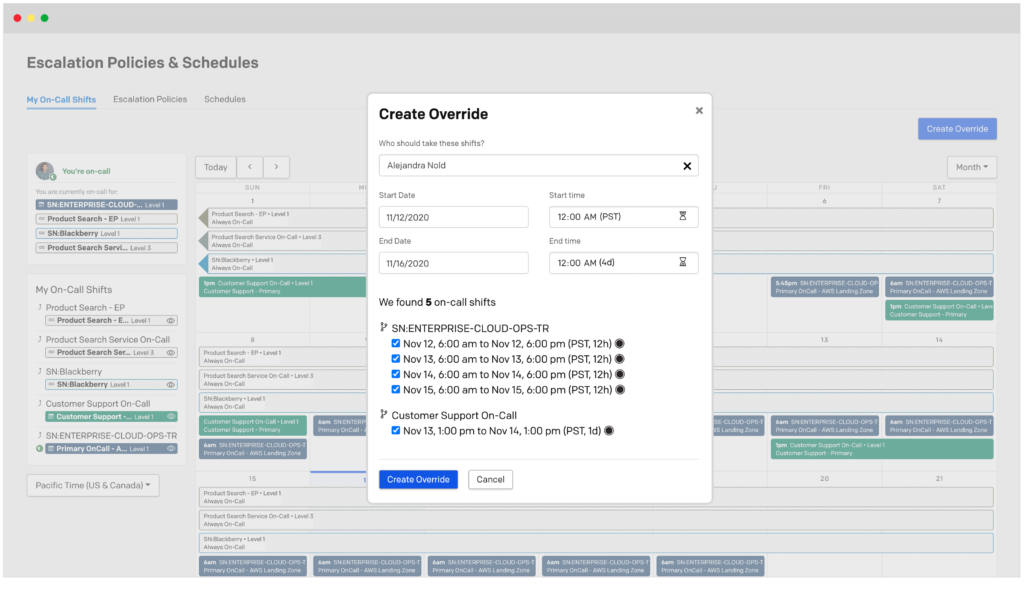
Extended Acknowledgements Reduce Escalations
We’ve made it easier to ensure that responder requests get accepted and don’t escalate. Acknowledging an incident where you have a pending responder request will now ALSO accept the responder request. One click, two actions! Extended Acknowledgements are now generally available.
Service Event Rules API Speeds Up Incident Response
Our Service Event Rules API (generally available) allows you to define a set of automated actions based on event content. For example, a service event rule can automatically enrich the incident summary to give responders more context, auto set the priority of an incident, and even add a note. If you want to copy or duplicate an event rule, simply click on the drop-down menu within the UI. With this update, you can use automation to fully manage service event rules via our Developer REST API. Additionally, this API is coming soon to our Terraform provider. .
Group Alerts Using Multiple Fields
You can have complete control over how alerts get grouped with Content-Based Alert Grouping. When we launched this feature, we gave you the ability to group alerts based on an exact match of a defined field. Now you have the ability to group alerts based on multiple fields using logic like “for all” or “for any” so that any alerts that match this criteria will automatically be grouped together.
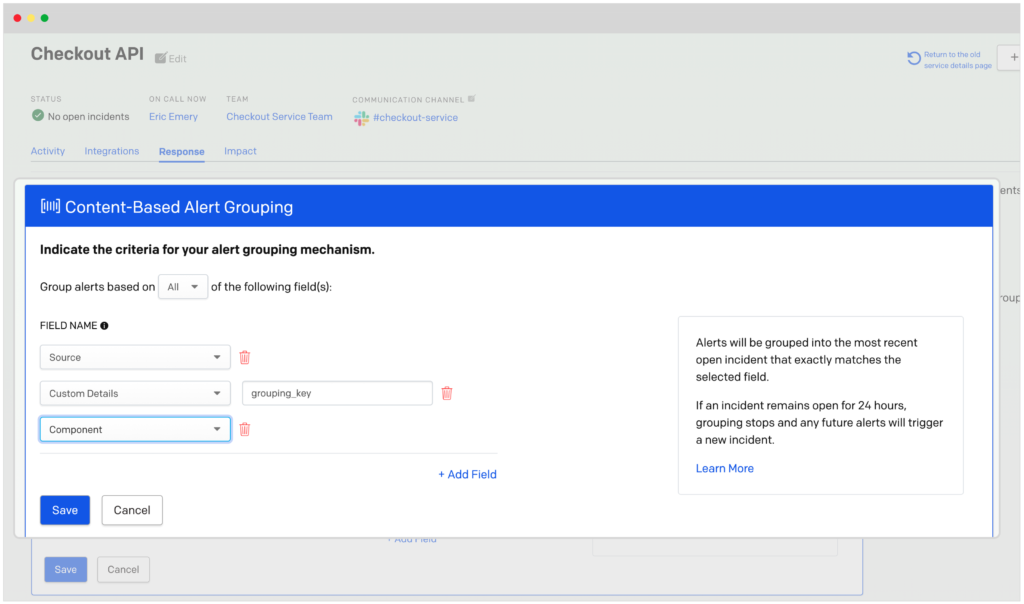
Dynamic Field Enrichment and Extraction, Now Generally Available
Arming responders with the right context will accelerate incident triage and prevent wasted time during an outage. That’s why we now allow you to add important context to your incident summary using alert content so responders can act quickly. In addition to accelerating incident triage, manipulating alert format allows you to be more prescriptive when you group alerts based on alert content (see Content-Based Alert Grouping).
If your team could benefit from any of these enhancements, be sure to contact your account manager and sign up for a 14-day free trial.