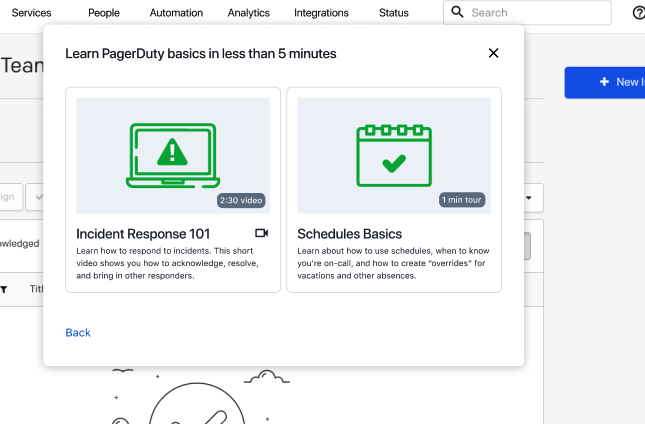- PagerDuty /
- Blog /
- News & Announcements /
- Set Responders Up for Success with New User Onboarding
Blog
Set Responders Up for Success with New User Onboarding
Effective incident response plays a critical role in maintaining smooth operations at organizations of all sizes. When built up correctly, operational resilience–that ability to bounce back quickly after failure–can act as a shield that guards your customer experience, ensuring that even when incidents inevitably happen, you’re back online in no time. But in order to stand up the strongest foundation you can to resolve faster and deliver world-class reliability–and to get the most out of a system of action like PagerDuty–you first need to be set up for success. That’s why we’re thrilled to introduce the general availability of two game-changing features. Meet the new PagerDuty onboarding flow and the User Onboarding Report: two partners to help you and your team smoothly onboard with PagerDuty.
New Onboarding Flow: Shortening the time to effective response
So you’ve signed up with PagerDuty–great! We’re excited to have you aboard our best-in-class platform for managing incidents. It may be new to your team, however, and new tools and technology take time to learn before they start working seamlessly in your processes. We want to make sure that the PagerDuty platform is doing whatever we can to help ensure that your team is equipped with the knowledge and skills to respond effectively to incidents right away. That’s why we’ve designed an updated onboarding flow to provide essential support, ensuring that every member of your team is not just competent but highly proficient in handling incidents.
Reducing the learning curve
For organizations just getting started with incident response, adopting the incident response process and methodology can be a bit of a puzzle. Who does what? How does it all work? Typically, administrators shoulder the responsibility of introducing these processes, which can be a daunting task without proper onboarding guidance. Consequently, new users may struggle to grasp their roles, leading to delays in resolving incidents. The new onboarding flow is the key to solving this puzzle. What we’ve done is simplified the onboarding process by allowing responders to customize their notification preferences upfront.
The onboarding flow also surfaces the PagerDuty Mobile App right up front so they can download and start acknowledging and resolving incidents anywhere, anytime, right from their mobile devices.
We’re also providing them with easily digestible video training on key incident response concepts. It acts like a crash course in becoming a more effective responder so they can start working towards reducing Mean Time to Acknowledge (MTTA) and Mean Time to Resolve (MTTR), faster.
Welcoming you to PagerDuty
1. Welcome Email: Our comprehensive onboarding experience begins with a warm welcome. Expect to receive a personalized email invitation to join PagerDuty.
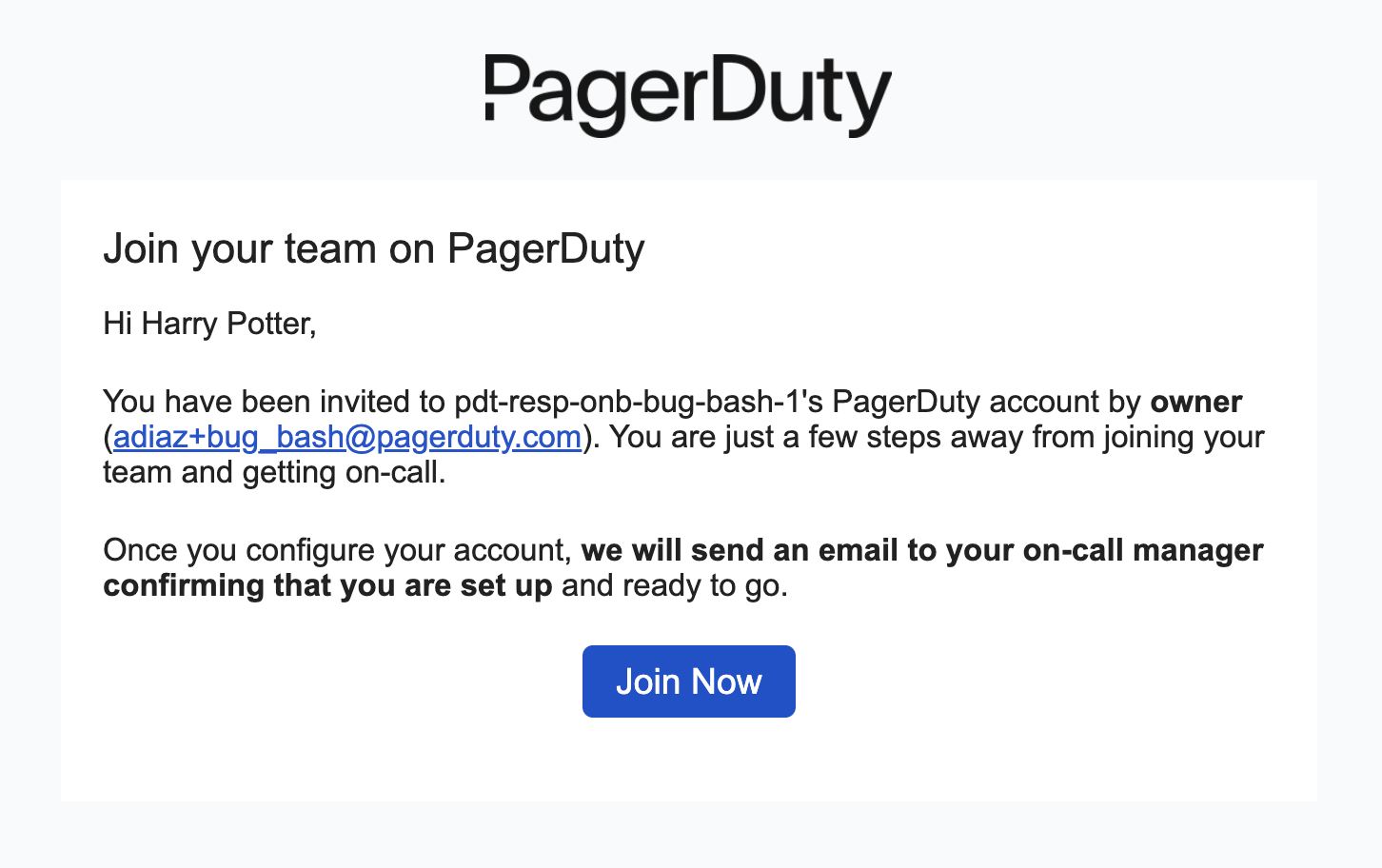
2. Phone Number Setup: We care about your convenience and security. As your next step, you’ll be prompted to provide your phone number and, for good measure, receive a test notification.
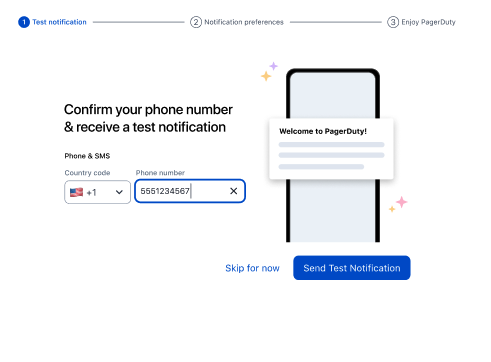
3. Customize Your Notifications: PagerDuty understands that urgency varies. You can set up your timezone and notification preferences for high-priority incidents. Choose between push notifications, SMS, or a direct call as your first contact method to ensure you’re always in the loop.
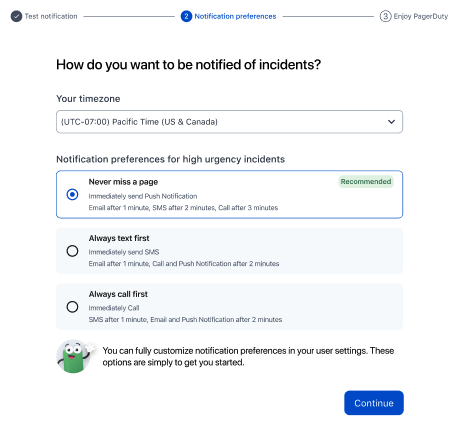
4. Mobile App Integration: If you haven’t already added your phone number in step one, don’t worry. We’ll gently remind you to do so at this point. Plus, you can download the PagerDuty Mobile App to stay connected on the go.
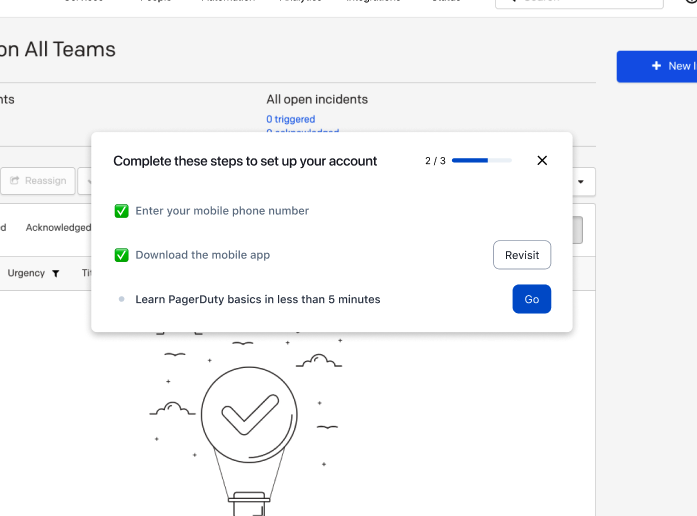
5. Learn the Basics: To get you up to speed, we’ll prompt you to explore the fundamentals of PagerDuty in under 5 minutes. This includes resources like “Incident Response 101” and a self-paced tour on “Schedule Basics.”
Just for Admins: User Onboarding Report
In many organizations, effective utilization and license planning in PagerDuty can be a delicate balancing act. You don’t want to overcommit, but you also don’t want to be caught off guard. Enter the User Onboarding Report.
With the User Onboarding Report, Account Owners and Admins can say goodbye to license management hassles, get real-time insights, and boost efficiency!
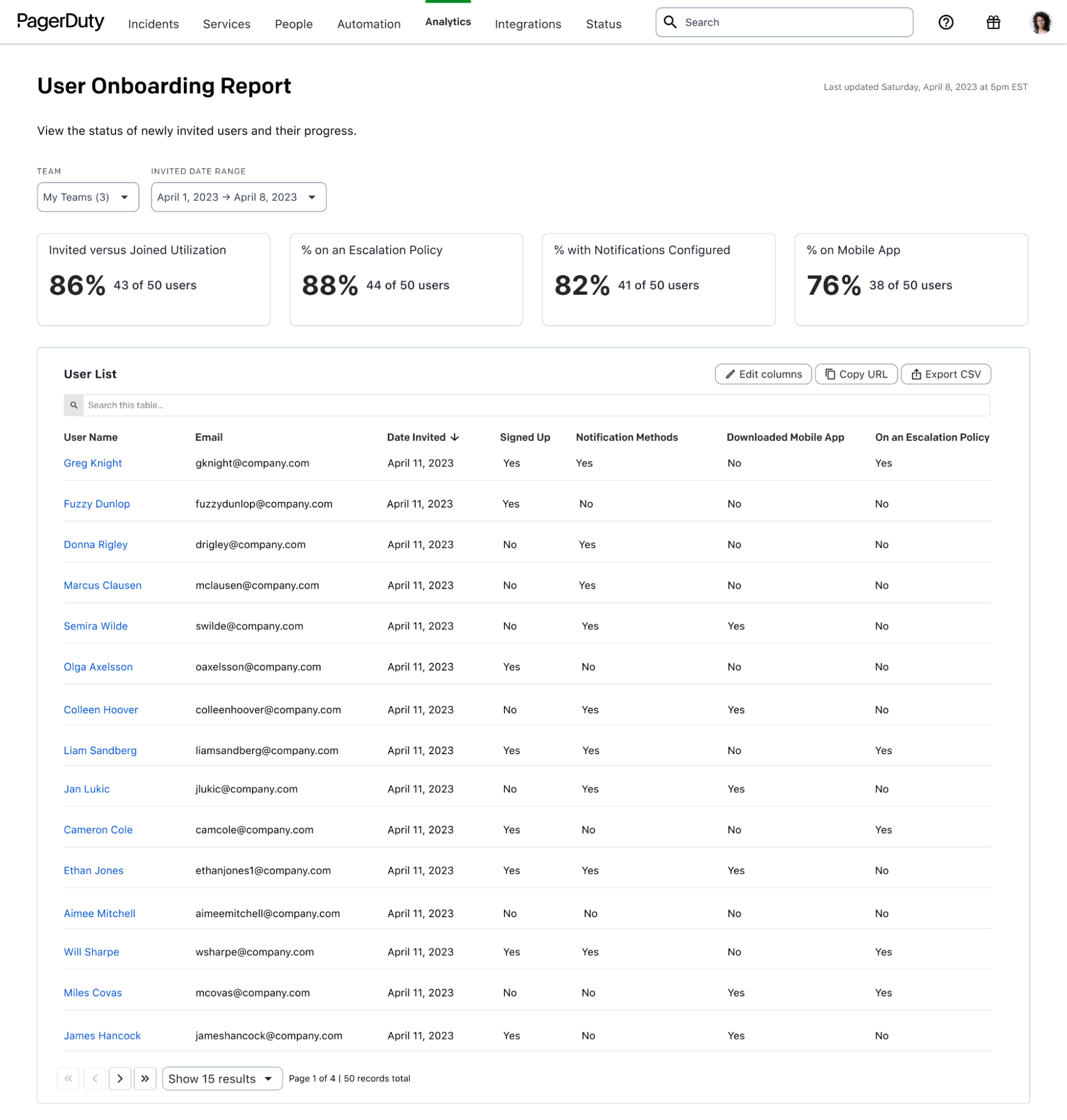
What does it do?
As an admin, the User Onboarding Report is your secret weapon. You get a crystal-clear view of PagerDuty usage. And, with this knowledge in hand, you can make informed decisions to optimize resource allocation and ensure that incident management runs smoothly and efficiently.
For example, an admin could filter to understand all of their users who aren’t yet assigned to an Escalation Policy by looking at users who are using licenses, but aren’t active as responders. That can then be your hit list to see if they still need that seat, or if they need support in getting onboarded properly and using the platform to its fullest potential.
Another example would be that they could see all users who have been invited to join the platform, but have not yet accepted their invitation. You can then use that to facilitate conversations with managers to curate the best path forward for utilization.
Getting the most out of your investment in PagerDuty
With the new onboarding flow and the User Onboarding Report, PagerDuty is putting the power of seamless incident response and resource optimization in your hands.
So, are you ready to take your incident response game to the next level? Dive into these features, empower your team, and watch as your incident management becomes smoother, faster, and more efficient than ever before. PagerDuty has your back, and together, we’ll keep your organization safe and sound, no matter what challenges come your way.
Demo: Improving the onboarding experience for you
To see these great new features in action, Senior Product Manager for Growth, Alex Quintana, deep dives into them and teases a cool upcoming feature in this video.
Get in the game today
Learn more about the User Onboarding Report in this Knowledge Base article. Joining and setting up accounts in PagerDuty just became easier, why not give us a go for 14-days free of charge?