- PagerDuty /
- Blog /
- Announcements /
- Announcing General Availability of PagerDuty’s Slack Integration
Blog
Announcing General Availability of PagerDuty’s Slack Integration
When PagerDuty’s VP of Product Management Rachel Obstler announced the beta version of our new Slack integration in April in her “Anticipating, Monitoring, and Managing Incidents via Slack” panel at Slack Frontiers, we expected significant interest in the integration among our customers.
We did not, however, expect it to almost immediately become one of our top-used integrations—while still in beta—but that’s exactly what happened. And today, we’re excited to announce that PagerDuty’s Slack integration is now generally available. I’ll cover some of the key features of the Slack integration in this post and also share some feedback from a few PagerDuty customer beta users on why they love using it each day.
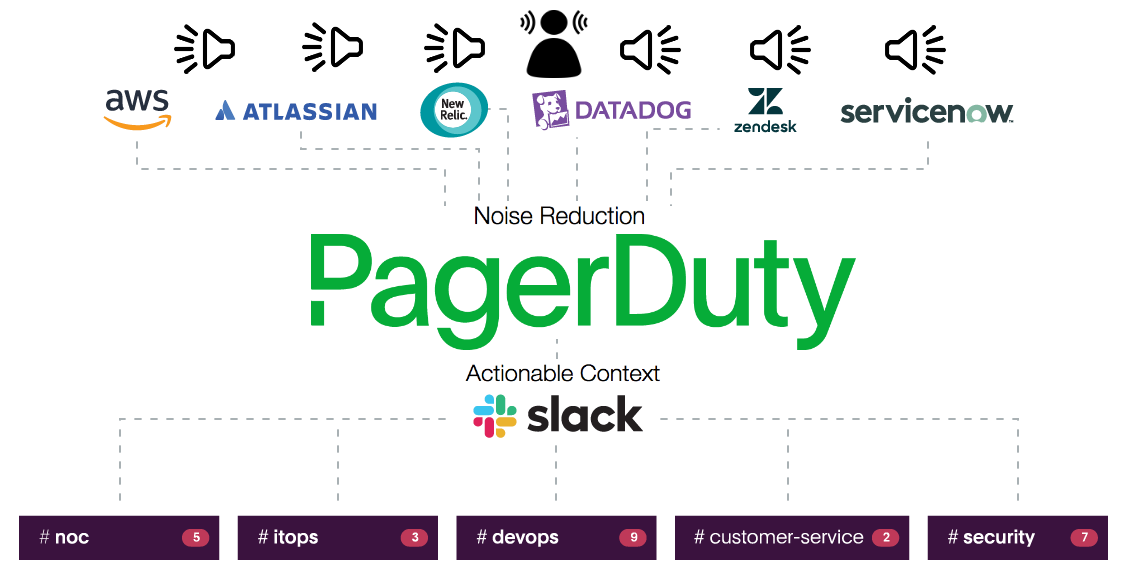
Work Where You Are
Modern Ops and DevOps teams depend on an increasingly large number of tools each day. While each tool serves a purpose, toggling between apps to get the context you need can reduce agility and focus, especially when dealing with a complex incident. The PagerDuty for Slack integration helps you create, escalate, and gather more context about a PagerDuty incident—all from within Slack. There’s no need to toggle between apps; it’s all in front of you, whether you use PagerDuty’s desktop or mobile interfaces or Slack to manage real-time ops with PagerDuty.
As Corey Forman, Manager, Incident Management at Fuze said about the integration:
“With our DevOps and Engineering teams being heavy users of Slack, adding the PagerDuty integration to each of their team channels was a no-brainer. The ability to receive alerts, acknowledge an issue, notify additional resources, and keep the troubleshooting conversation going, all while still in Slack, makes this add-on invaluable.”
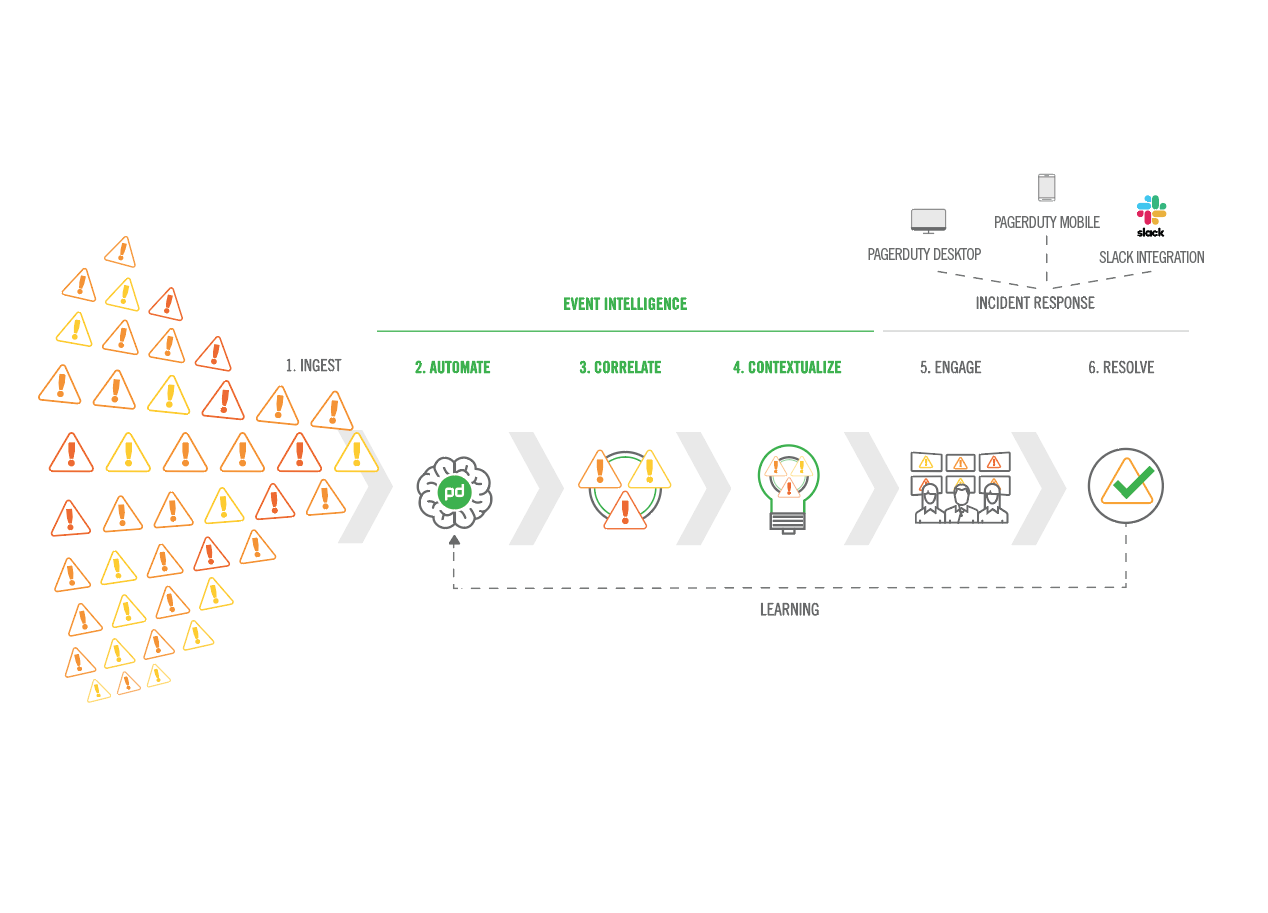
Run Response Plays From Slack
You can drive PagerDuty’s real-time operations functionality from within Slack, including running response plays. Teams that depend on PagerDuty’s response plays for their incident management process can run them quickly and easily from inside the Slack app itself to save time and help maintain focus.
Create War Rooms and Other Slack Channels
One of the key reasons teams have grown to depend on ChatOps tools like Slack is the ability to create a designated channel to get everyone involved on the same page and a common dialog thread. We kept this in mind when we added the ability to create a new or join an existing war room (or any Slack channel) from PagerDuty. We also added the ability to invite additional Slack channel responders to the mix. Teams can capture all discussions and actions in the channel for use in postmortem reviews.
Take Action on Slack Notifications
Rich incident context is critical to response efforts. PagerDuty for Slack lets you arm responders with relevant incident facts and data points, all visible inside Slack. You can also run custom incident response plays and add responders directly from a Slack notification.
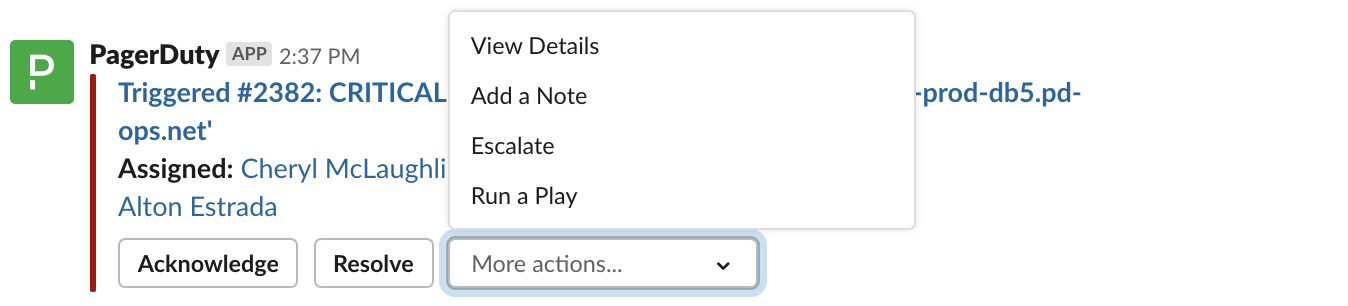
“PagerDuty’s new Slack integration brings our team a new level of visibility. It allows us to view our Grafana alerts within Slack, which saves a lot of time,” shared Aleksey Smirnov of WallCraft.
View On-Call Information From Slack
Up-to-date on-call schedule information is essential for incident management planning and incident response, and you probably don’t have the schedule memorized. With the PagerDuty for Slack integration, teams can view up-to-date on-call information and timelines from within the Slack interface.
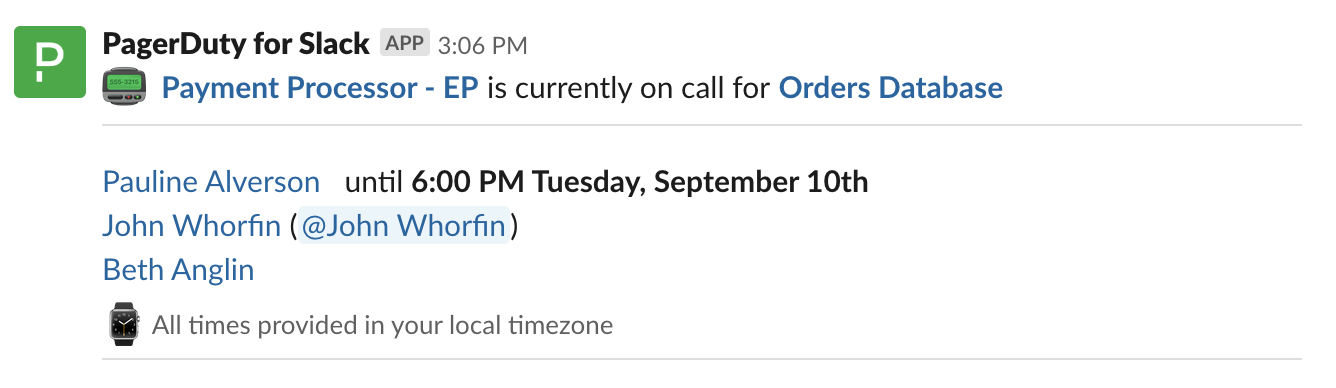
“Not long ago the line, ‘Who’s on call tonight?’ was very common in our Slack channels. The addition of the PagerDuty integration for Slack allows us to see who is on call for a given service and trigger a new alert without ever leaving the channel,” explained Forman.
Trigger an Incident From Slack
Teams can also trigger a PagerDuty incident directly from Slack. ChatOps tools like Slack connect people within a team and across teams in real time—and many times, this personal interaction helps identify issues or potential issues in real time. By being able to trigger an incident from Slack while an issue is happening, teams can quickly spin up the prescribed actions at that moment, without having to leave Slack.
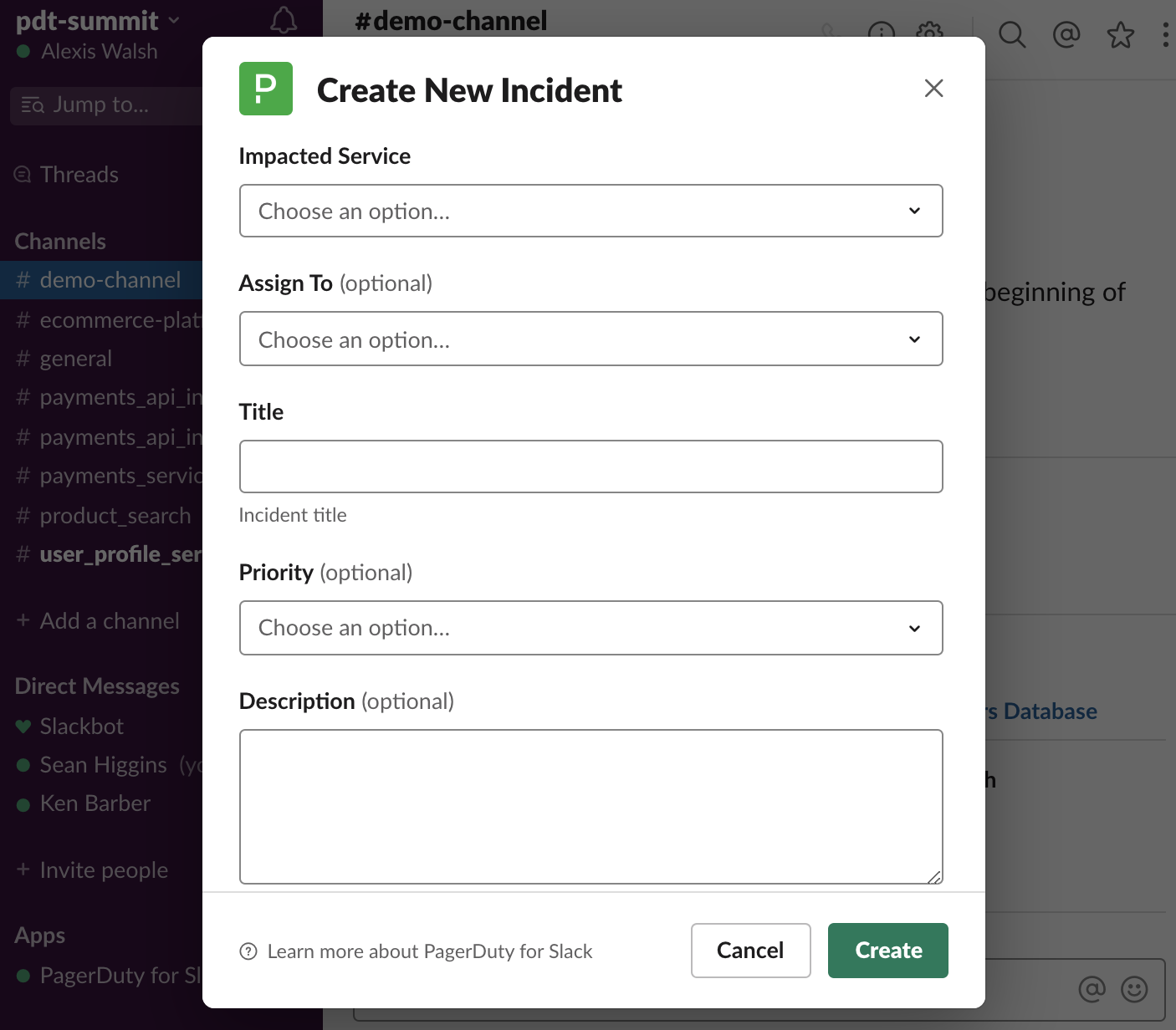
Connect Different ITOps Teams Across Your Organization
Many modern enterprises include disparate teams that span the ITOps spectrum—from NOCs to Central Ops to DevOps. The PagerDuty for Slack integration connects these differently structured Ops teams, as well as other teams like Security and Customer Service, to a common incident management framework, enabling better intra-team and inter-team communications. Even better? Your teams can learn how to use Slack integration features in the app itself via a Slackbot.
Align Permissions Between Slack and PagerDuty
Easily align your team’s set of PagerDuty permissions with Slack users, making it easier for individuals and teams to work together. With the PagerDuty for Slack integration, there’s no need to duplicate or rebuild permissions.
Learn More About PagerDuty for Slack at PagerDuty Summit
Are you free September 23–25? If yes, join us at PagerDuty Summit in San Francisco. We’ll demo the new Slack integration, help you get started using it, and show the latest PagerDuty platform enhancements. Plus, Andre Iguodala will be there!
Or if you’re ready to get started today with Slack integration for PagerDuty, sign up for a 14-day free trial.

